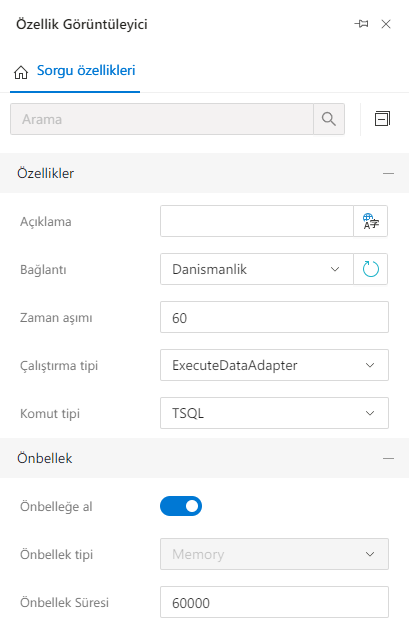Using SQL Query
The SQL query query type is created for communicating with database structures that support SQL.
- In the DataSource, **'New Item' must be selected, then for type, an appropriate SQL file type must be selected. (Our examples will walk through MSSQL Query.)
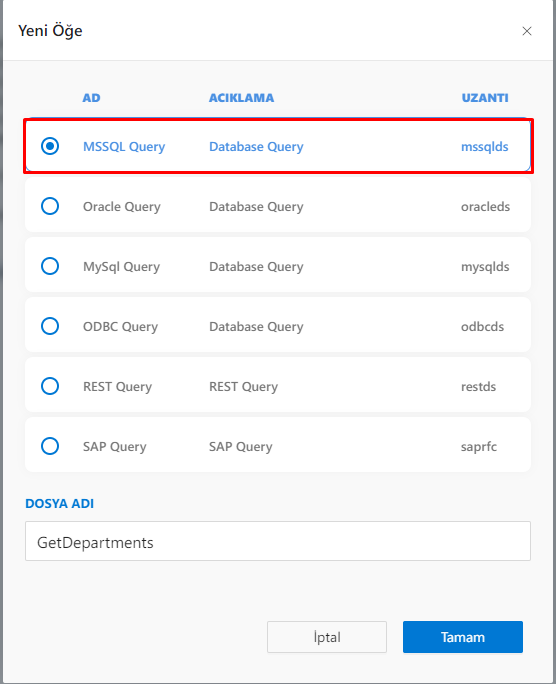
- The desired SQL statements are written in the editor on the opened file.
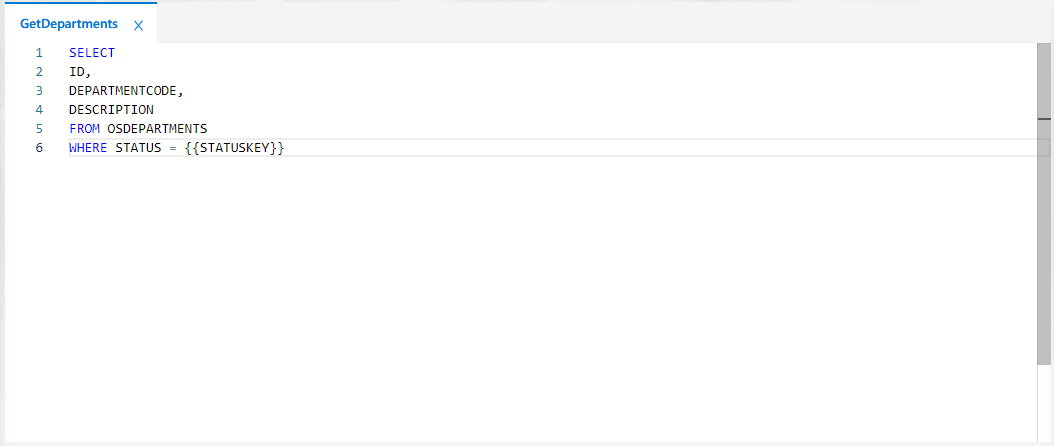
## NOTE
## Parameter Usage
- Parameter usage is defined as **{{PARAMETERNAME}}**.
- The bottom panel displays the parameters to be sent with it, the information of the columns returned as SQL result, and the results.
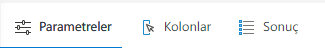 -Parameters
-Parameters- The parameters added in the query will be displayed directly on the Parameters screen inside the bottom panel. Here the default value and parameter type for the parameter are configured.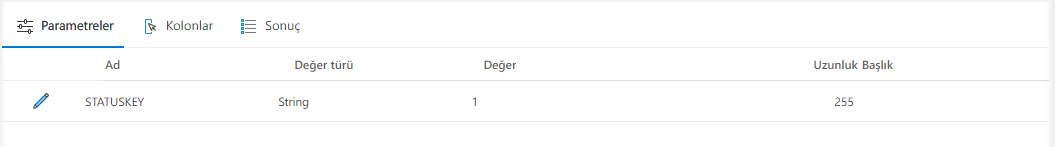 -Columns-Result
-Columns-Result- It is the window used to display the names and types of the columns present in the values returned as a result of the query.
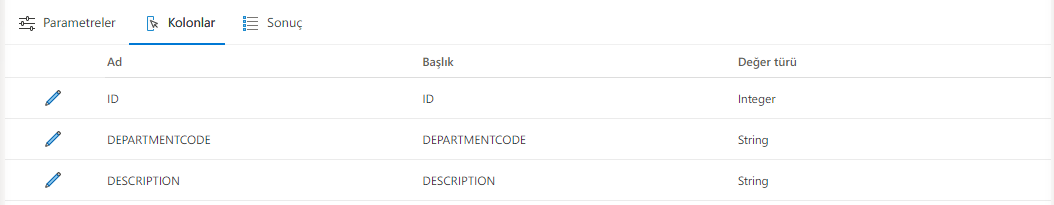- The window used to display the data returned by the query (only the first 100 rows).
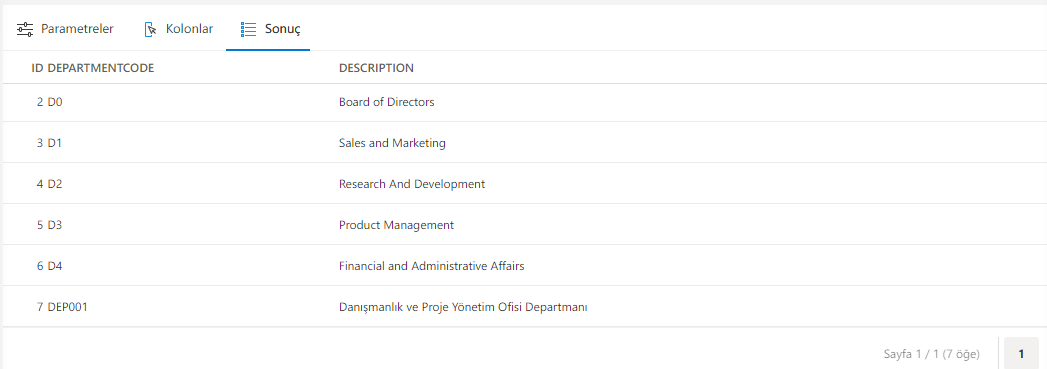 - Together with the Feature Viewer, the query to be written;
Properties
Explanation*Cache
* Data source to be linked
* Timeout period
* Operating type
* ExecuteDataAdapter is used to retrieve data from the data source.
* ExecuteNonQuery is a type of query used to perform operations that do not return a data source.
* ExecuteScalar is used for queries that are configured to return only one row of data from the data source.
* Command type* Cache activity
* Cache duration
such configurations are provided.