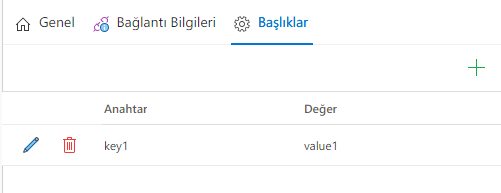DataSource Conncetion Types
Connection(s) must be created for connections to be provided with external data sources from the Synergy environment.
- Links
It is the section that contains the information of the environments to be linked for the DataSource files to be created. To add links, they are accessed by clicking the Tools
>Links tabs on the top toolbar in the IDE, respectively.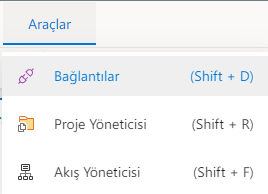
On the accessed screen, the available connections are displayed. A new connection can be defined and existing connections defined or new connections to be identified can be tested by clicking the Test button.
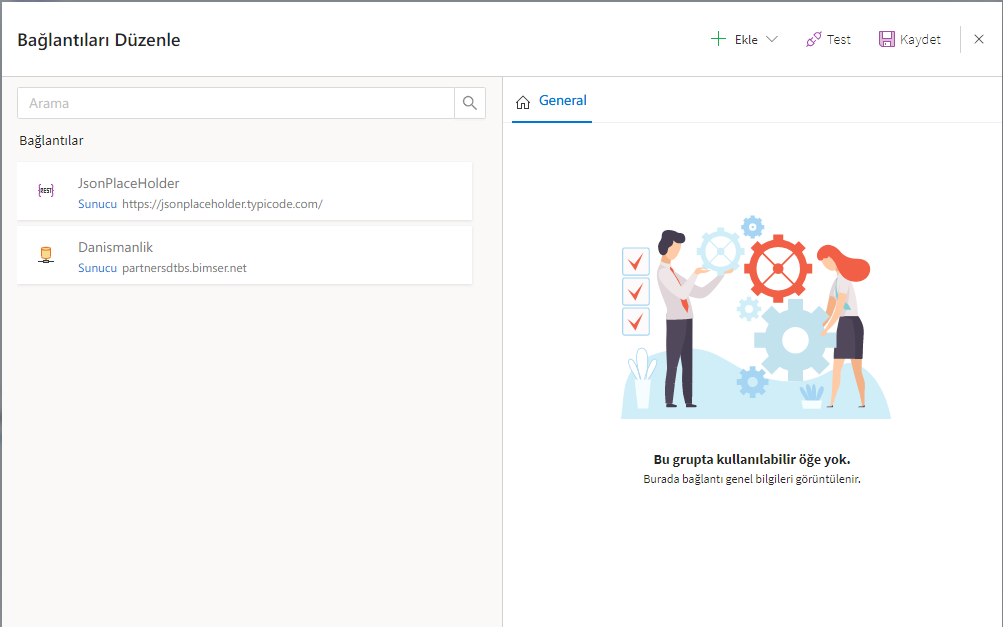
New MSSQL, ORACLE, ODBC Connectivity
1. General
A name and description are defined for the connection to be identified under the General tab.
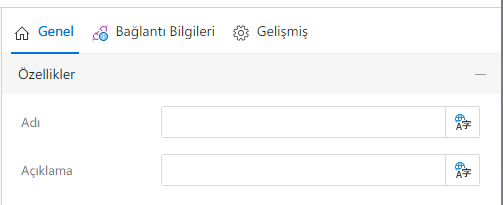 2. Connection Information
The environment information to be connected to is defined.
2. Connection Information
The environment information to be connected to is defined.
- Windows Logon
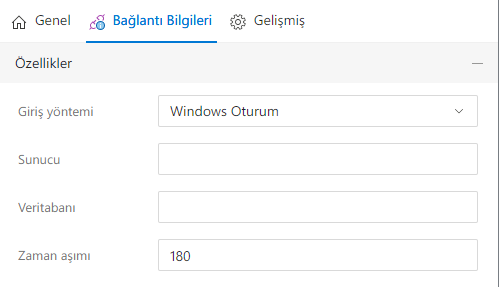
The connection information is completed by defining the Server, Database, and Timeout information.
* **Private User**
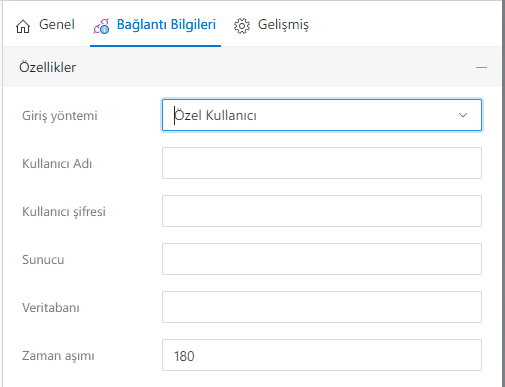
The connection information is completed by defining the User name, User password, Server, Database, Timeout information.
* **SSPI**
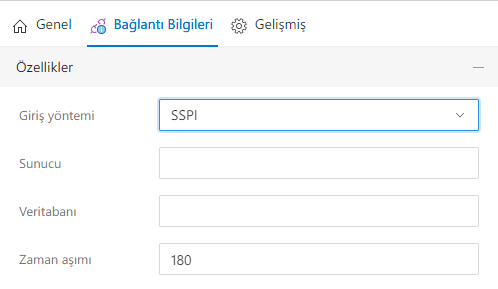
Server, Database, Timeout information is defined and the connection information is completed. 3. Advanced
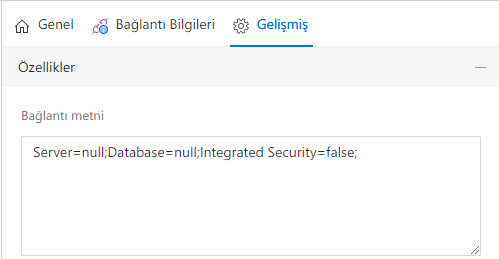
A ConnectionString is created with the connection information defined, and if you want to define the connection directly with the ConnectionString without filling in the other information, it can be defined by writing the ConnectionString in this section.
## New MySQL Connection
1. General
A name and description are defined for the connection to be identified under the General tab.
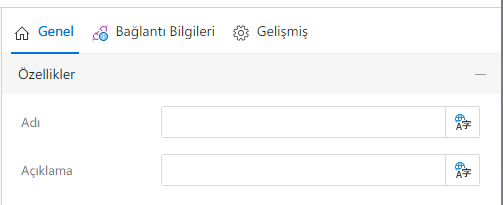 2. Connection Information
2. Connection Information
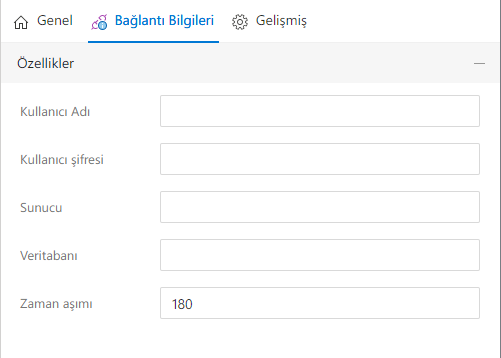
The connection information is completed by defining the User name, User password, Server, Database, and Timeout information. 3. Advanced
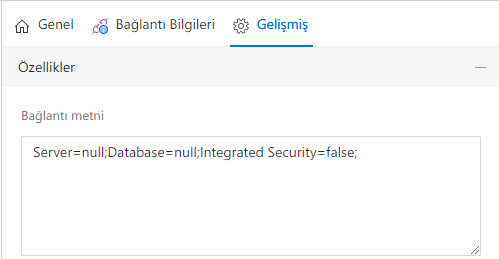
A ConnectionString is created with the connection information defined, and if you want to define the connection directly with the ConnectionString without filling in the other information, it can be defined by writing the ConnectionString in this section.
## New REST Connection
1. General
A name and description are defined for the connection to be identified under the General tab.
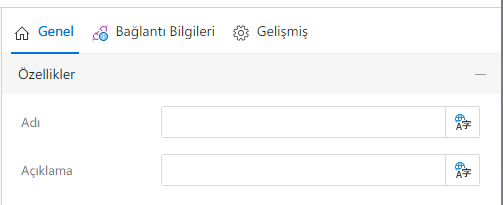 2. Connection Information
2. Connection Information
* Session Types
* **Not Required**
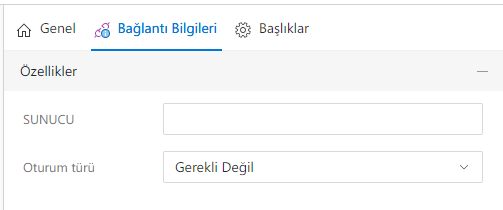
The connection information is completed by providing the server information directly.
* **With username and password**
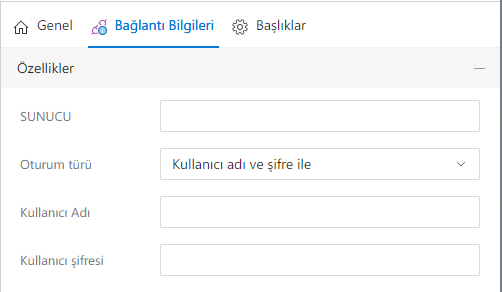
If it is necessary to provide a connection to the server to be connected with the user name and password, the connection information is completed by filling in the user name and password information.
* **With fixed token**
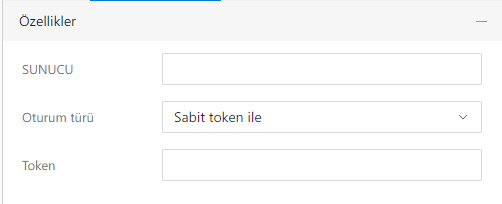
If it is necessary to provide a connection with a fixed token to the server to be connected, the connection information is completed by filling in the fixed token information. 3. Headings
If there are headers to be sent to the server to be connected, they should be filled in as key-value.