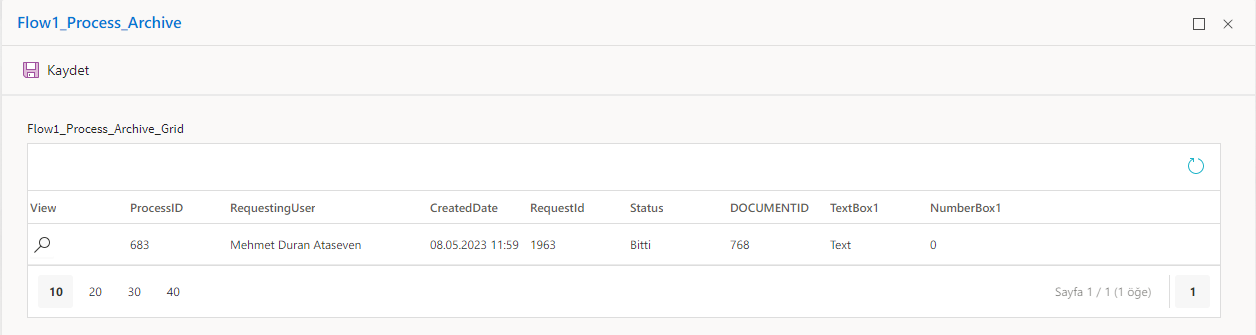Archive Structure
It is a structure that allows the documents or processes created related to a process to appear in archive and presented to the end user as a list. There are 2 different types when creating an archive structure. These types are divided into Document Archive and Process Archive.
- Document Archive: An archiving structure based on forms created within processes.
- Process Archive: It is the archiving structure created to be able to view the steps, stages and forms of the created processes.
Creating a Document Archive
- The project to create the document archive opens in the development environment and a new CSP Archive Form is selected by right-clicking the Forms folder from the Solution Explorer window.
- In the modal form that opens, LINK to select the database connection, FORM to select the document to be archived, FIELDS for the parts to be displayed on the archive screen, FILE NAME to give a name to this archive form are filled in and the form is created.
- After the archive is created, a file is created by the system in the Forms and DataSource fields. After the necessary arrangements are made for the Form part of these fields, they are published, added to the menu through Application Explorer and the archive is made ready for use.
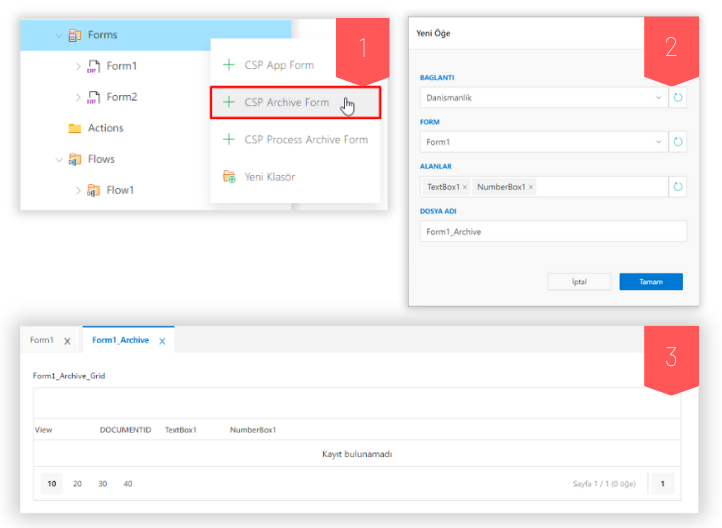
Document Archive View
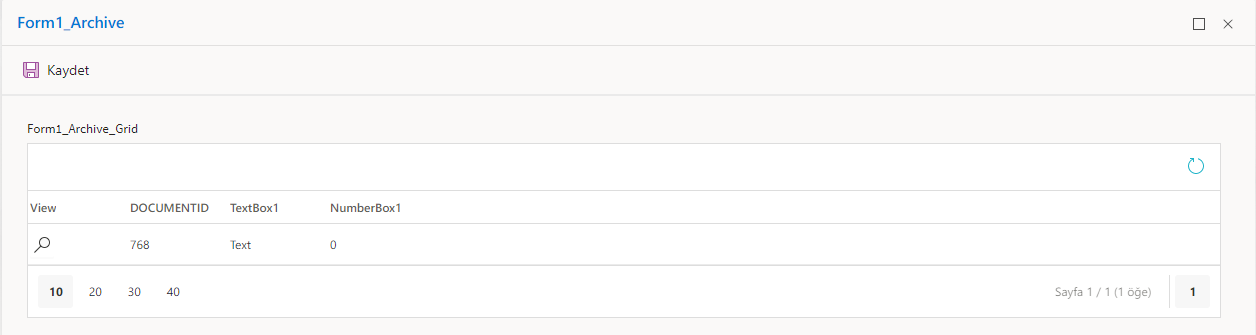
Creating a Process Archive
- The project to be created opens the process archive in the development environment and a new CSP Process Archive Form is selected by right-clicking on the Forms folder from the Solution Explorer window.
- In the modal form that opens, CONNECTION to select the database connection, FLOW to select the process to be archived, DOCUMENTS to select the documents, FIELDS for the parts to be displayed on the archive screen, FILE NAME to give a name to this archive form are filled in and the form is created.
- After the archive is created, a file is created by the system in the Forms and DataSource fields. After the necessary arrangements are made for the Form part of these fields, they are published, added to the menu through Application Explorer and the archive is made ready for use.
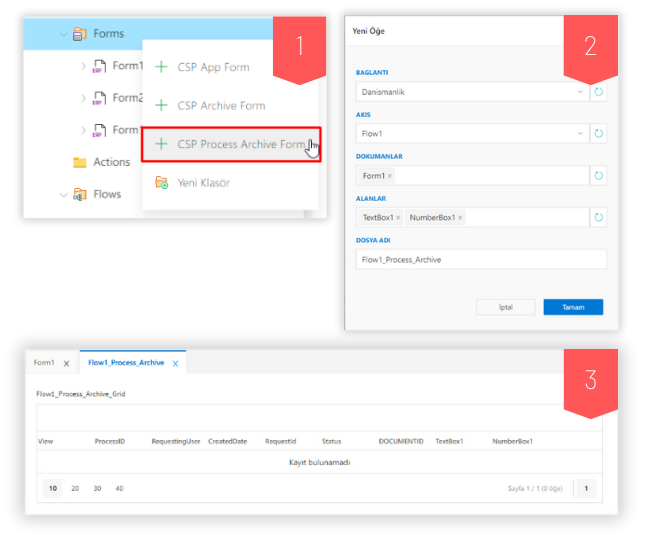
Process Archive View