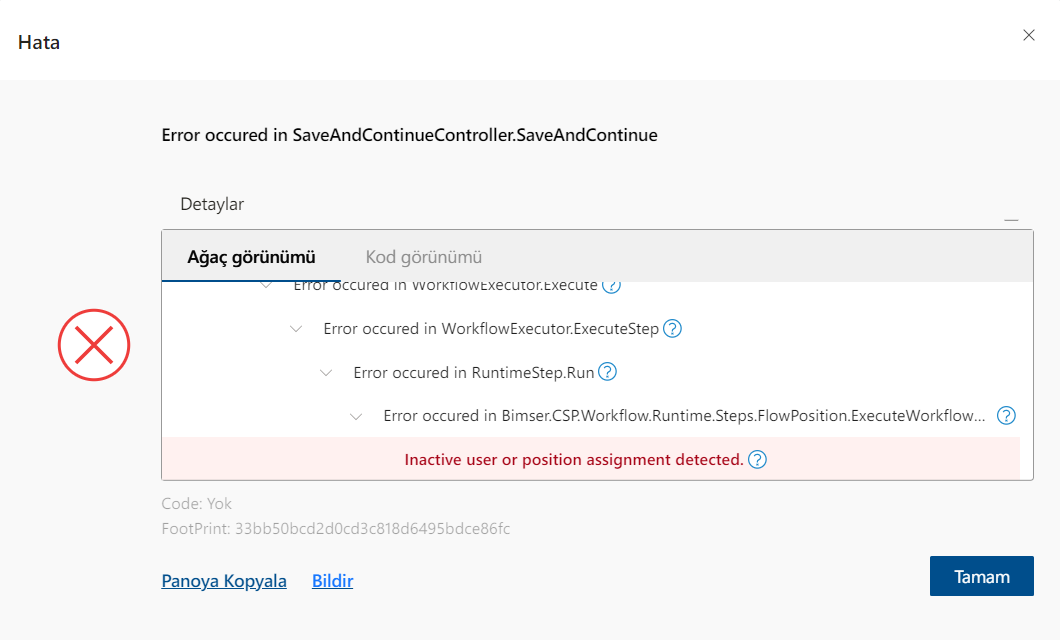Passive User Warning in Flow
By entering the following key value values in the Configurations table, when the flow is started, if any user is in the position group or position in the relevant step, it gives a warning on the user screen and returns an error that it is a passive user, does not advance the flow, but stops it in the current step.
KEYNAME VALUE
Workflow.Settings.ErrorOnInactiveAssignment true