Failure to Open Processes in Workflow Management
If the Process Details screen does not appear after selecting a process in the Processes tab in the live environment or test environment and you receive an 'An error encountered' (etc.) warning on the upper right, one of the reasons for this is that the data corresponding to the KEYNAME='DataSource.Connections.Default.ID' value in the CONFIGURATIONS table in the database where CSP is installed does not correspond to the IMCONNECTIONS table. Since there is no equivalent for this data, the tables cannot connect with each other.
One of the methods to solve this problem is described step by step below.
1. Step
select * from CONFIGURATIONS where KEYNAME='DataSource.Connections.Default.ID'
Add the value returned from the query Value to the following query. Example value : '123'
select * from IMCONNECTIONS con
left join IMCONNECTIONSML ml on con.ID=ml.CONNECTIONID
where UID='123'
2. Step
Add the ID value (example=2) from the query result above and the Properties data (example=RV1Rxxxx) of the connection (example=sqlconnection) information in the IMCONNECTIONSML table running in the live or test environment to the update query
After making sure that the connection here works, we can select it on the DB side.
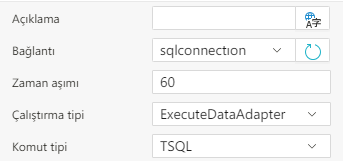
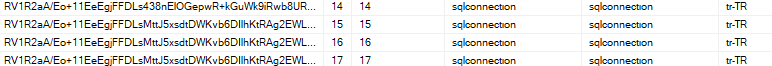
update IMCONNECTIONS set PROPERTIES='RV1Rxxxx', DELETEDAT = null, DELETEDBY=null where ID=2
After the above update, you can access the processes.