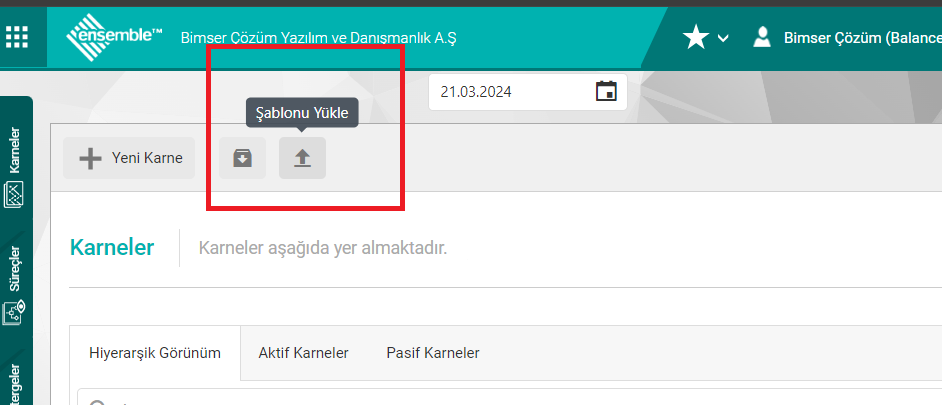Is it possible to transfer report cards in bulk?
System Definitions >Performance Management> Let's open the Score Card menu. On the page that opens, let's click the Download Template button.
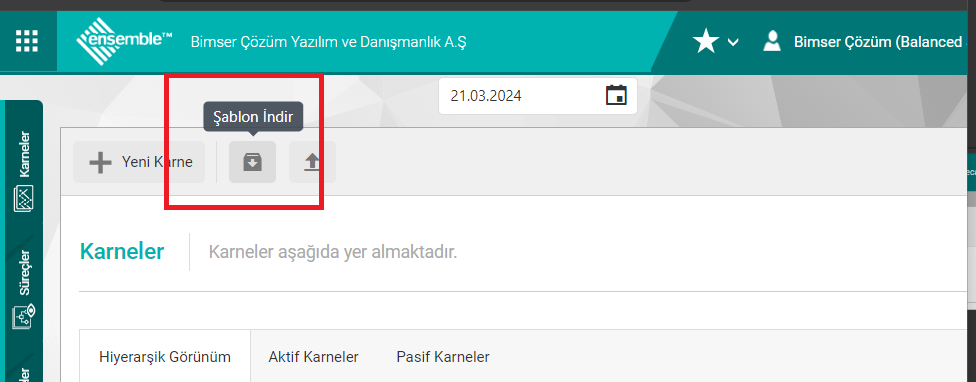
Let's enter the information of our report cards in the downloaded Excel file. While filling out Excel, you can find the upper scorecard ID information (Upper scorecard of the defined scorecard) from the "Upper Scorecards" page of the downloaded excel file. You can find the Model ID information on the Models Page, in which model the scorecard you have defined will be displayed.
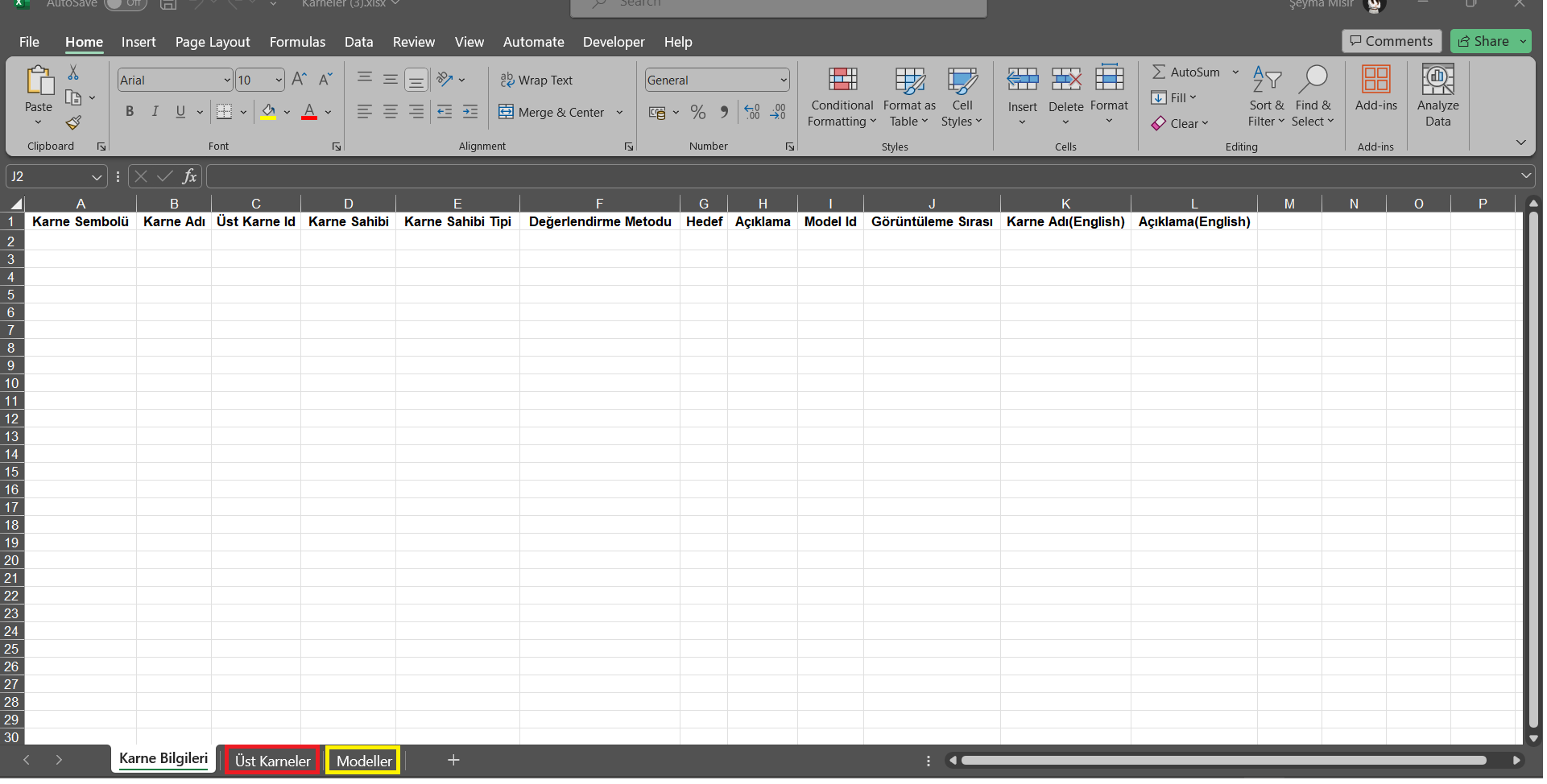
After determining the type of report card owner, the department code should be written in the report card owner column if the department is selected, the registration number of the personnel if it is a staff, and the position code if it is a position.
After Excel is filled, let's open the System Definitions > Score Card menu. On the page that opens, let's click the upload template button and upload the excel we filled out.