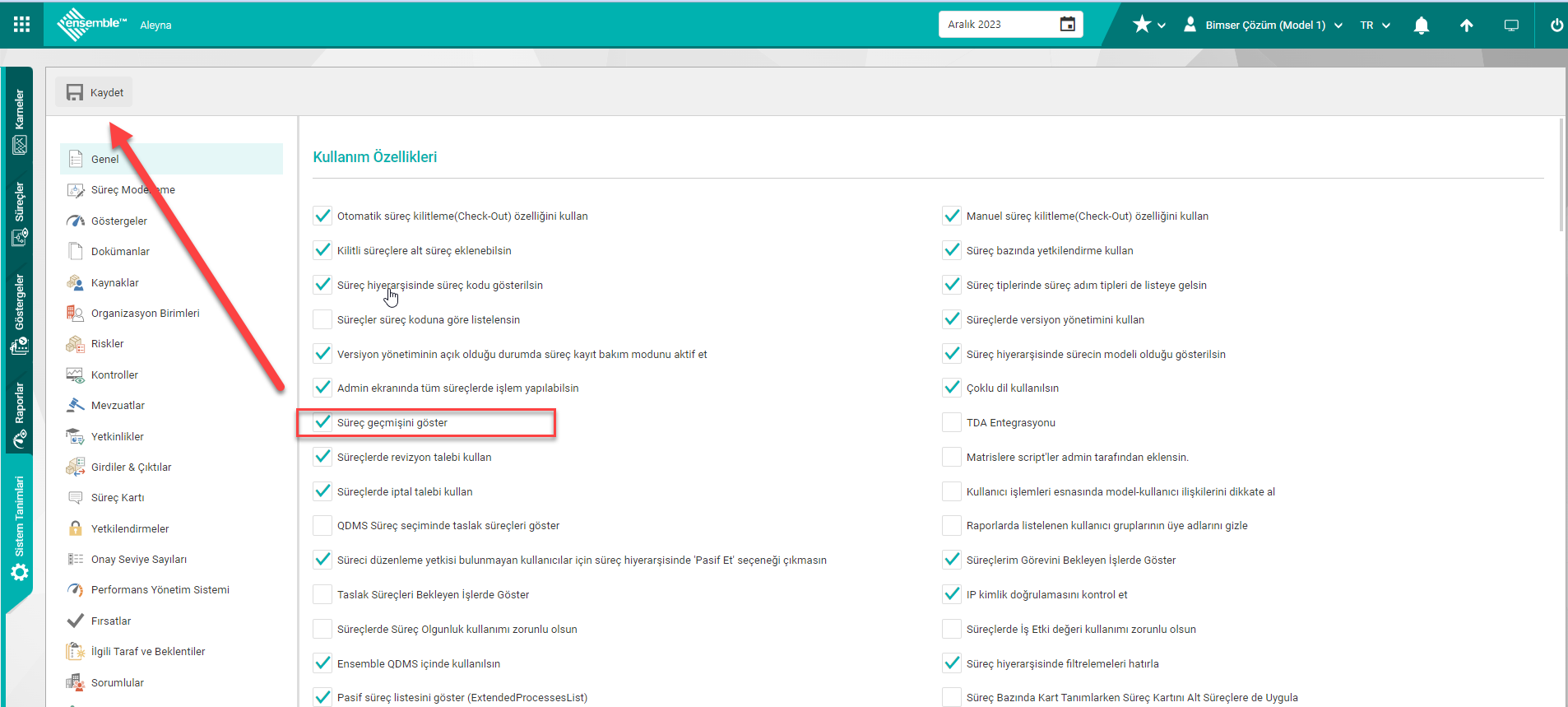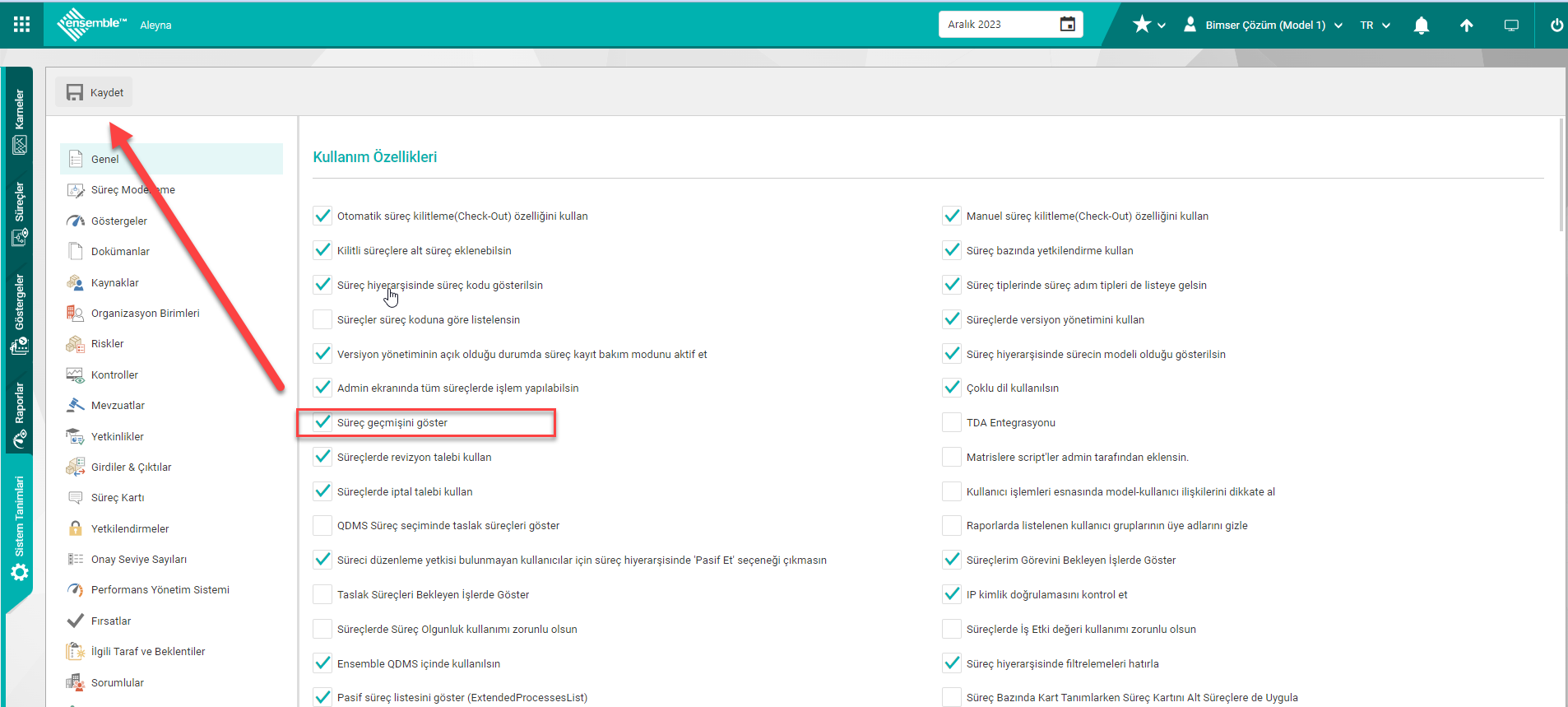Showing the process history in the process detail
In order to show the process history in the process detail, you can save it by checking the "Show Process History" parameter from the System>``````>System parameters menu path. When the process history parameter is activated, it is displayed in the process details.
When you click on the process history from the process details, you can view the list of information such as date, time, description, type of transaction, in which version and who made each transaction made after the publication date of the process.
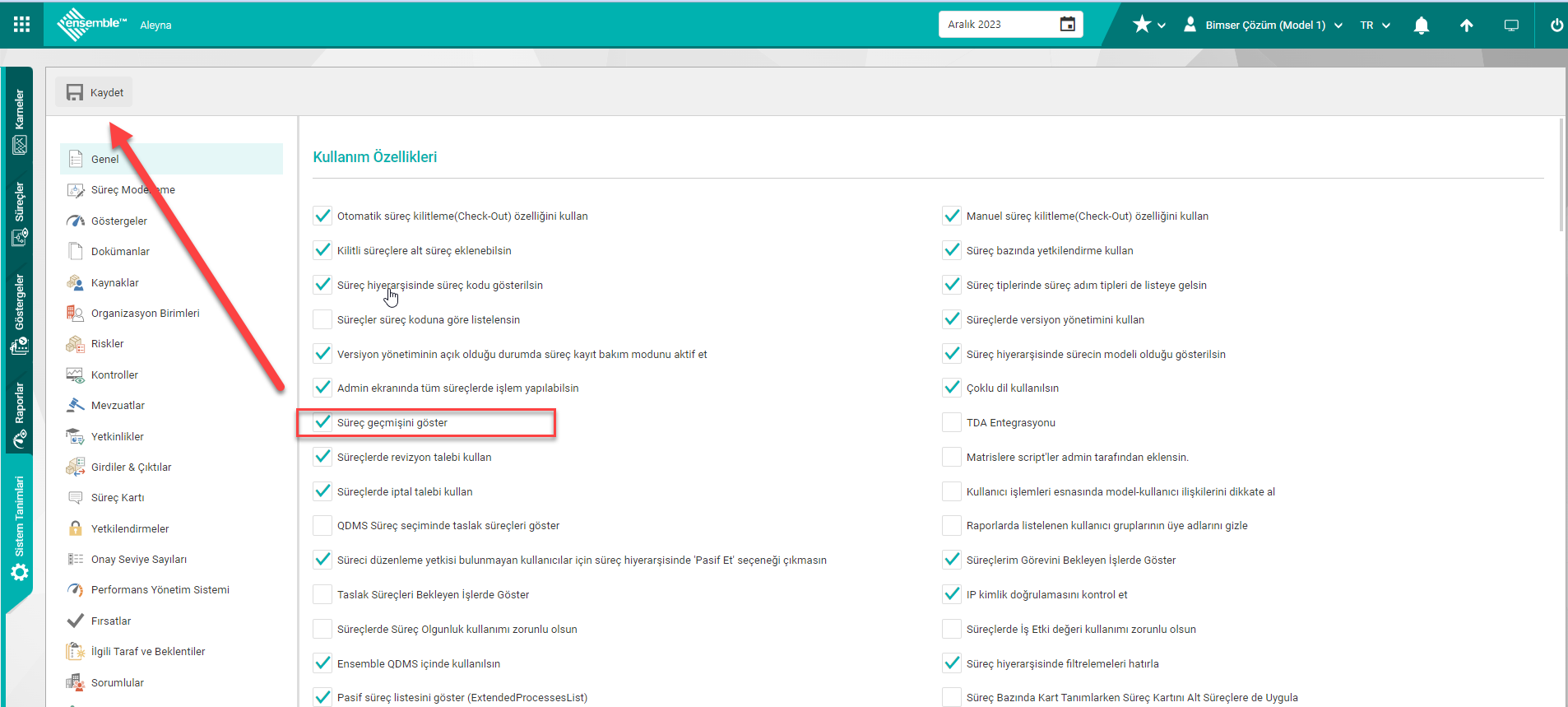
.png-e6866db0-c82c-4c83-8750-a45257c09a05.png)