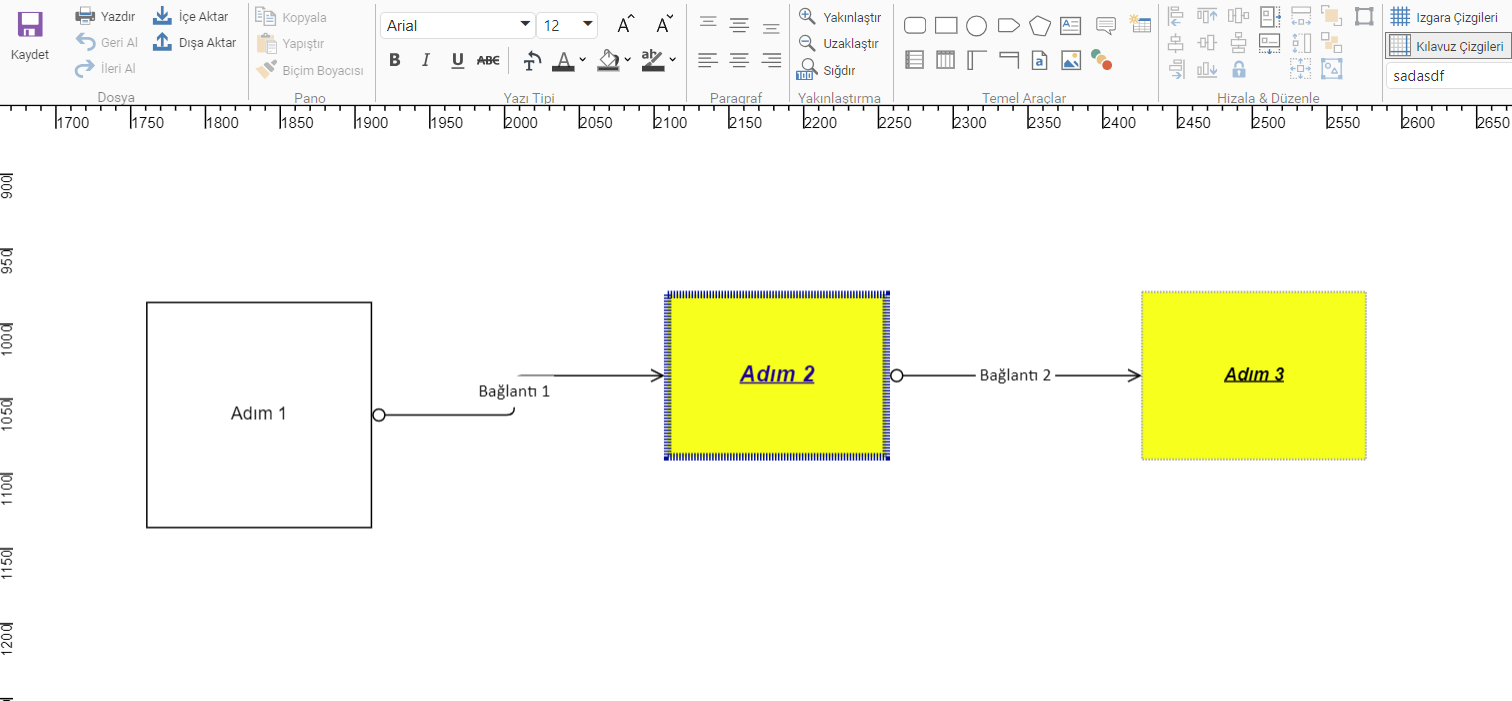IMPORTING THE PROCESS DRAWN WITH VISIO
1- After the process is prepared with Visio, the process model is opened and the "Import" button is clicked after clicking "Edit".
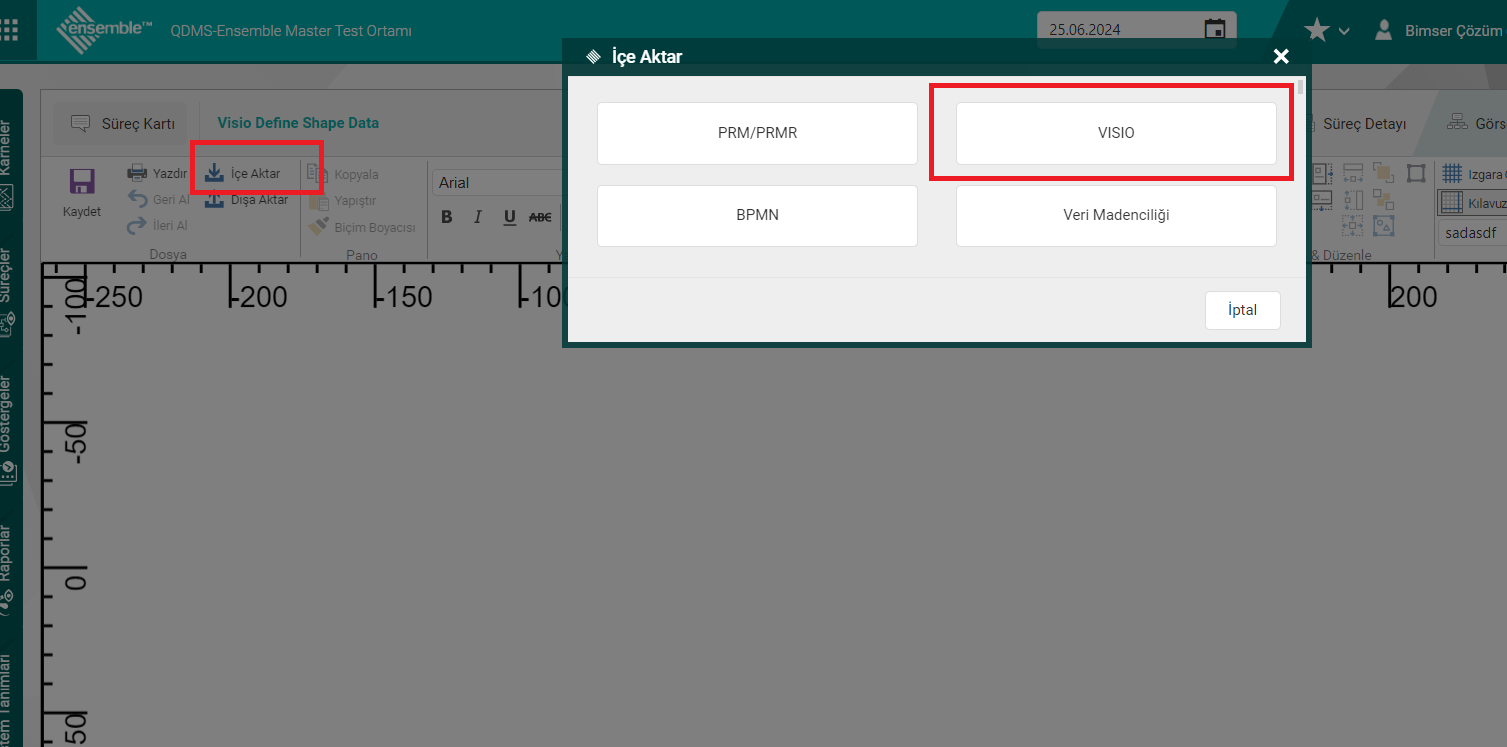
2-On the screen that appears, the step types on Visio and the step types defined in the Ensemble are matched. Those that have already been matched will be selected by default.

3- Finally, after the pairings are completed, click the "Upload" button and the drawing is seen on the screen. If desired, the process is saved after the edit is made.