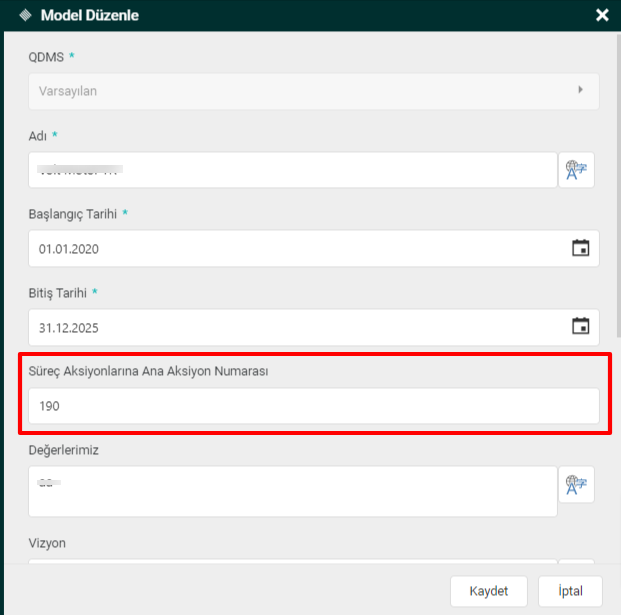Record the action under different main actions for each model
Each action must be tied to a main action. We can open all actions under a single main action, or we can use different main actions for each model. For this, we click on the Model option under the Performance Management heading in System Definitions.
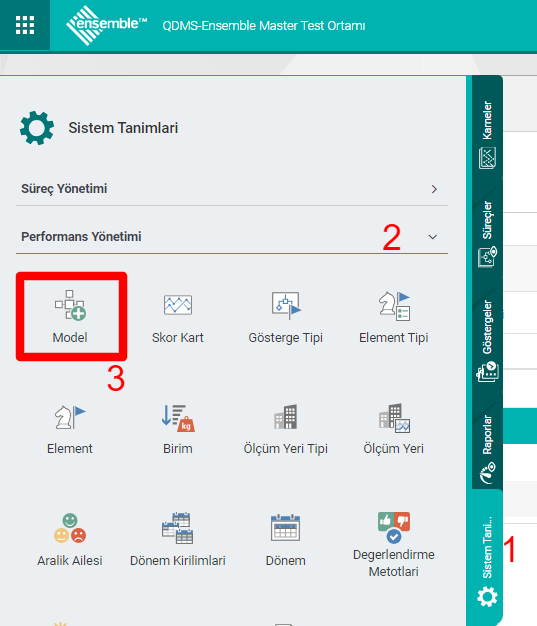
We open the model we want from the model list with the edit icon.
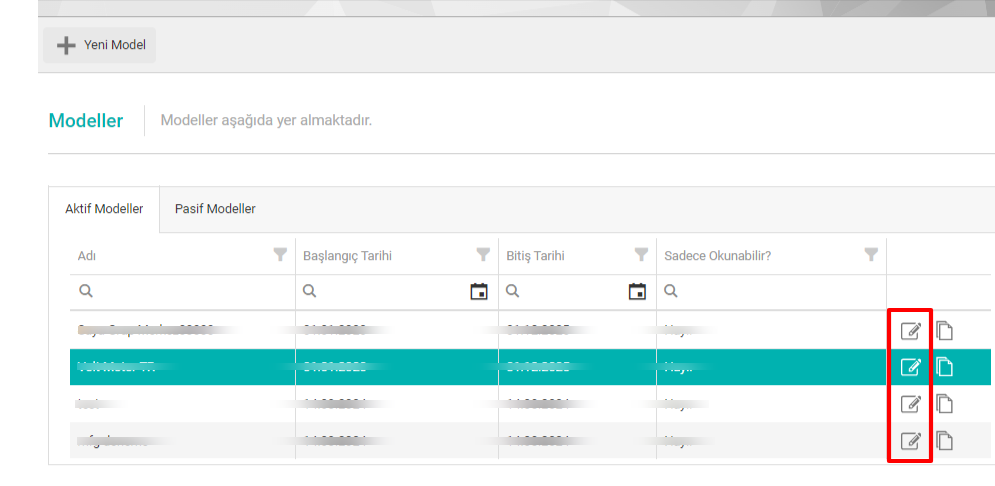
We complete the process by typing the main action number we want in the text box titled Main Action Number for Process Actions and pressing the Save button.