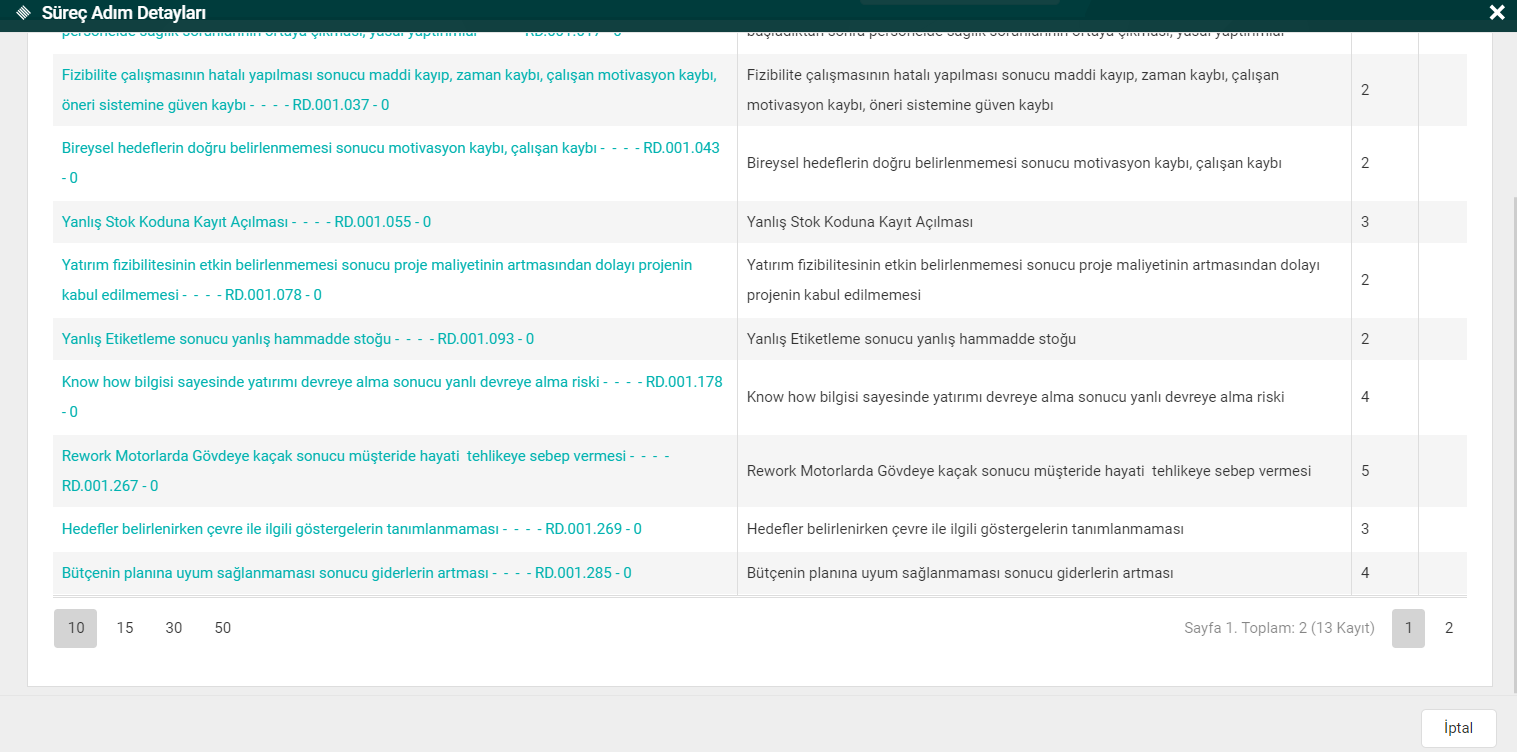ACTIVATING THE PAGING FEATURE IN PROCESS RISKS
1- On the System Parameters page, the "Risks" tab is selected and the "Use Pagination in the Risks Tab in Process Detail" option is activated.
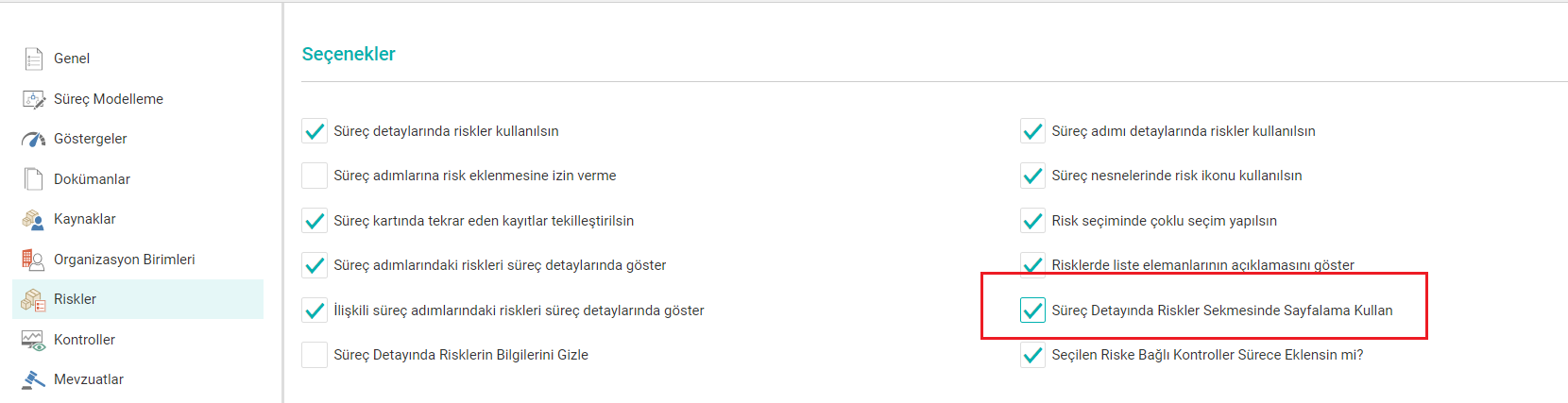
2-When you come to the Risks tab in the process detail, it will be seen that the risks are loaded as much as the selected number every time the page changes.
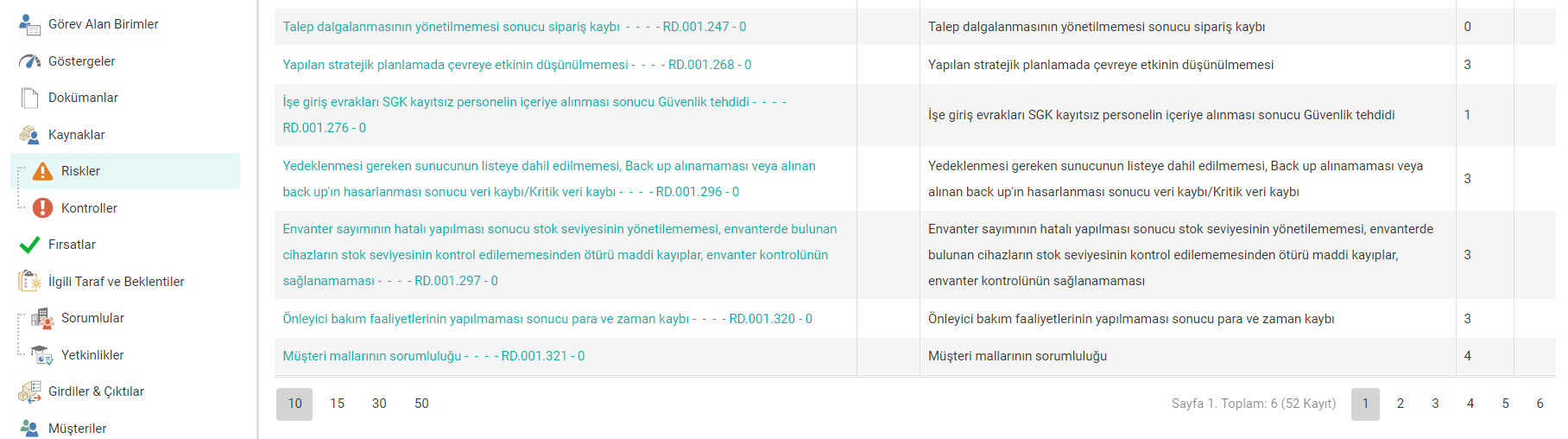
3-When the model of the process is opened, the
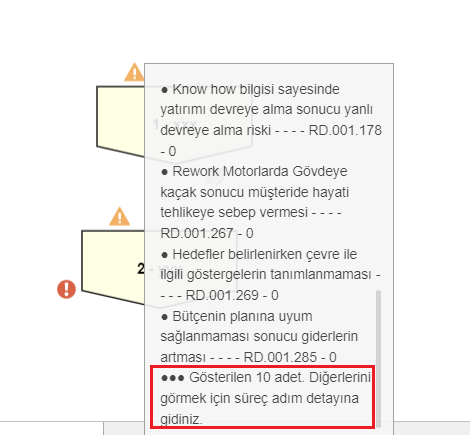
4-In the process step, when the process step detail is opened and the Risks tab is navigated, it will be seen that as the pages change, as in the process detail, the selected number of risks are loaded.