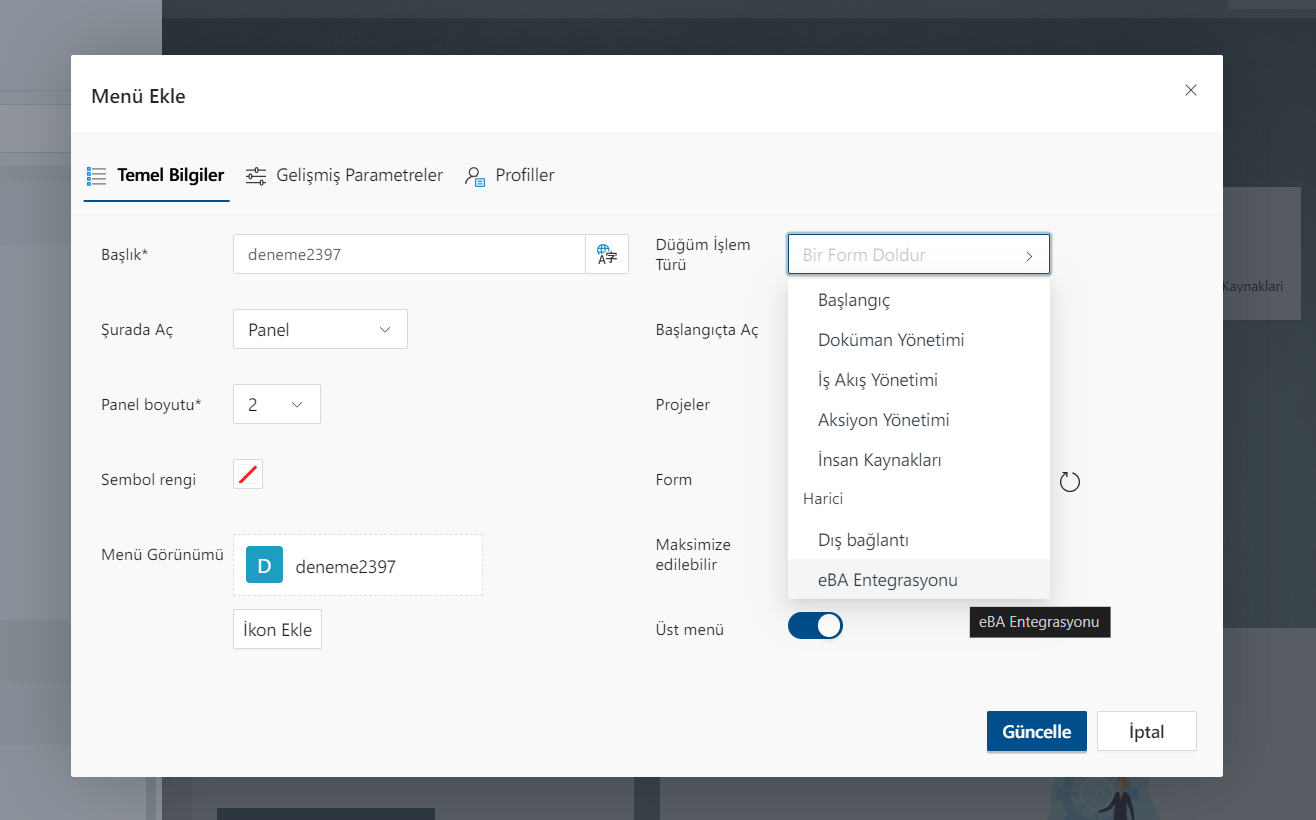EBA INTEGRATION
For Eba integration, the following line must be added to the Configuration table in the database. For Keyname, Web.eBAIntegration.Config For the Value part, {"enabled":true,"configs":[{"name":"https://*/eba.net","version":"6.7","url":"https://**/eba.n et","userName":"xxxx","password":"xxxxxxxx","externalUserType":"sapuser"},{"name":"https://*/e ba.net","version":"6.4","url":"https://****/eba.net","userName":"xxxx","password":"xxxxxxx"}]} It must be entered as. Here, the password fields must be of base64 type. After we are done with the database, the Config cache should be cleared. https://docs.bimser.net/docs/Synergy/CSP/frequently_asked_questions/invalidate_configurations_cache_temizleme/
When your transactions are completed in this way, the 'Eba Integration' section will appear in the 'Node Transaction Type' section seen in the image below.