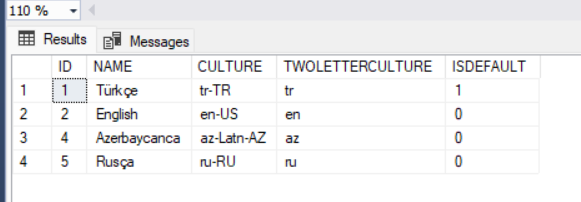Where can I change the Language Option when creating a new project?
When creating a new project, you can follow the steps below to change the Language Option:
On the new project creation screen, you can select from the Language field. In the Language field, there are options that list the languages defined in the system. From here, you can change the relevant language option and create your new project.
If there is no required language information in the selection field,
You can perform an INSERT operation on the LANGUAGES table of the environment as I have enclosed.
Note: The languages that are currently actively working (those with automatic equivalents in the system) are Turkish, English, Russian and Azerbaijani. You can add any language to this table to use it as a multi-language one in forms. You will then be able to enter data for the languages you have added in the multiLangugage fields in the form.