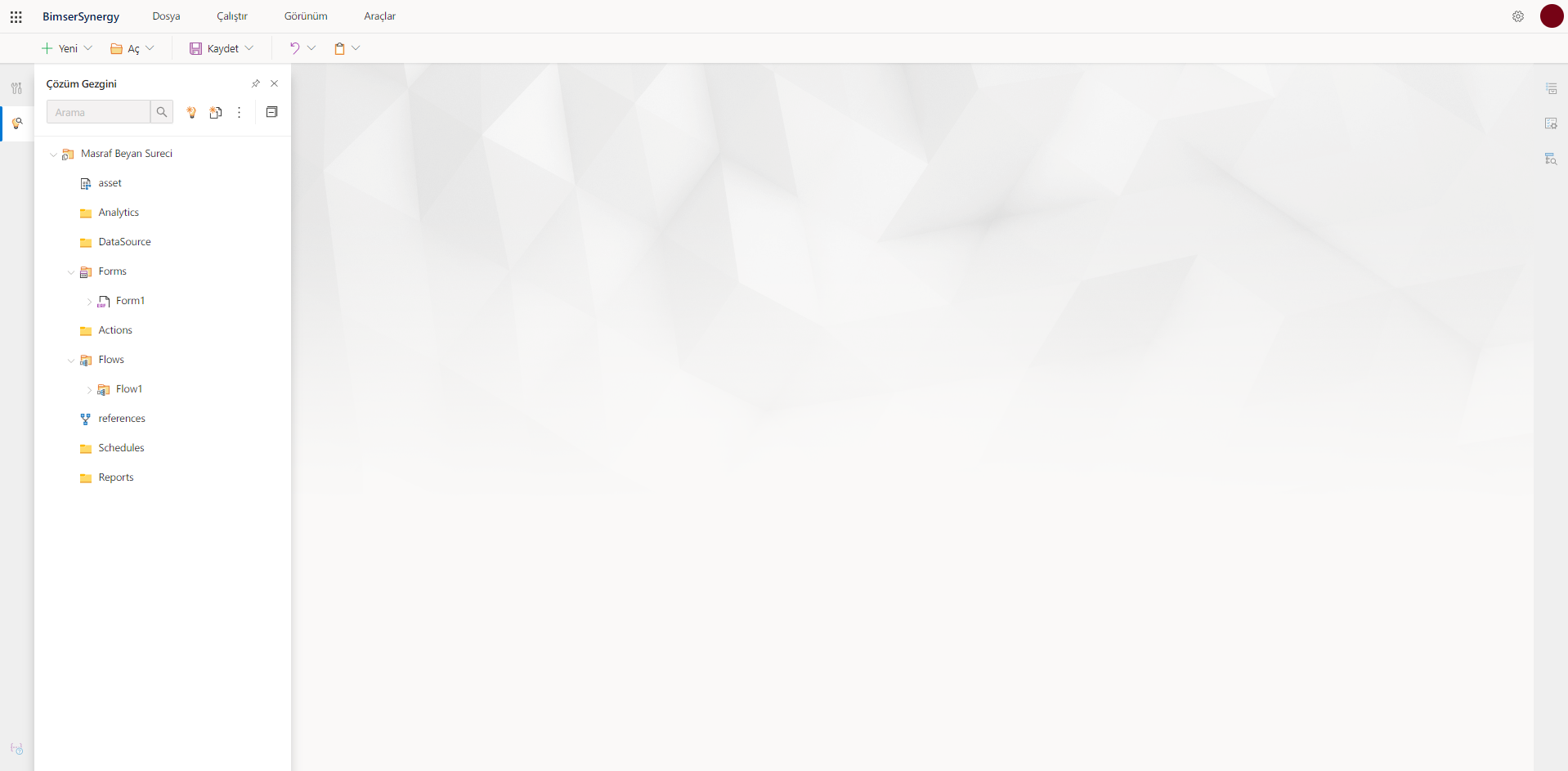Create a New Project
After entering the development environment, we are first greeted by the Start page. The New Empty Project option is selected under the New heading from the options on Toolbar or Menu Structure so that the project can be created.
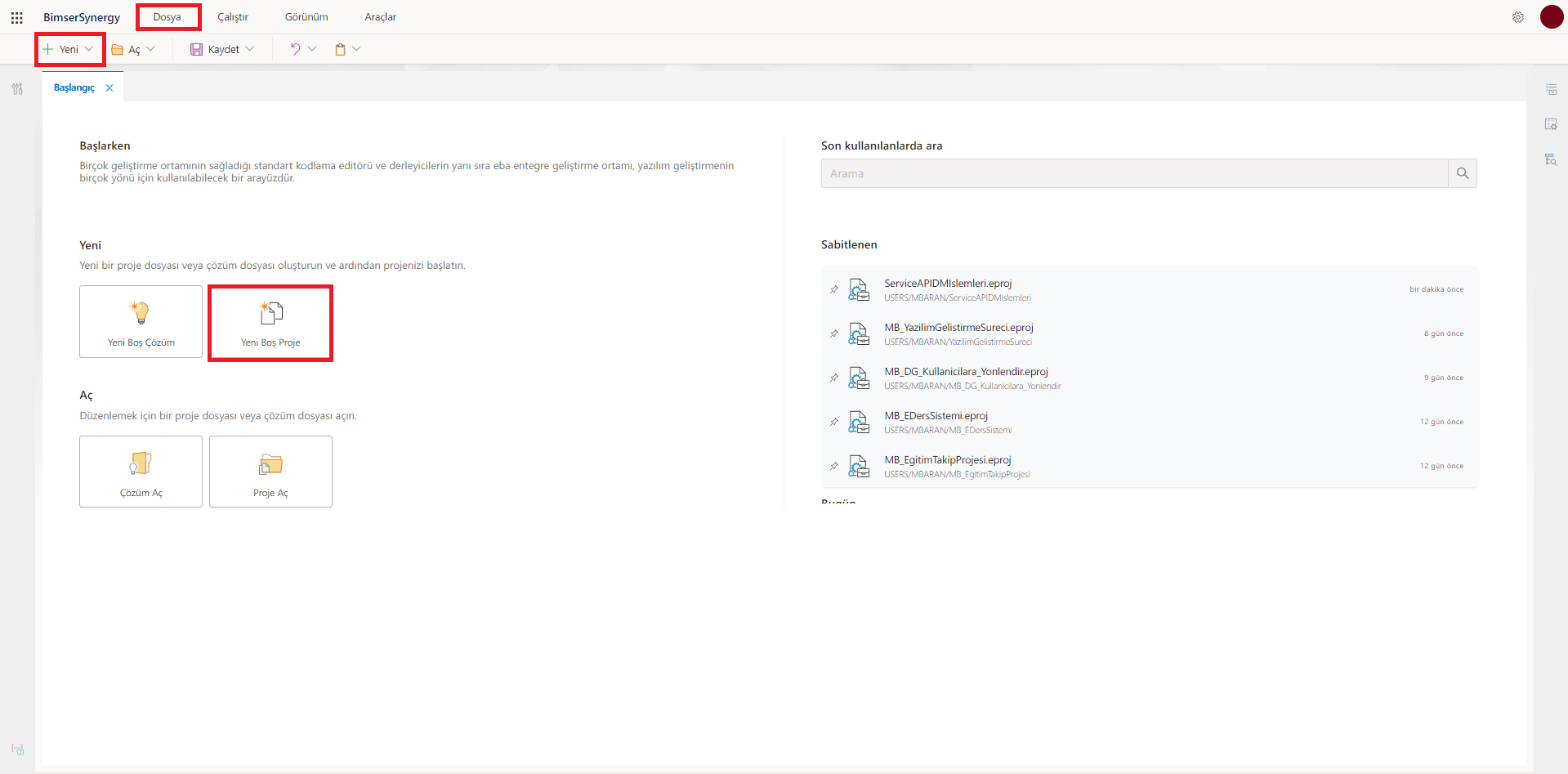
In the window that opens, enter the Project Name, Project Title, the Folder directory where the project will be stored in Document Management and the Project Language for the Expense Declaration process and click the "OK" button. Thus, a new project is created in the system.
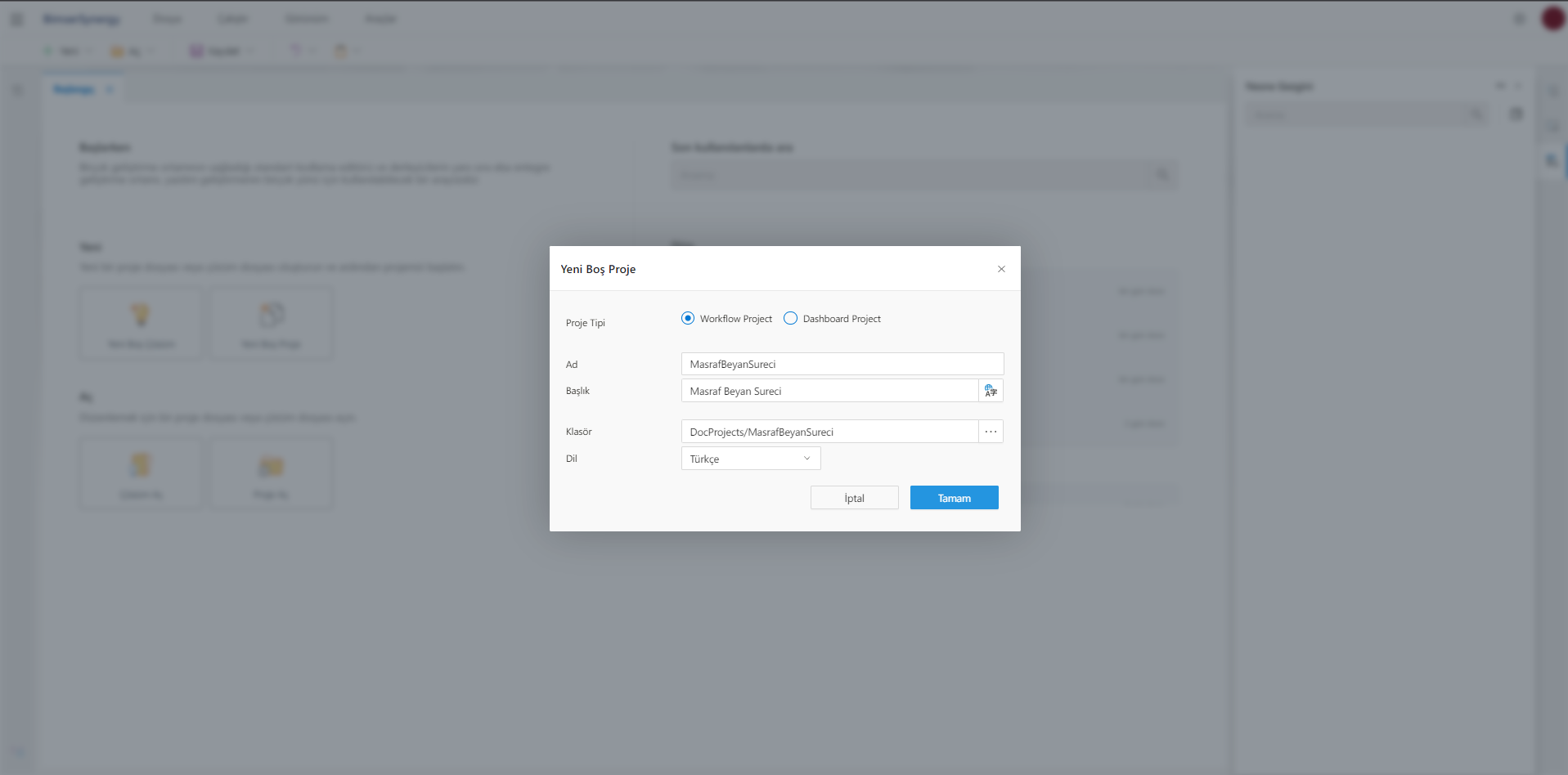
All components of the created project can be seen from the Solution Explorer panel on the left side.