Error Received in Forms Designed After Devexpress Update and Its Solution
2.23.2.3 and Later Report Design (Unable to generate a valid absolute URI from the URI string error)
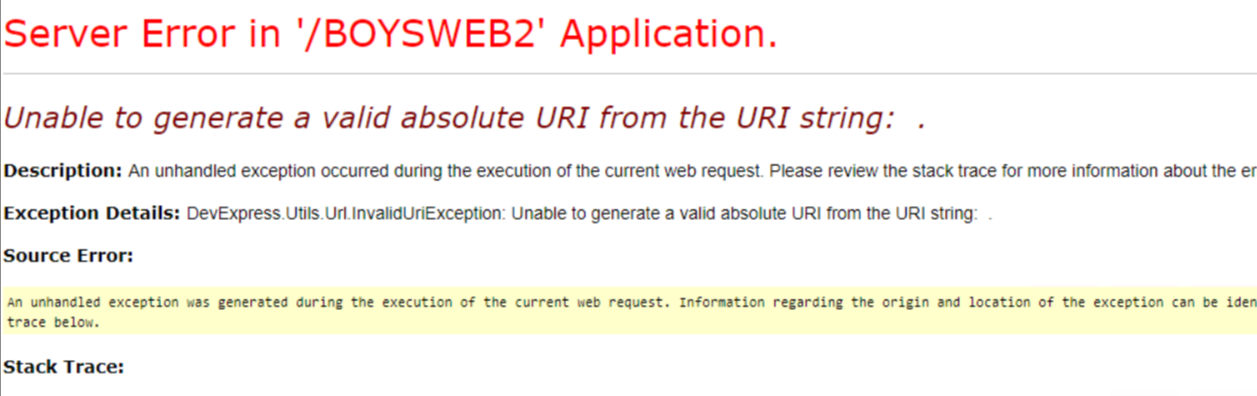
You may get errors in the designed reports due to Devexpress updates. In this case, you need to do the following steps.
First, make a backup of the report design table:
SELECT * INTO BC_REPORT_DESIGNS_YDK FROM BC_REPORT_DESIGNS
Then, run the following query on the corresponding table
UPDATE BC_REPORT_DESIGNS SET REPORT = CONVERT(VARBINARY(MAX), REPLACE(CAST(REPORT AS varchar(MAX)), 'this. StyleSheetPath', '//this. StyleSheetPath'))
If you have report designs with repx extension kept in eba, download the relevant file and open it with notepad. In this. Search for StyleSheetPath. If this statement exists, add // to the beginning of it and put it in the comment line. In the last case, the corresponding line is //this. It will appear as StyleSheetPath. Save this file with the repx extension and delete the existing repx file and upload the edited repx file.
1) Move the logo file from the backup folder to the new folder;
BEAM\www\Images\logo