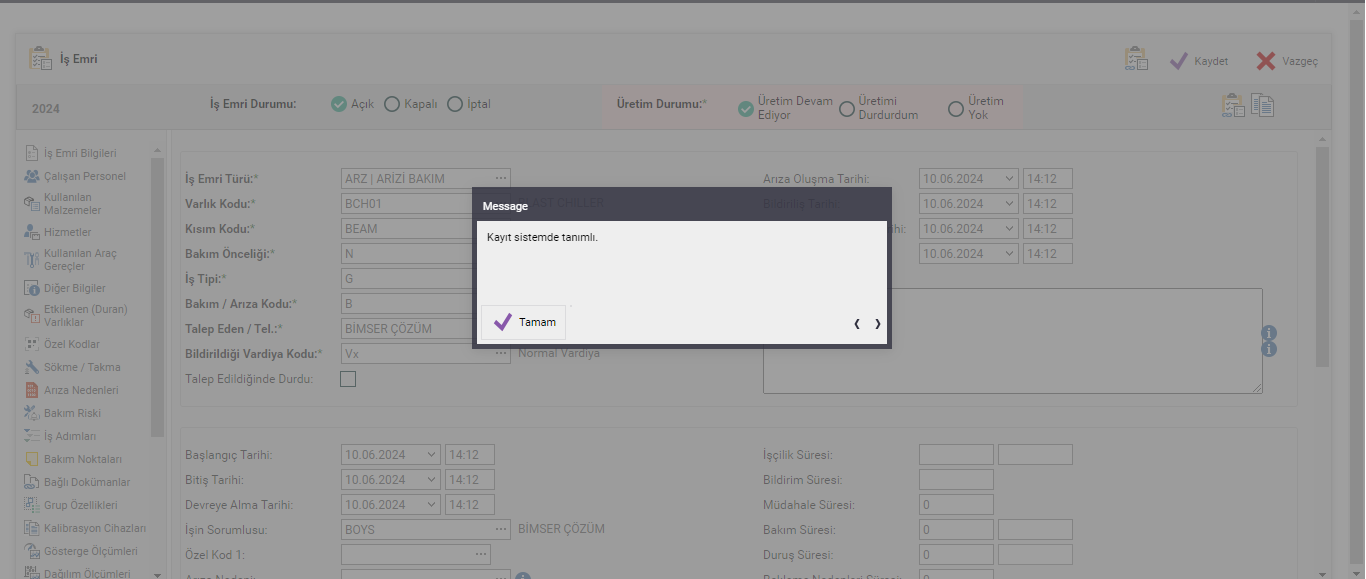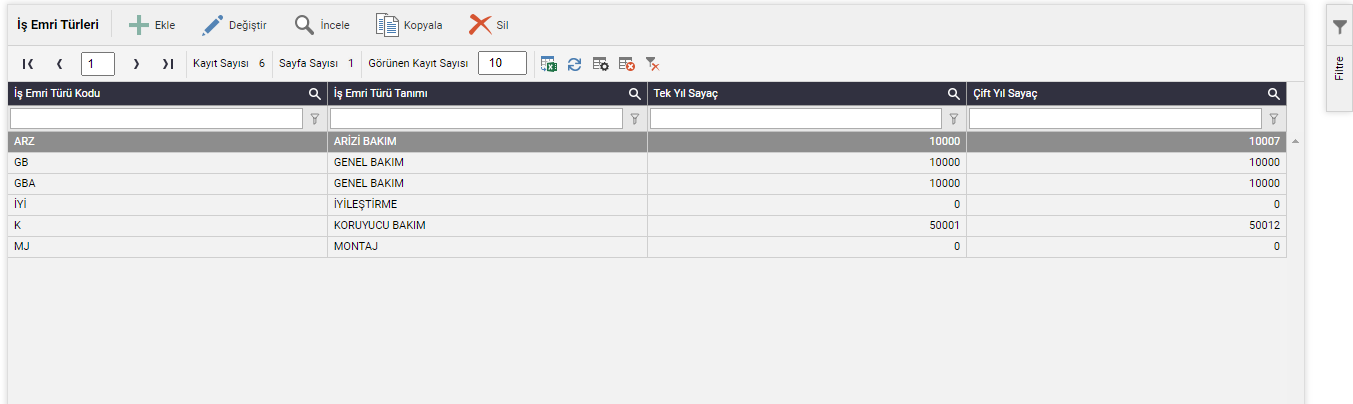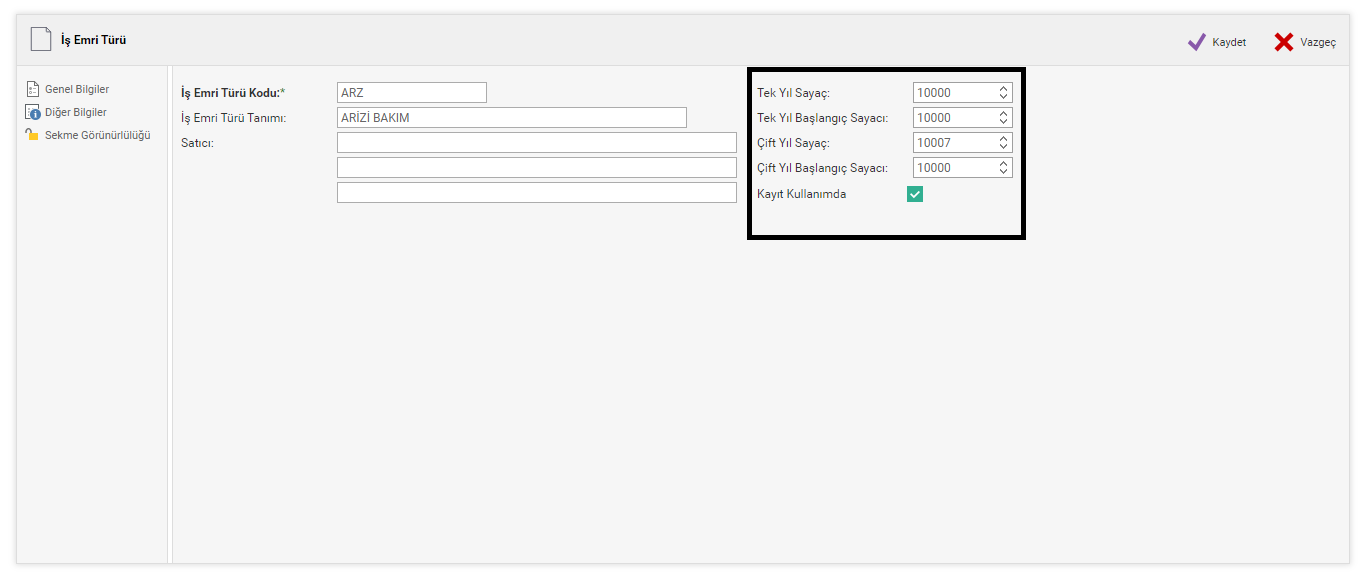THE PROBLEM OF NOT CREATING A WORK ORDER AFTER YEAR TRANSITIONS AND ITS SOLUTION
Cause of the Problem
Work Order numbers are kept on the basis of work order type and year. On the Work Order Types detail screen, there are "Single year start counter – single year counter & even year start counter – even year counter" fields. After each calendar year transition, the system updates the operating year information and pulls back the 2 fields named "Single year counter – even year counter" to the value in the initial counters. After this reset, the number counters are progressing again with the work orders that occur automatically (periodic maintenance).
When logging into the system for the first time after the year transition, the reset process is 2. It is done once. This is the 2. While the numbers given to the work orders that are automatically created as a result of the reset are in the system, they go back to the beginning in the work order type. And when a work order is requested to be created again in the following days, a duplicate error occurs in the registration system.
Solution to the Problem
From the Work Orders page > maintenance management: The largest work order numbers in each work order type for the new year should be found and noted.
By entering the Work Order Types page > maintenance management, the "Double Year Counter – Single Year Counter" fields in the relevant work order types are updated with the largest number noted. After this process, the problem will be corrected and the system will continue to generate work order numbers by continuing from the entered number.