ACTION ORIENTATION
During action planning, the person who will do the work can direct the planned action to different personnel. In order to be able to redirect, first of all, the parameter value "Will action routing be used?" numbered 40 in the System Infrastructure Definitions > Action Planning Parameters menu must be set to yes. If the relevant parameter value is set to "Yes", the "Routable" checkbox will be active when planning the Action item.
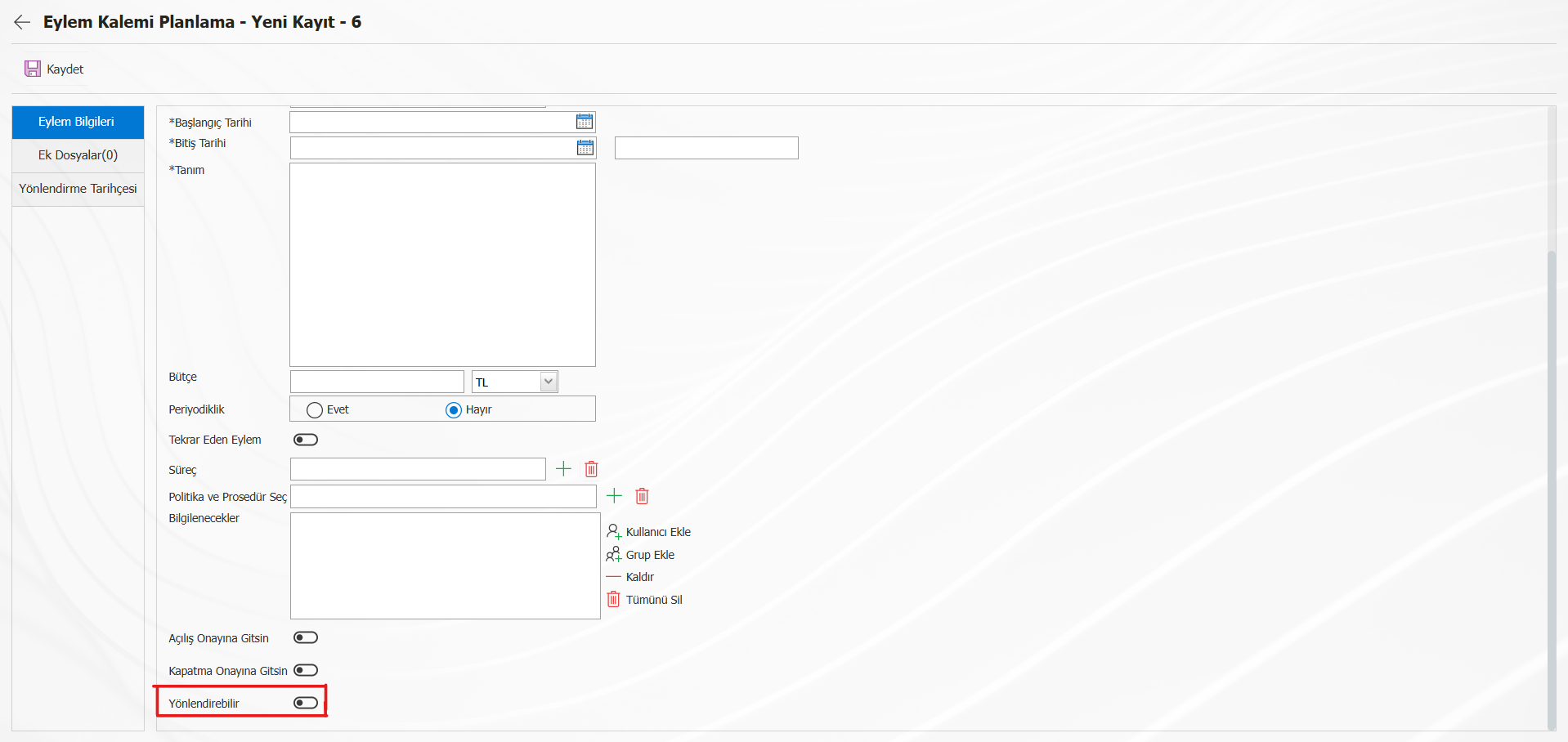
The personnel who plan the action item will be able to give the authority to direct the person who will do the work by marking the check box.
The person who will do the work can be directed in the routing process in Number 60 "The type of person who can be directed in action routing (Dependent person: B Department :D Workplace :I Sub-Department :AD)" can be limited by the parameter value. If "B" is written in the relevant parameter value, the personnel will be able to direct them to the people reporting to them, if "D" is written, to the personnel working in their own department, and if "AD" is written, they will be able to direct them to the personnel working in the sub-departments of the department of the person who will do the job. While the relevant values can be selected more than once with the help of "," (Comma), if the parameter value is left blank, the personnel with the authority to direct will be able to direct all personnel in QDMS.
