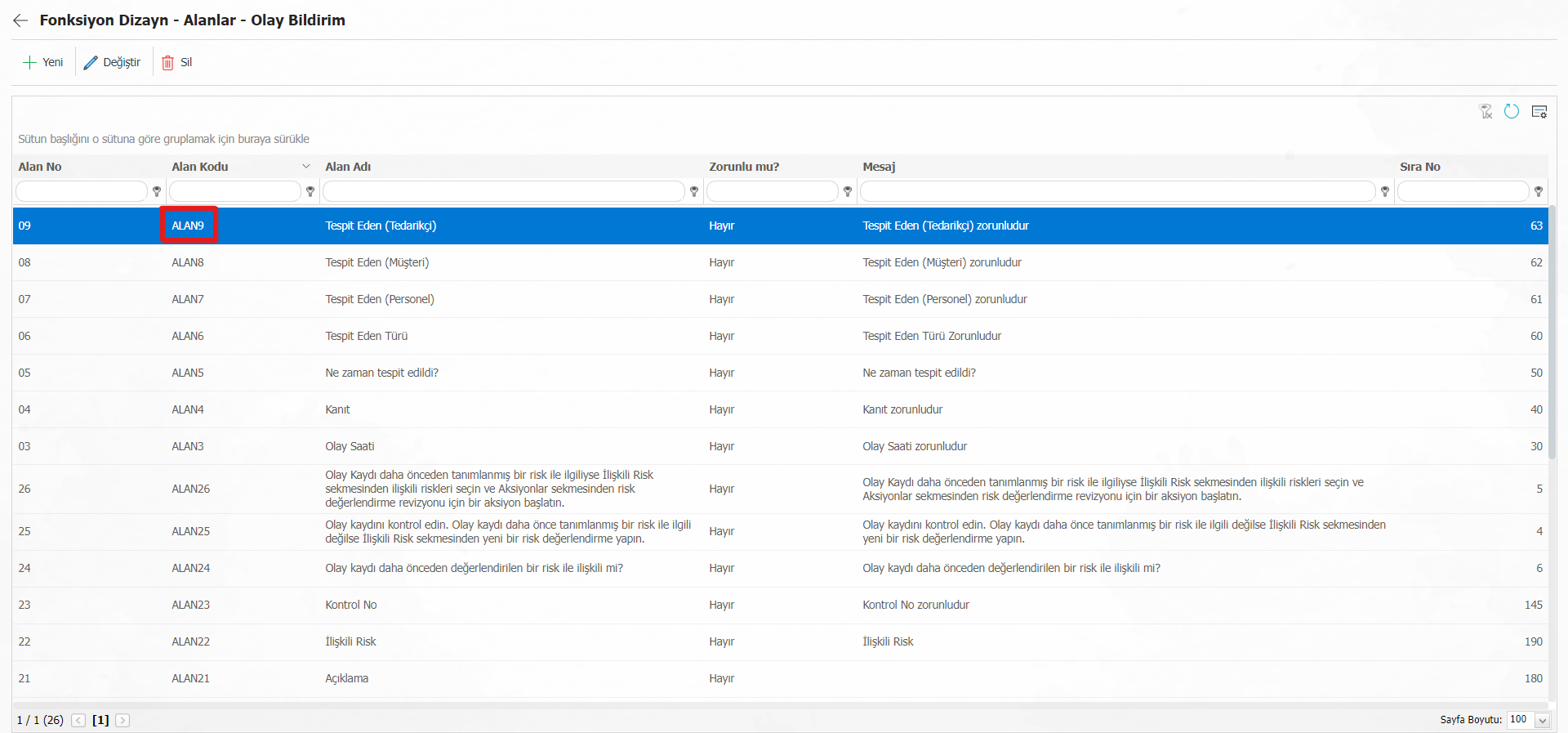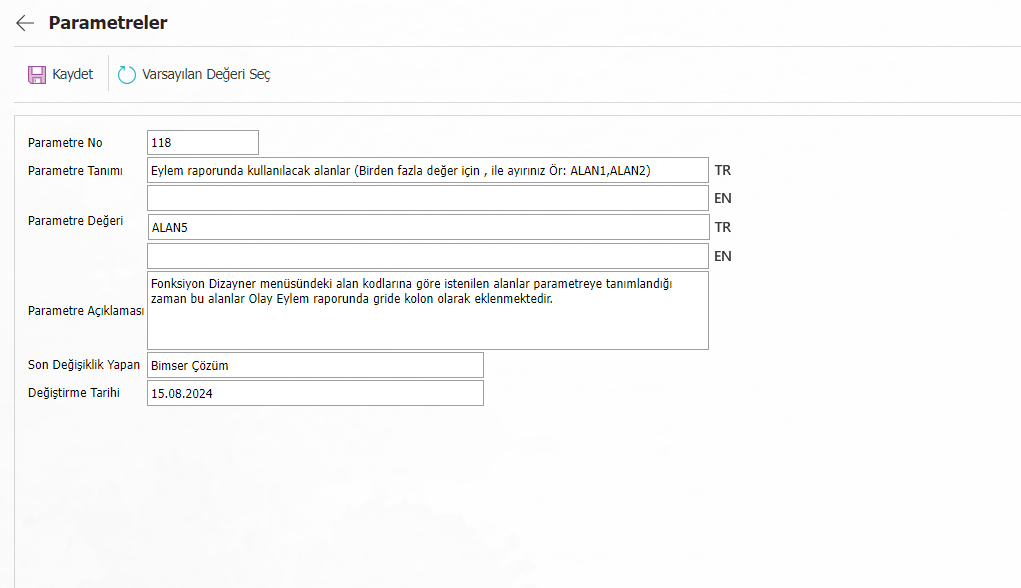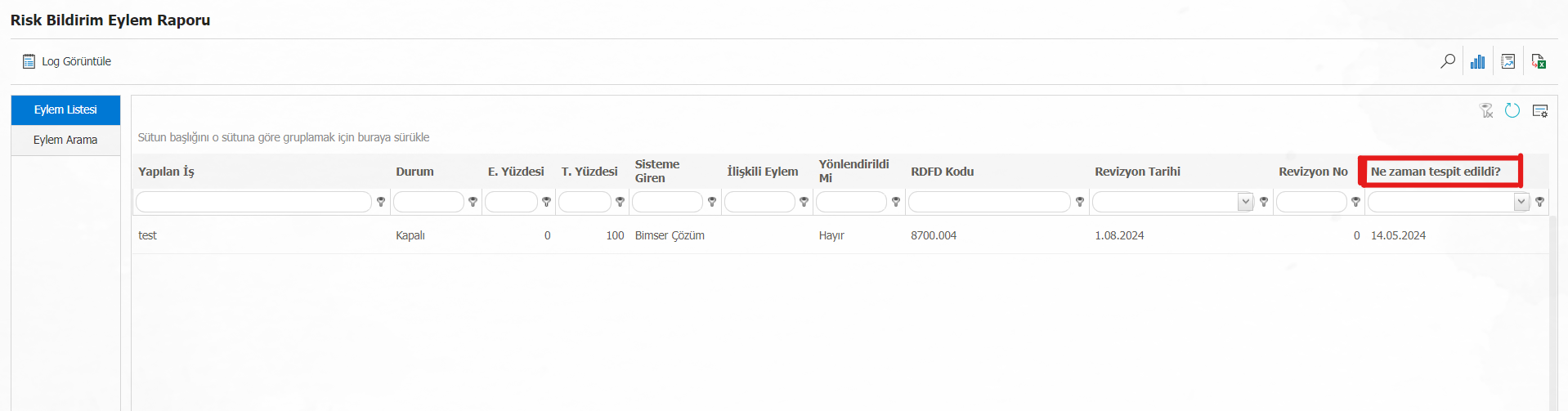Add a field to the risk notification action report
The report formats of the risk modules can be arranged as in each module. The addition of the field defined in the form to the action report of the risk notification module will be done with the help of the parameter.
For the configuration of the area to be listed in the QGRC Management System > Risk Notification > Reports > Action Report, System Infrastructure Definitions > Risk Notification > Fields to be used in the Risk Notification parameters menu are entered with the "Change" button in the "118 - Fields to be used in the Action report (Separate with "" for more than one value, Ex: (FIELD1,FIELD2)" parameter. System Infrastructure Definitions > Risk Notification of the field that is desired to appear in the report will be realized by typing the field code defined in the Function Designer menu > the Function Designer of the field that is desired to appear in the value field. (The relevant area codes will be in the form of ALANXX.)