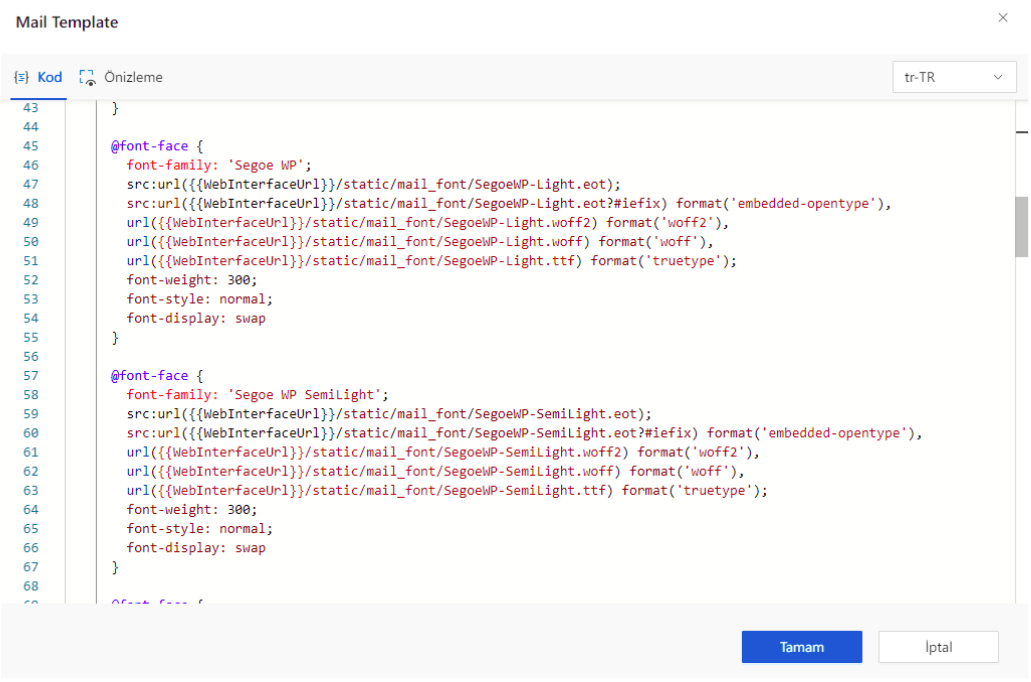Customization of Email Notifications
Forgot Password Notification It is the e-mail sent during the password reset process using the Forgot Password option. The content of the e-mail can be customized by editing the template file in the DM in the path below. The following variables are used in the content. Path • Turkish: system/settings/templates/RememberMeMailTemplate-tr-TR.html • English: system/settings/templates/RememberMeMailTemplate-en-US.html
Variables • {{UrlLink}}: Password reset link
Activity Notification It is the email that is sent during activity transactions. The content of the e-mail can be customized by editing the template file in the DM in the path below. The following variables are used in the content. Path • system/settings/templates/ActivityMailTemplate.html Variables • {{Message}}: Email body • {{Link}}: Link to access activity page • {{LinkName}}: The display name of the link • {{FirstName}}: The name of the person to whom the email was sent • {{LastName}}: The last name of the person to whom the email was sent • {{Hi}}: Greeting phrase
File Sharing Notification When a file is shared in a DM, it is the email that is forwarded to the people who shared it. The content of the e-mail can be customized by editing the template file in the DM in the path below. The following variables are used in the content. Path • system/settings/templates/ShareMailTemplate_tr-TR.html • system/settings/templates/ShareMailTemplate_en-US.html Variables • {{Message}}: Email body
DM Subscription Notice It is the email generated during the subscription process for a file in the DM. The content of the e-mail can be customized by editing the template file in the DM in the path below. The following variables are used in the content. Path • system/settings/templates/SubscriptionMailTemplate.html Variables • {{Message}}: Email body • {{Link}}: File access link • {{LinkName}}: The display name of the link • {{FirstName}}: The name of the person to whom the email was sent • {{LastName}}: The last name of the person to whom the email was sent • {{Hi}}: Greeting phrase
Stream Notifications It is the e-mail sent during the process flow stages. The default email content can be customized in the DM by editing the template file in the path below. Path • System\settings\templates\FlowMailTemplate.html Variables • {{Message}}: Email body • {{Link}}: File access link • {{LinkName}}: The display name of the link • {{FirstName}}: The name of the person to whom the email was sent • {{LastName}}: The last name of the person to whom the email was sent • {{Hi}}: Greeting phrase • {{FlowInitiatorFirstName}}: The name of the person who initiated the flow • {{FlowInitiatorLastName}}: Last name of the person who started the flow • {{ProcessCaption}}: Process name • {{ProcessId}}: Process document no. In addition, the content of the e-mail can be customized in the objects where e-mails are sent, such as Information, Position, Position Group. For this, the Edit Message Source option must be activated in the Property Viewer window for objects in the stream. When the feature is activated, the Source Message field is opened for editing the e-mail content. Clicking on this field opens a window in the system where the flow e-mail template file can be edited.
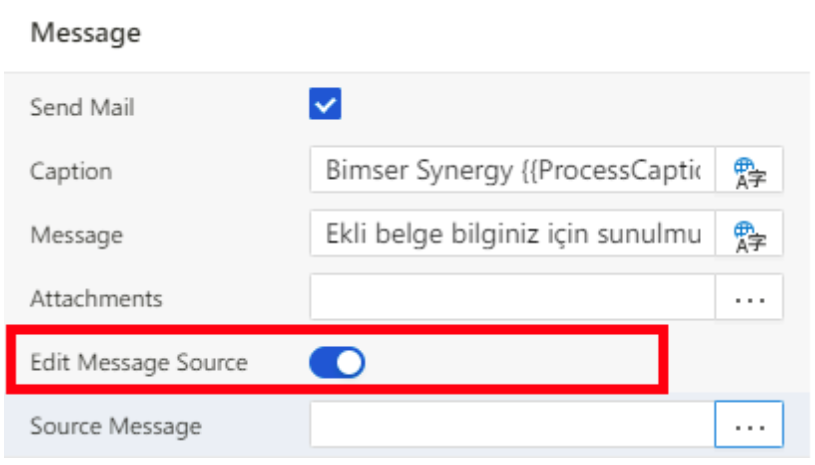
On this screen, the email template can be edited to customize the email to be sent in the flow. The structure of the email to be sent can be viewed from the Preview tab. In addition, the content of e-mails to be sent in different languages can be customized from the language selection field.