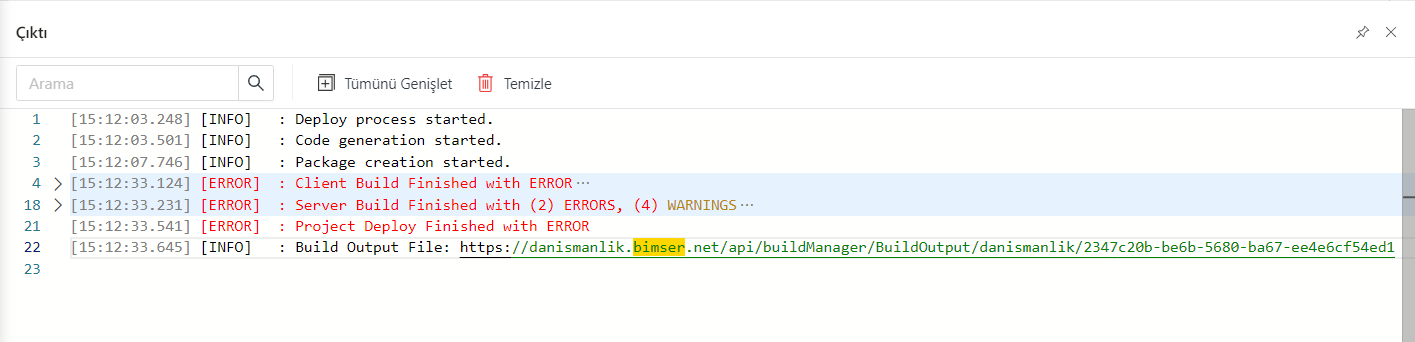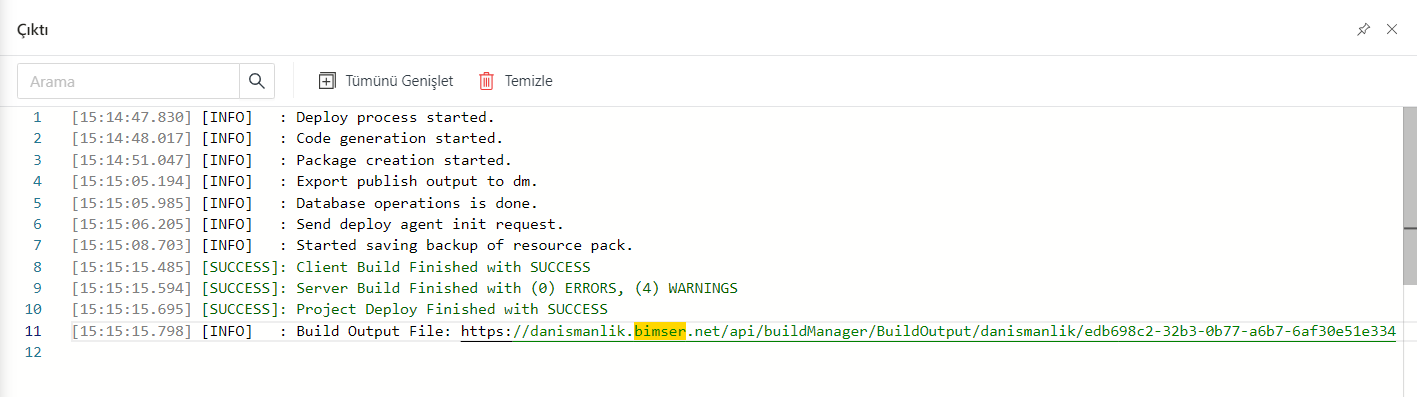Project Compilation and Publishing
In the developed projects, the projects should be compiled in order to determine whether there is an error in the Client or Server events and if so, to capture the error during which event and on which line.
In order for the developed projects to become a working application and to be opened to the use of end users, the projects must be published successfully.
Build and Release operations can be performed under the Run heading in the Menu structure in the development interface or in the window that opens when right-clicking on the project.
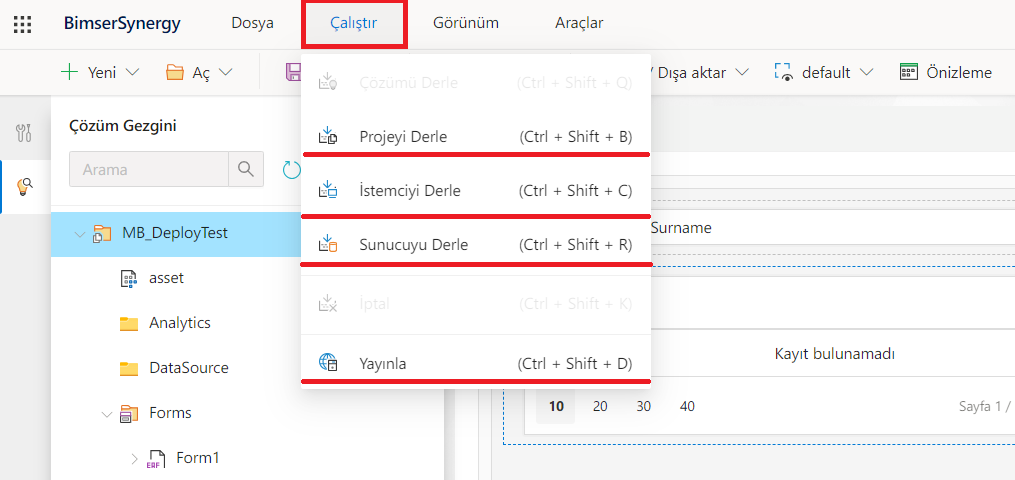
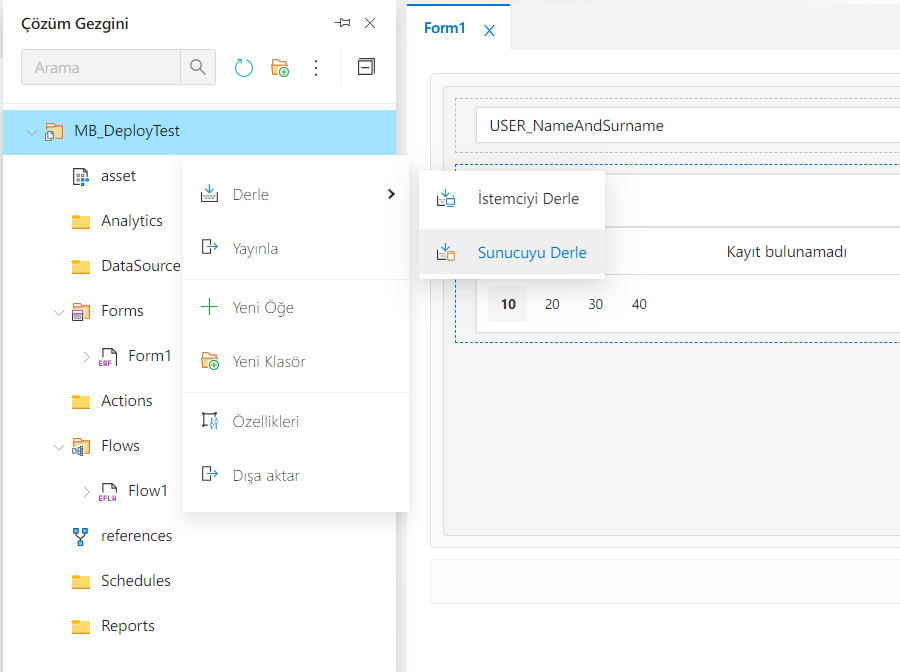
Between the project development steps, any errors in development to date are checked with the process details that fall into the Output panel when the project is compiled.
If a compilation process is desired only for the code written on the Client side, click on the Compile Client field and list the errors made in the client codes in the output panel.
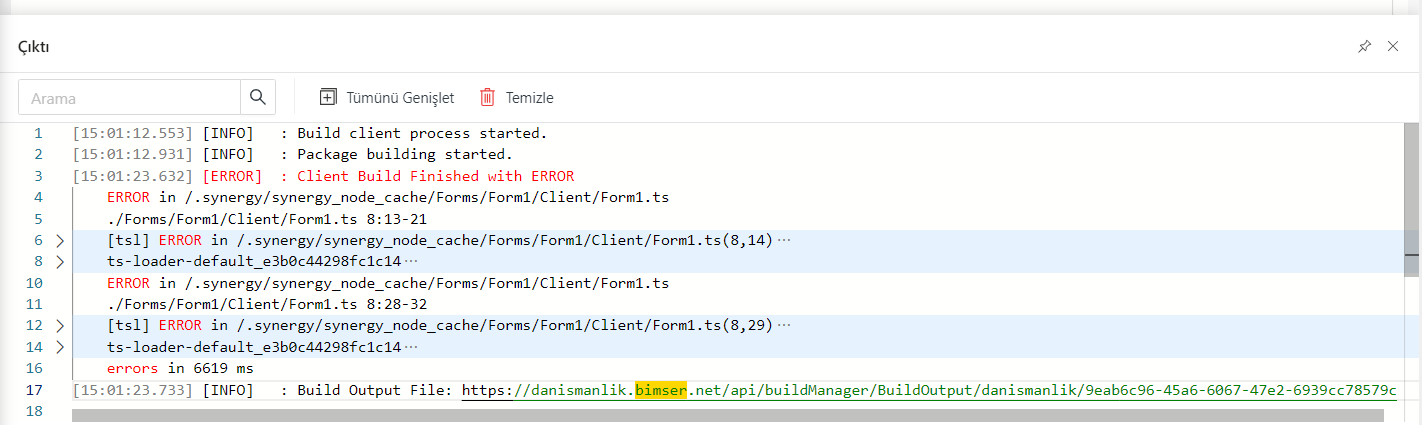
If a compilation operation is desired only for the code written on the Server side, click on the Compile Server field and the output panel lists the errors made in both the code written on the Server side of the form and the C# code written on the Flow side.
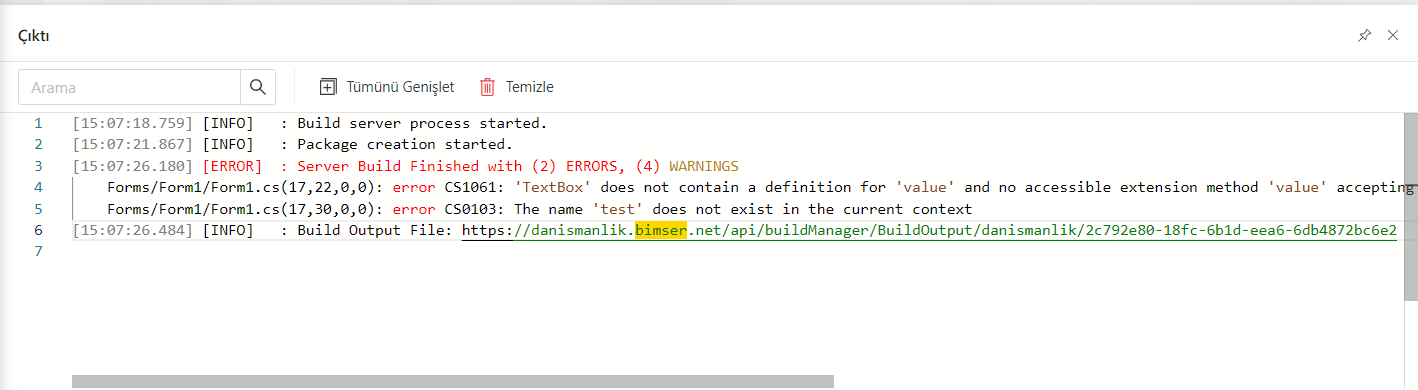
Clicking the Build Project field also shows errors in code written on both the client and server sides in the output panel.
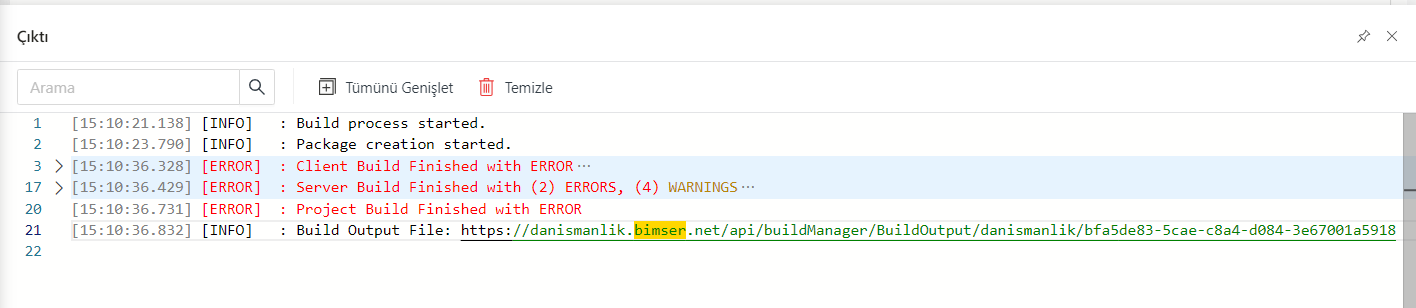
When "Success" appears in the build output, the project is a package ready to be published.
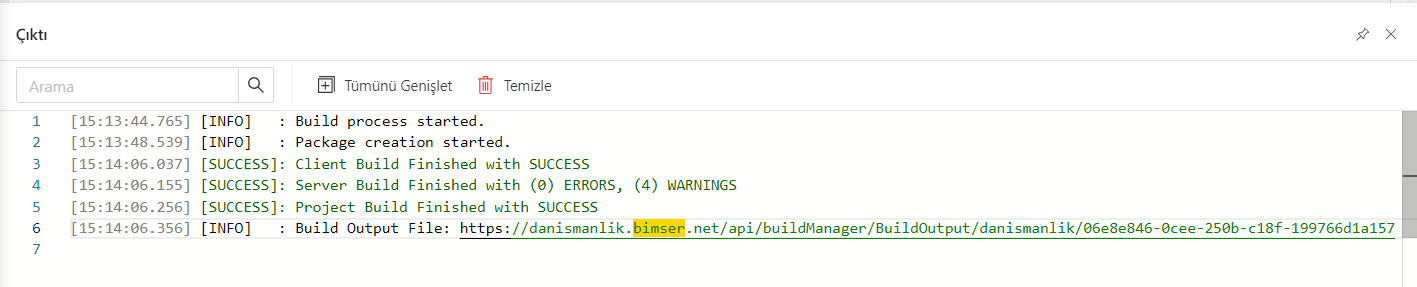
When the publish operation is performed, the errors on the client and server sides are listed in the output panel in the same way, and when the "Success" message appears, the developed project is ready for use.