Form Design
For form design in the created project; By default, the form named Form1 under the Forms folder is double-clicked. A blank form screen will open in the center of the screen.
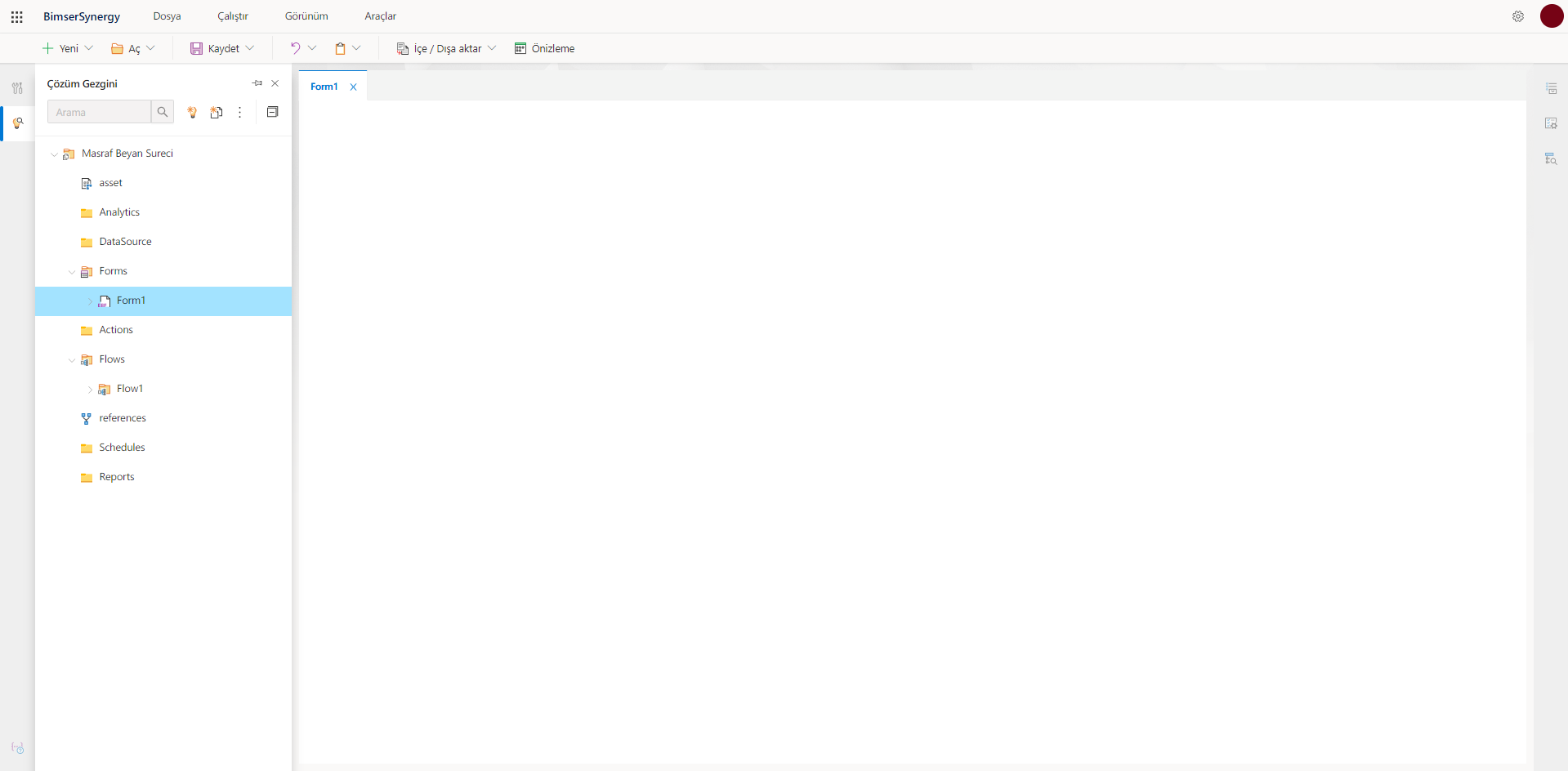
When a form is open on the authoring interface screen, the Toolbox panel lists the form objects that can be used when designing a form. The form structure that end users will see is designed using these objects. The objects listed in the Toolbox panel that are required for design are positioned on the form by drag/drop.
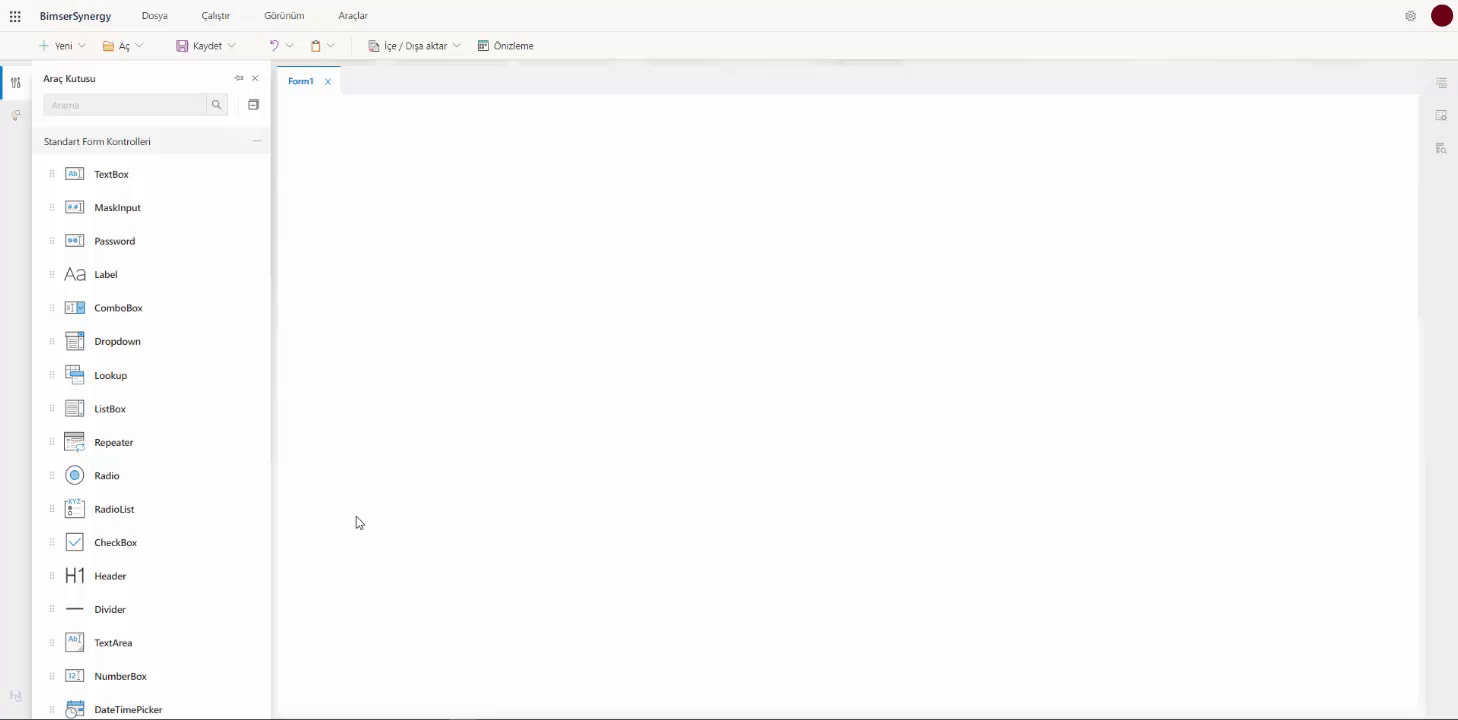
For the Expense Declaration Process, 3 different Forms will be designed as Expense Declaration Form, Expense Detail Form, Expense Types Parametric Form.