Automatic Revision in Risk Notification Module
In the risk notification module, it is possible to reduce the automatic revision task depending on the measures. The primary condition for this is the use of status. System Infrastructure Definitions> Risk Notification>Parameters menu should be opened. From the list of parameters here, type 22 "Use status?" The parameter should be marked 'Yes'.
When all the measures are completed, parameter 185 must first be edited and saved as 'Yes' in order to automatically revise the system.
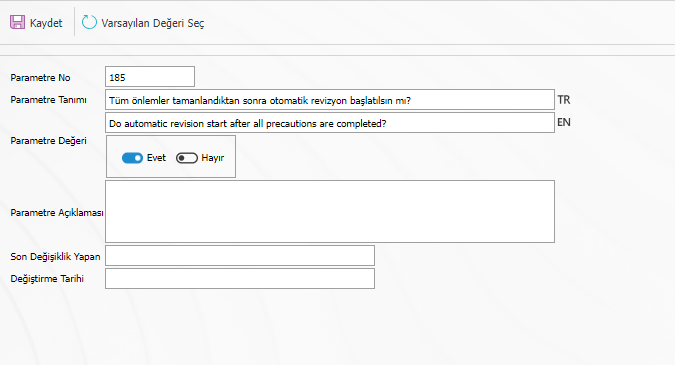
There are 2 situations related to parameter 185. If the user wants the automatic revision to be deducted as a task of any status without using the Revision status, the code of the relevant status must be written in the parameter value no. 128.
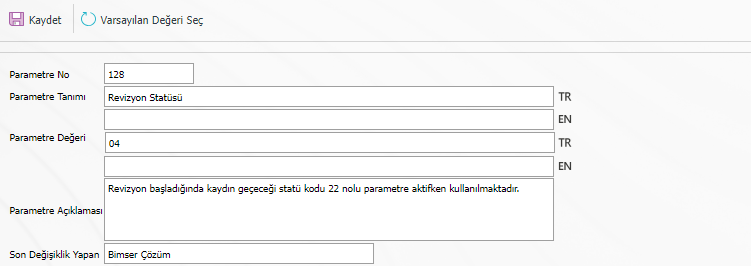
Since the process can start from the beginning when parameter 128 is used, the user can choose to close it directly or submit it for approval, creating a separate revision status. In this case, parameter 126 should be used. If it is desired to switch directly to the revision status after the measures taken are completed, the 'code of the revision status' should be written in the parameter value field in parameter no. 126. In this case, when the measures are completed, the relevant person has a duty in revision status, regardless of the stage of the process.
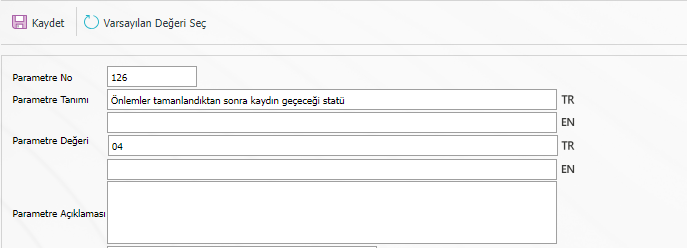
When making this setup, parameter 93 must be marked as 'No'. Otherwise, the system will reduce the action task for revision, not the revision task.
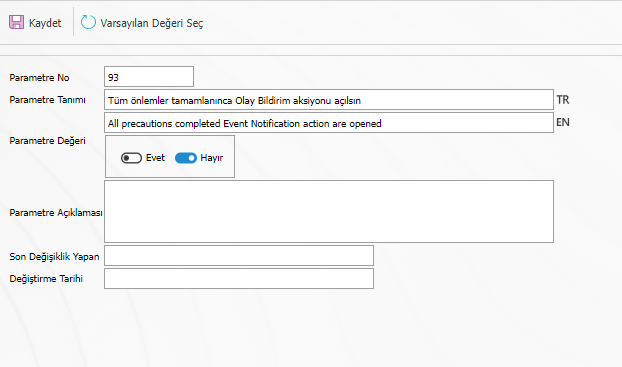
In the automatic revision flow, if the value of parameter 185 is 'Yes', the system first looks at parameter 126, if the value of parameter 126 is empty, it checks the value of parameter 128. If both are empty, automatic revision works according to the default status.