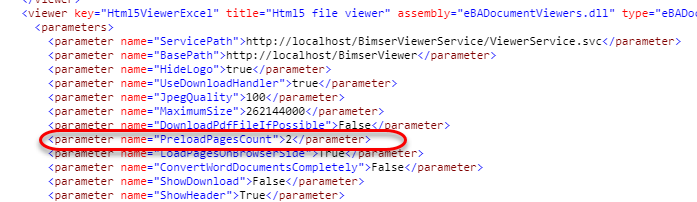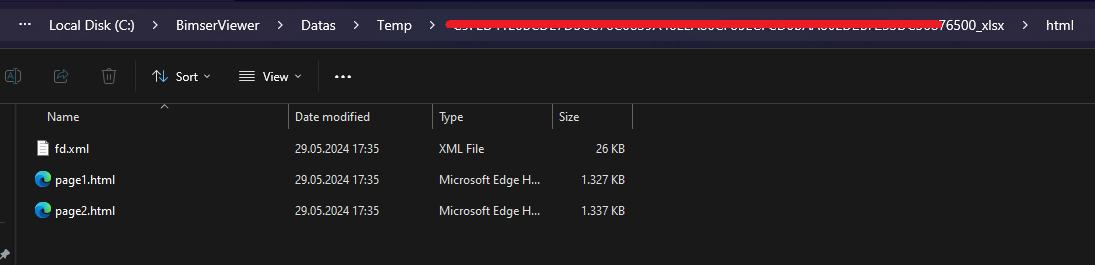Viewing High-Dimensional Excel Documents in the Viewer
INTRODUCTION
Html5Viewer in the Viewer application was timeout and could not open the document due to the conversion of the data to html and trying to display it on the same sheet in excel files containing a lot of data. For this reason, the "RowsCountPerPage" parameter has been created and with the relevant parameter, it has been ensured that these excel files can be opened by dividing them into sheets limited to a certain number of data. At the same time, it should not be forgotten that since the process of opening these files depends on different factors, the development does not ensure that the relevant files can be opened in unlimited sizes.
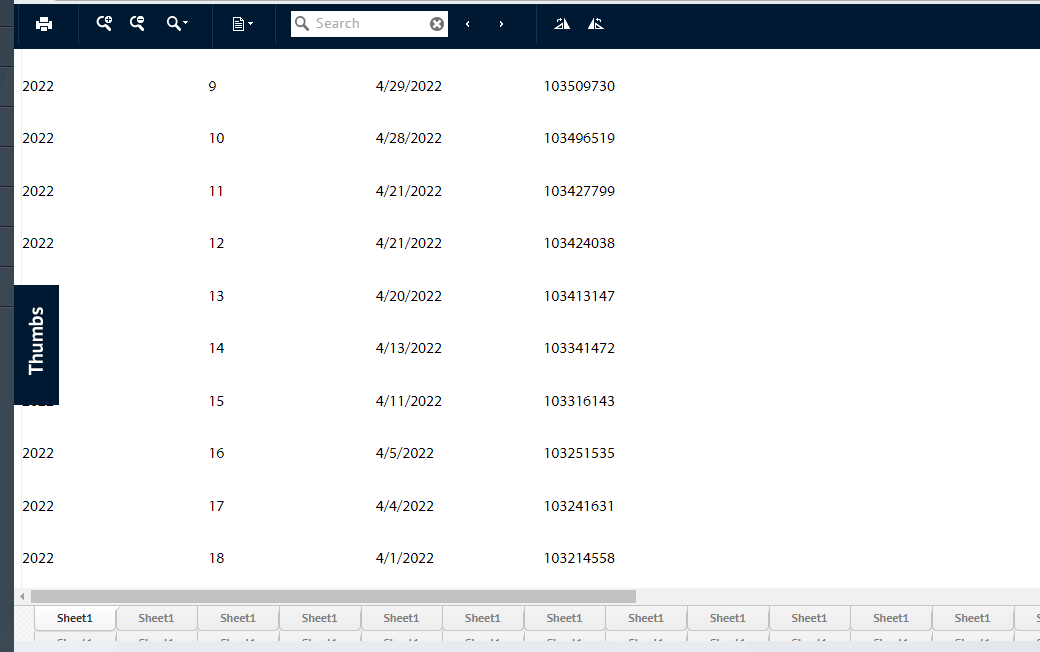
Adding the Parameter
In the Viewers.config file in the eBA DM (system/settings/dm), Html5Viewer or Html5ViewerExcel should be selected in excel extensions and the "RowsCountPerPage" parameter should be added. In such files, how many rows will be displayed on each sheet can be determined with this parameter.
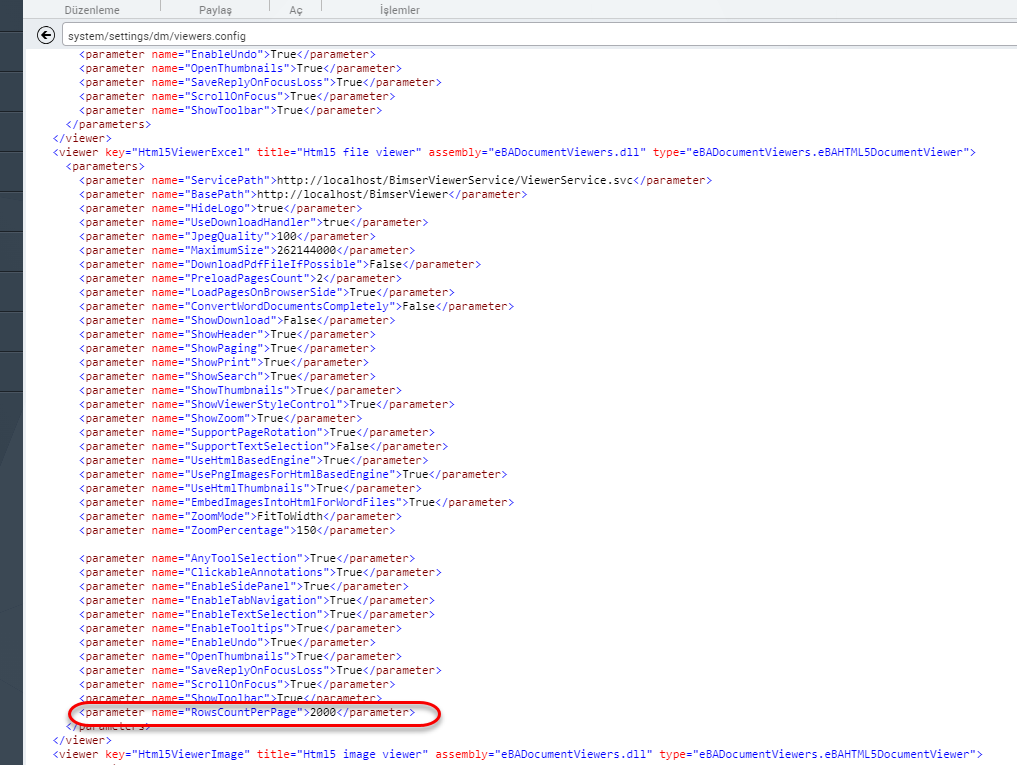
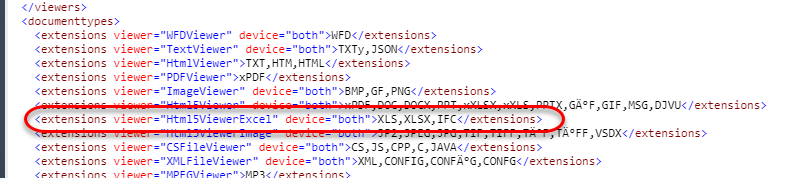
At the same time, with this parameter, it can be determined with the "PreloadPagesCount" parameter how many sheets will be converted to html pre-loaded for the data divided into sheets. The number of sheets given in this parameter is converted to html and the next sheets are converted instantly as you click on them.