EBYS LETTERHEAD LOGO CHANGE
Up-to-date logo by following the steps below for the change of logos in letterheads in the EBYS system is used.
Access to the "system/ebys/eyazisma/templates" directory in document management in eBA Changes are being made to the files in the screenshots.
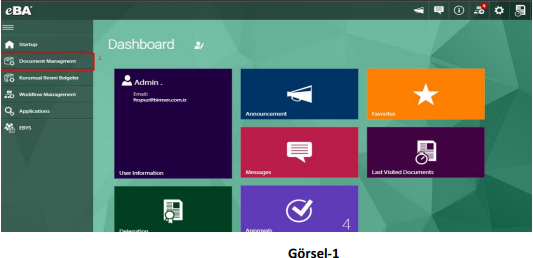

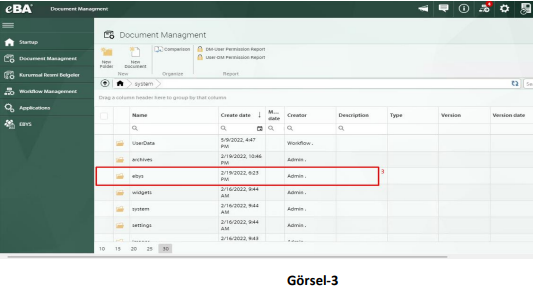
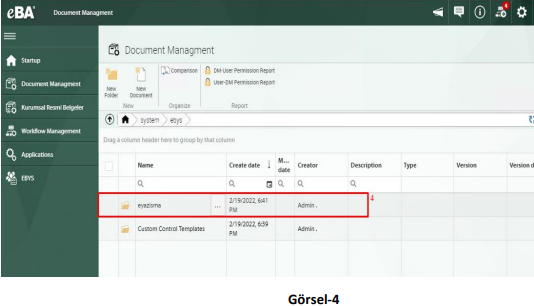
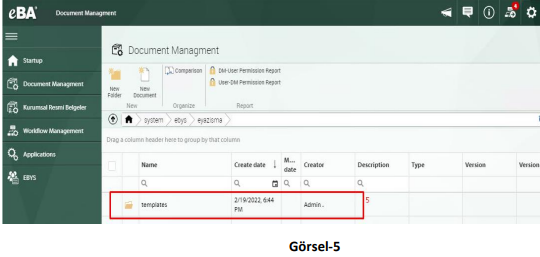
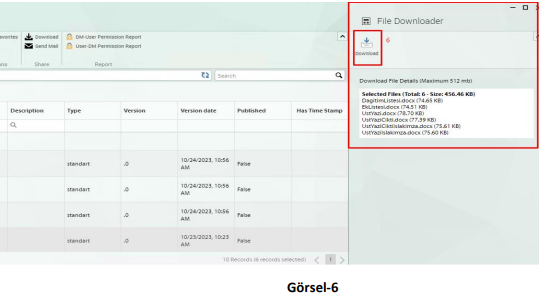
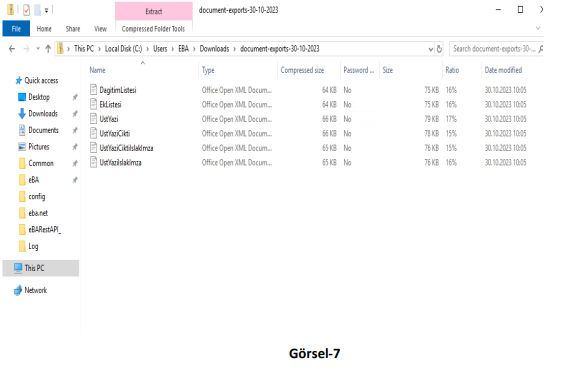
- After downloading the relevant files and making changes to the logos, the document is saved and up-to-date Files with logos are re-uploaded to the system. These operations are carried out with the following steps.
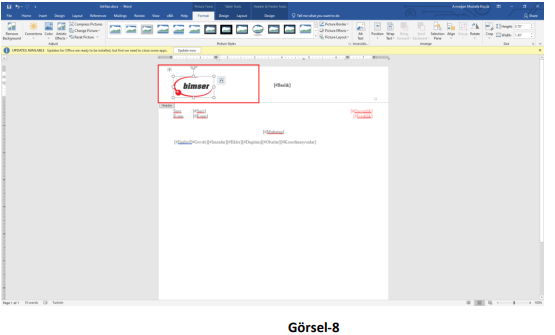
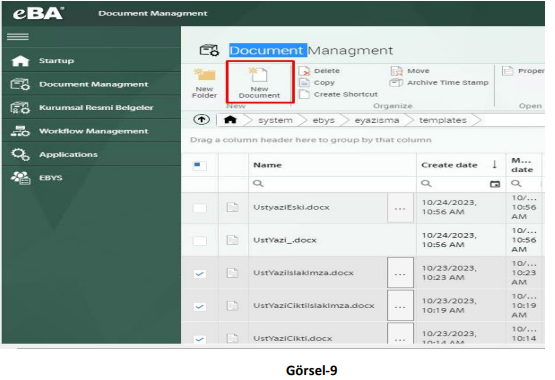
- Documents with the current logo that have been changed after the existing documents are deleted are added to the system. Installed
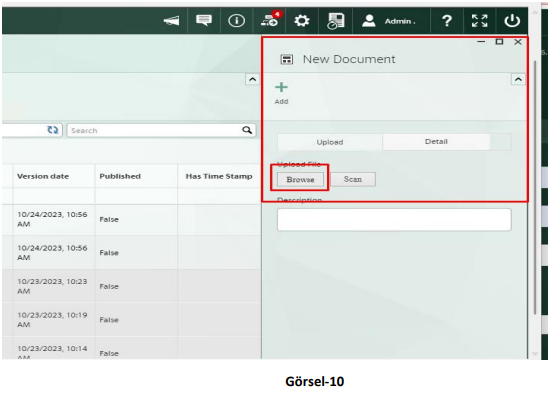
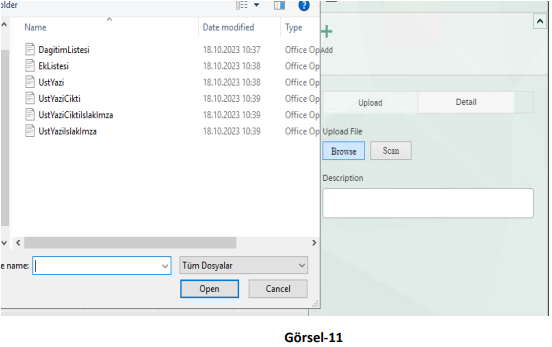
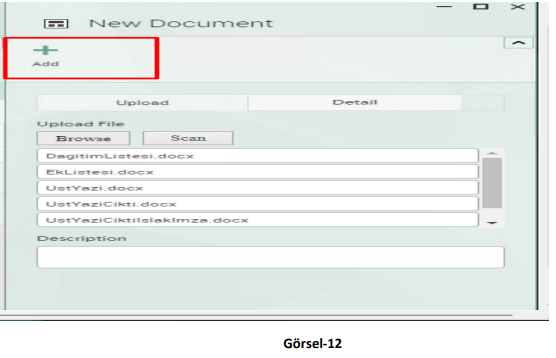
- Up-to-date versions of documents downloaded to the local system are re-installed in Document management in eBA It is installed in the directory " system/ebys/eyazisma/templates ". Up-to-date logos are now available in the new articles to be created will start to be used as.