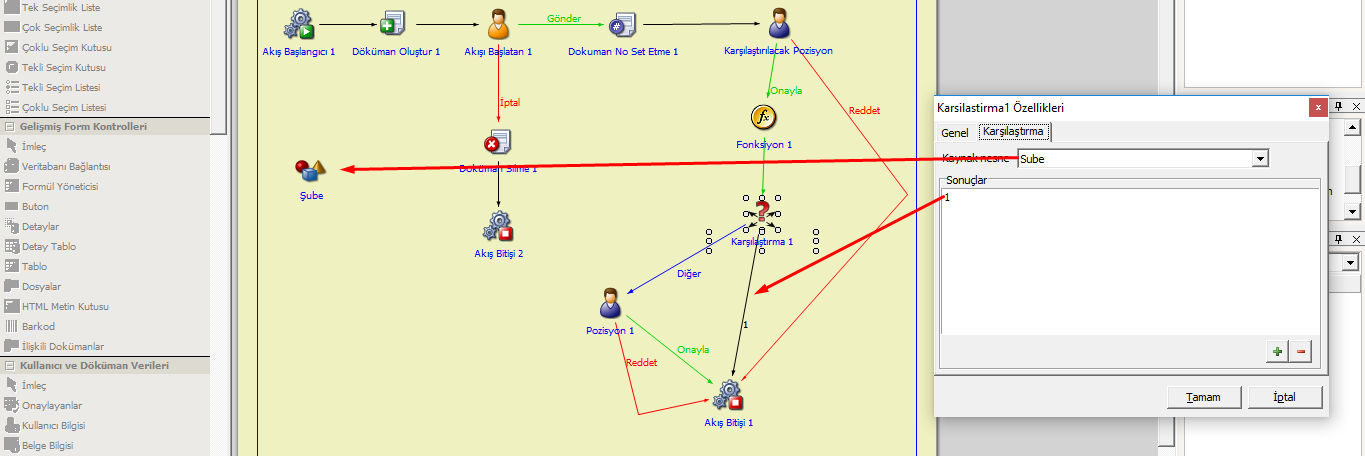User Property Control in Flow
Right-click on the project and open the project properties.
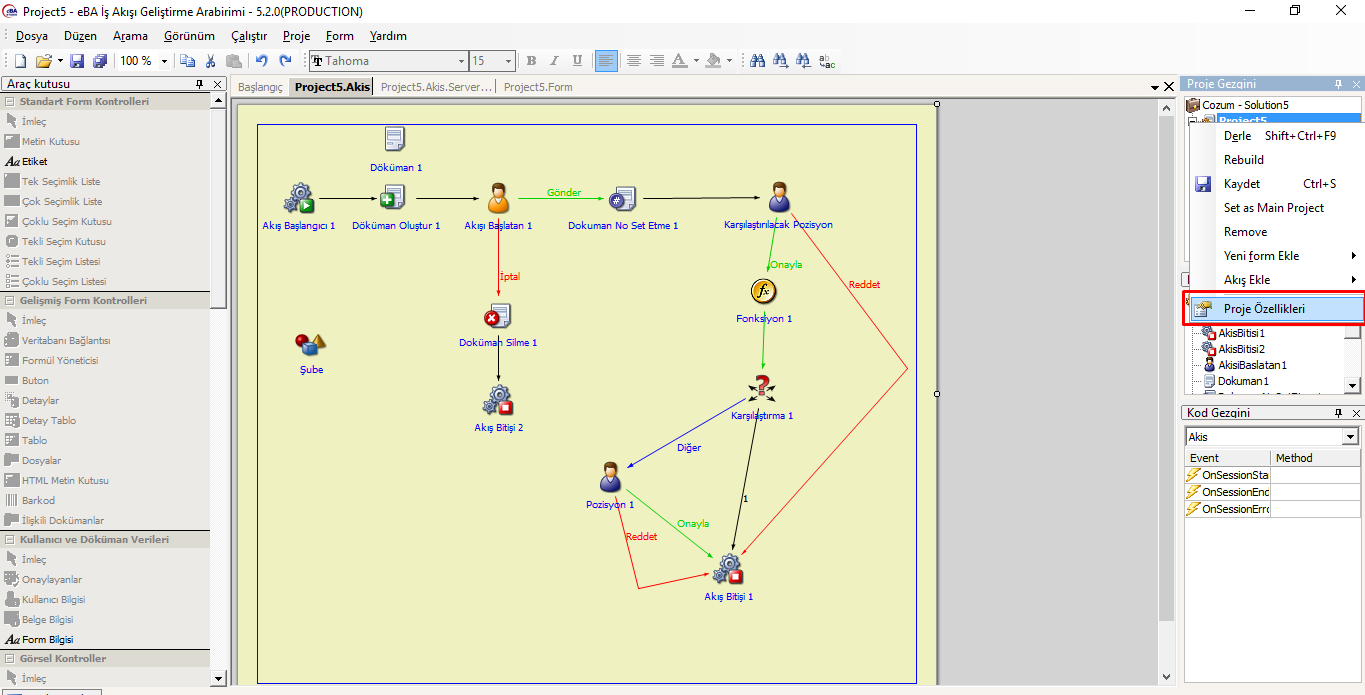
Add the following references to the Reference Files tab and check out eBADBHelper in the code section of the stream.
%SystemPath%\Common\eBADBHelper.dll %SystemPath%\Common\eBAOrganization.dll %SystemPath%\Common\eBASerialization.dll
using eBADBHelper;
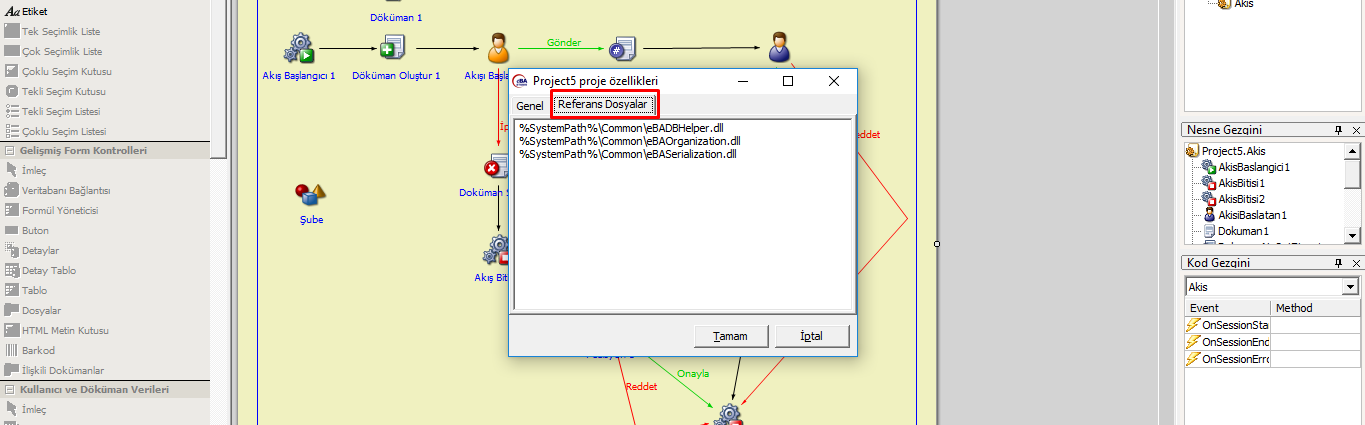
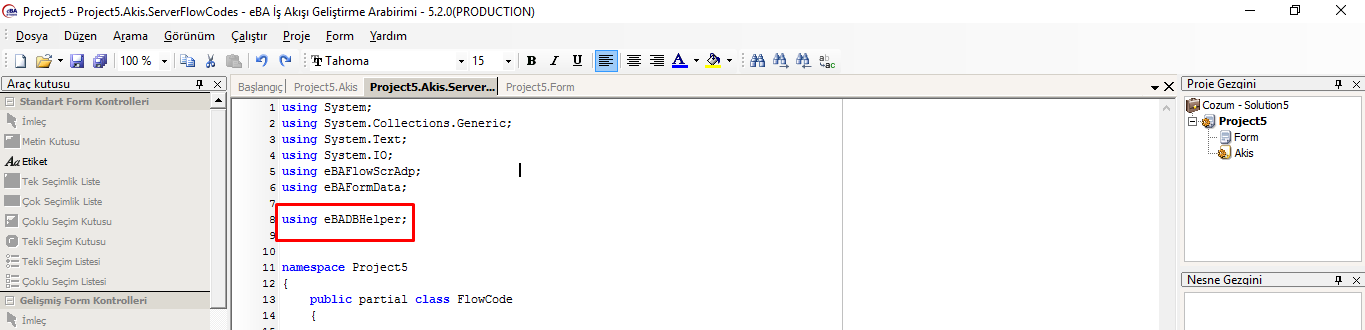
Add one variable and one function object to the flow.
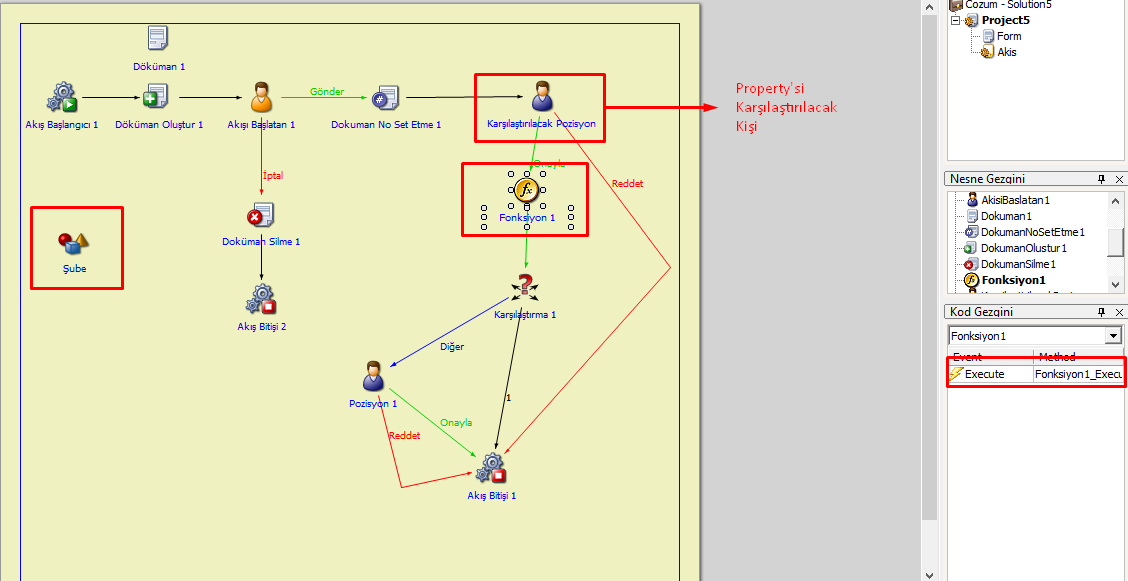
Type the following code in the execute method of the function
public void Fonksiyon1_Execute()
{
eBAOrganization.Organization org = new eBAOrganization.Organization();
Branch.Value = org. GetOsParameter(eBAOrganization.OrganizationObjectType.User,Position.User,"SUBECODE");
}
Guide your flow by comparing your variable with the comparison object you added to the flow.