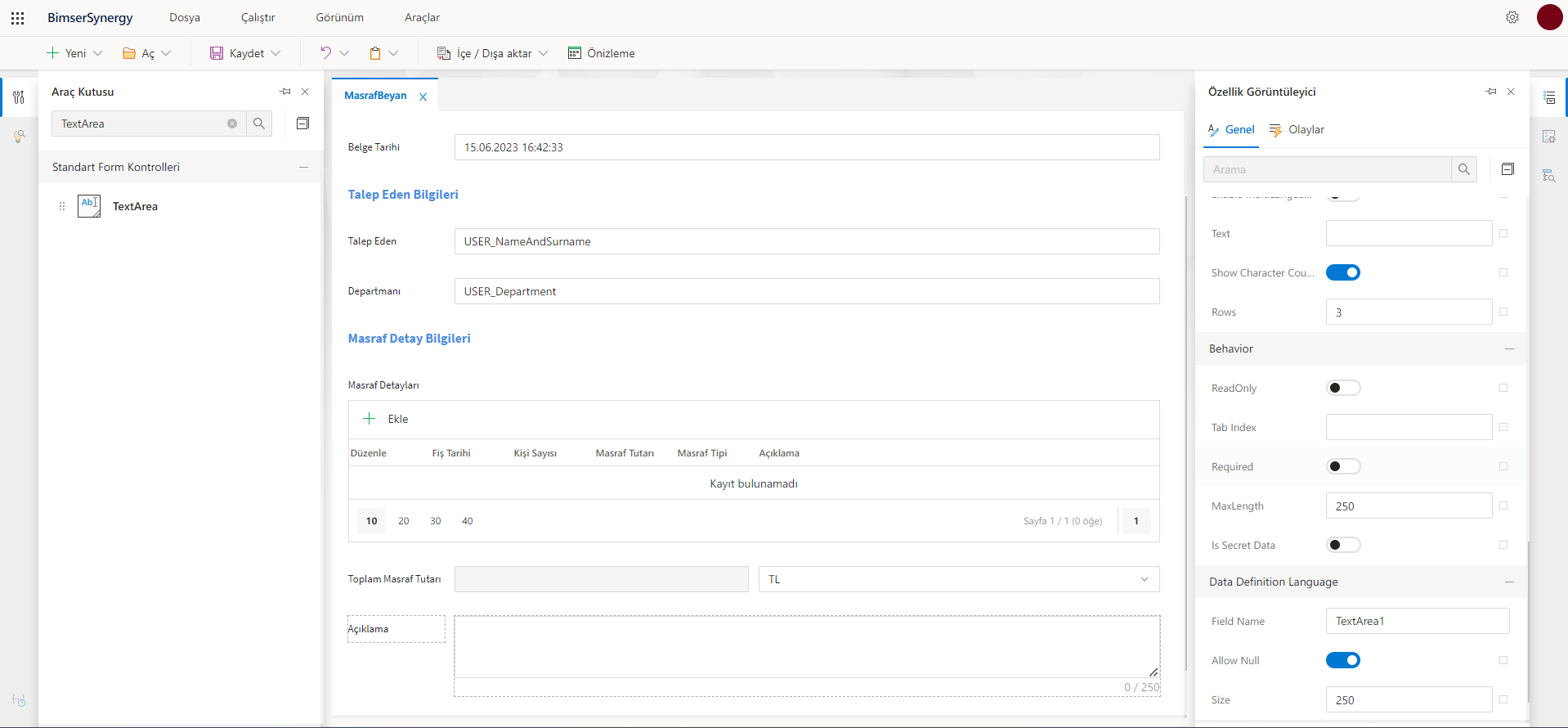Expense Detail Information Section
For the Expense Detail Information section, a new section title is written to the form with the Label object.
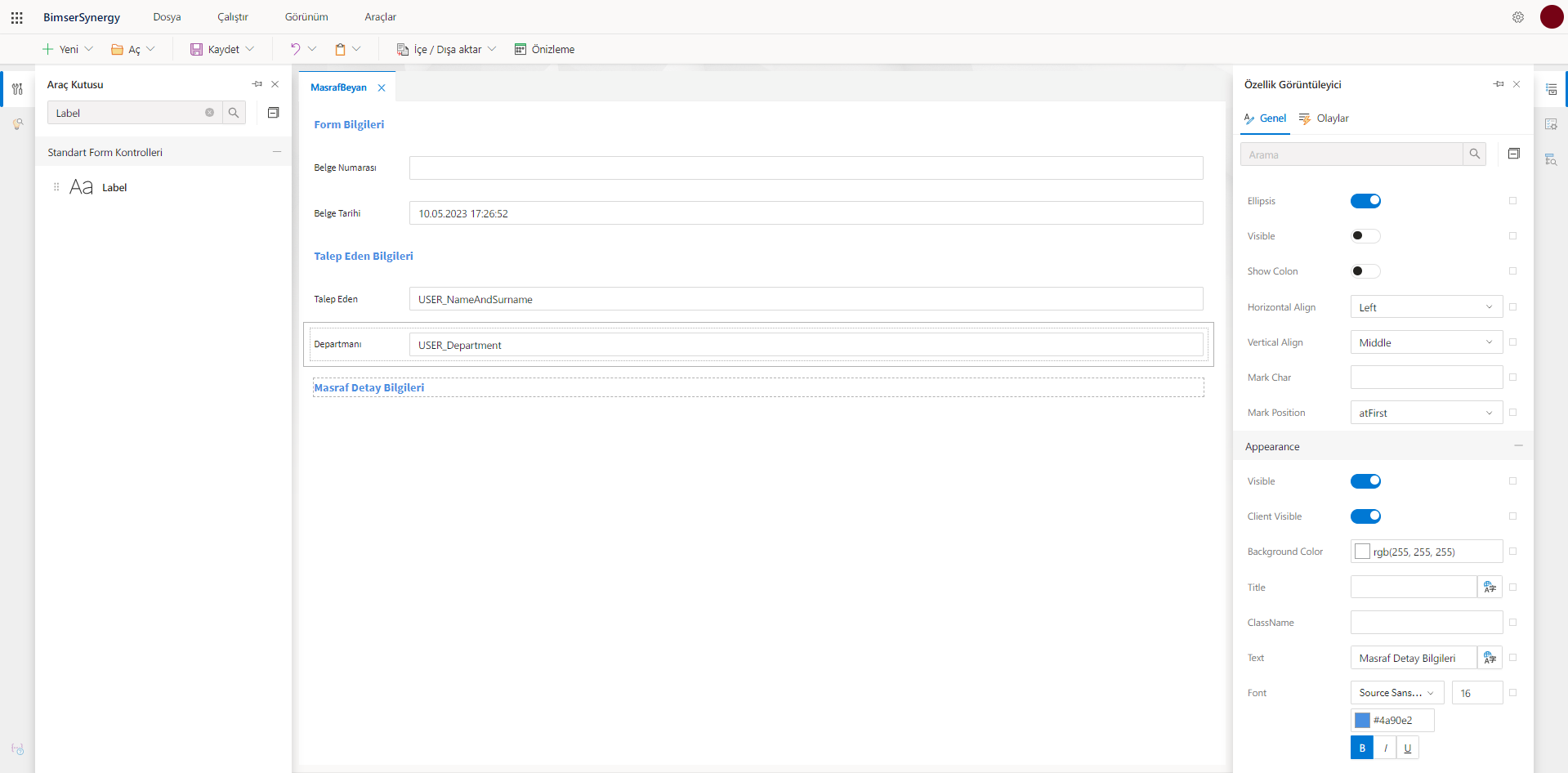
A DataGrid object is added to the form for the Expense Detail Table.
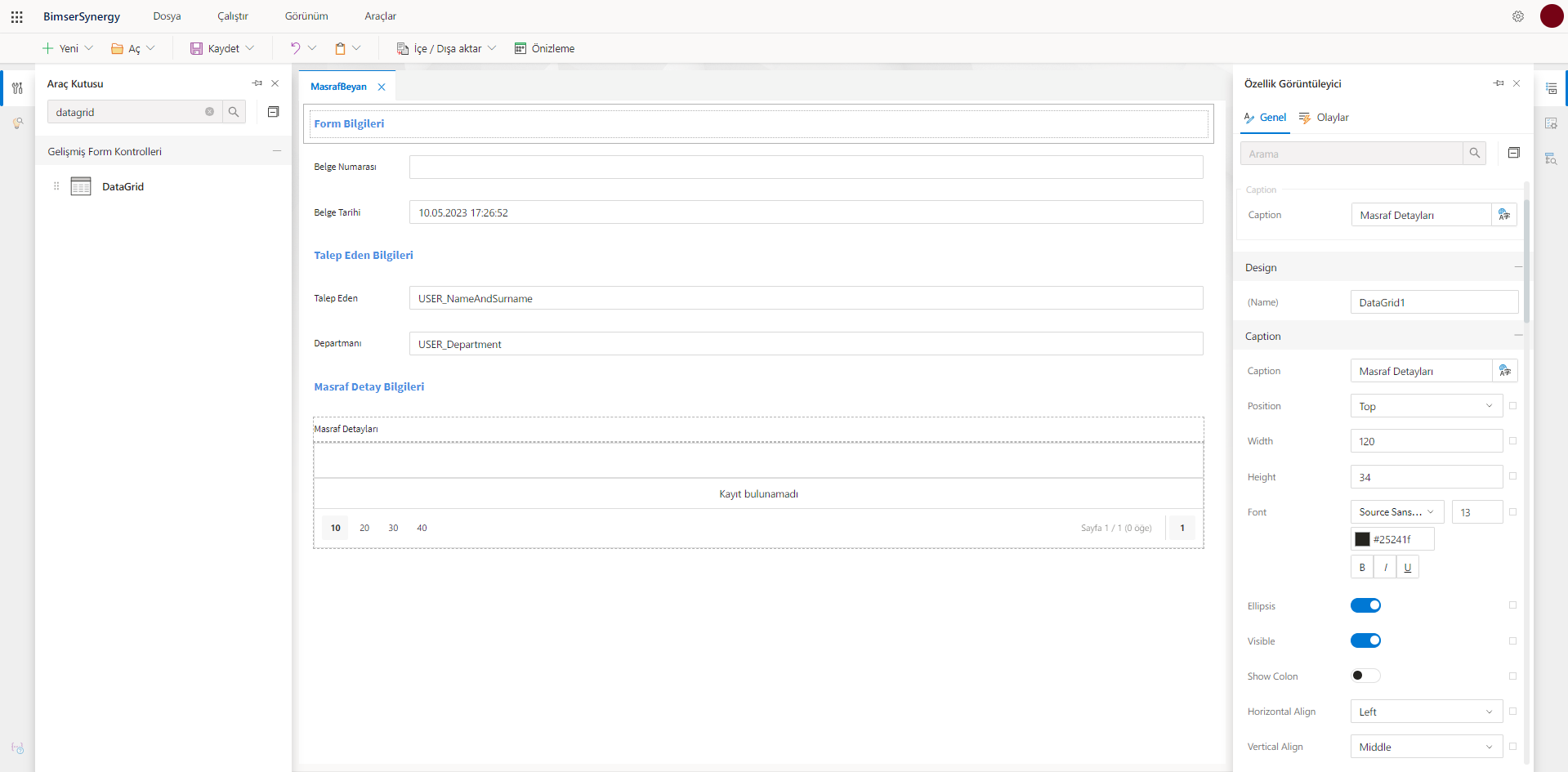
The table in which the details of the expenses will be entered will be designed to include the fields to be filled from another form.
As a separate form for this process, [Expense Detail Form](.. /expense-detail-form-design.md) needs to be designed.
After the Expense Detail Form is designed, the DataSource property is selected as **"Associated" from the properties of the Expense Detail Table so that it can be associated with the Expense Details Table.
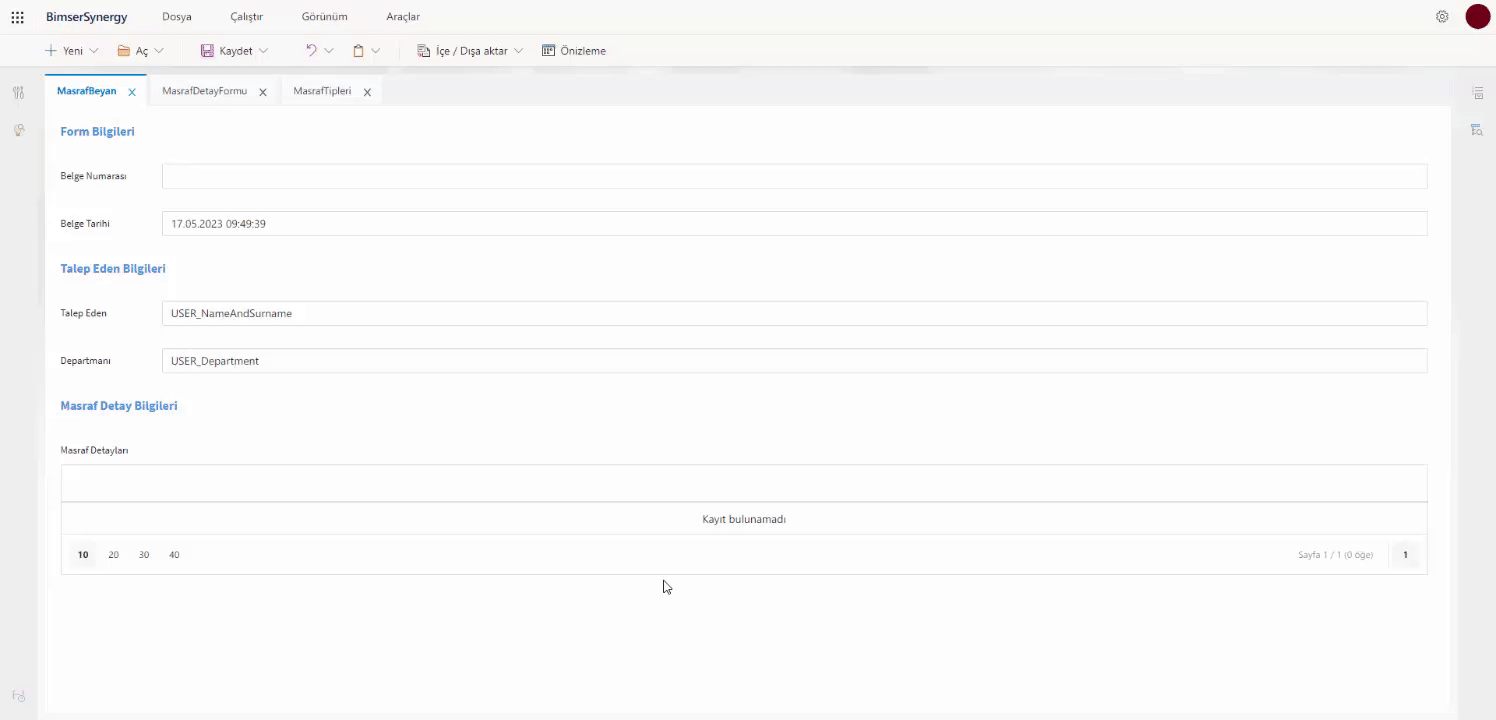
In order to add the fields from the Expense Detail Form to the Expense Details Table, clicking on the three-dot field in the Columns property of the object opens the window where the columns can be edited. By clicking the Generate Associated Columns button, the columns that are desired to be present in the DataGrid are selected.
The visible property can be disabled to turn off the visibility of the "RELATIONDOCUMENTID" column, which comes by default.
In order to edit the contents of the expense detail forms in the inserted rows, the Editable property on the Action Type Properties tab must be enabled from the Action Button properties of the "OPENRELATIONDOCUMENT" column.
The sum option is selected from the Summary Types** property of the "NumberBox2" column that corresponds to the Expense Amount field so that the total value of the added expense amounts can also be shown below the column.
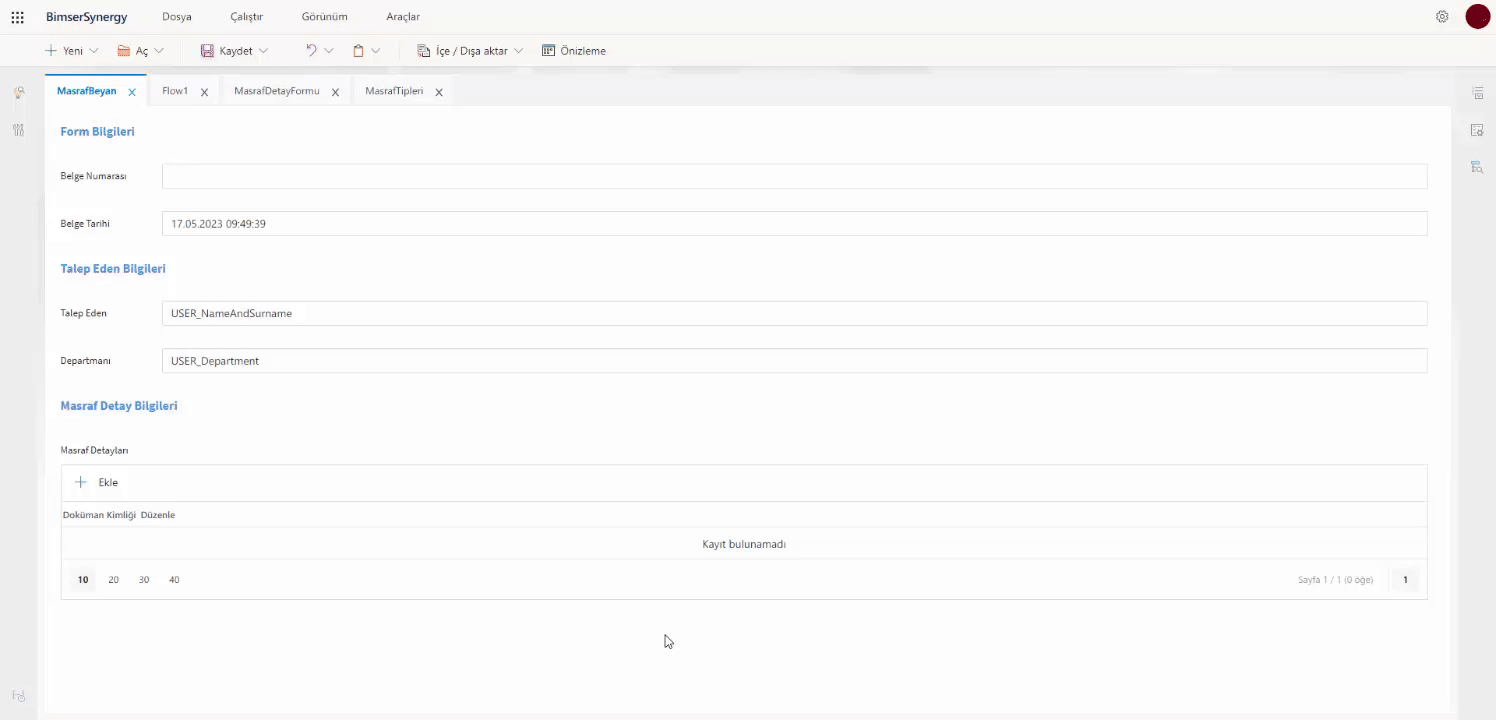
The Total Expense Amount field is the field that will contain the total expense amount on all rows entered in the Expense Information table. A NumberBox object is added to the form for this field.
After the Caption value is entered as the Total Expense Amount, the Client Enabled property is disabled to prevent the user from being able to enter this field.
The Precision value is given as "2" so that the value can continue 2 digits after the comma.
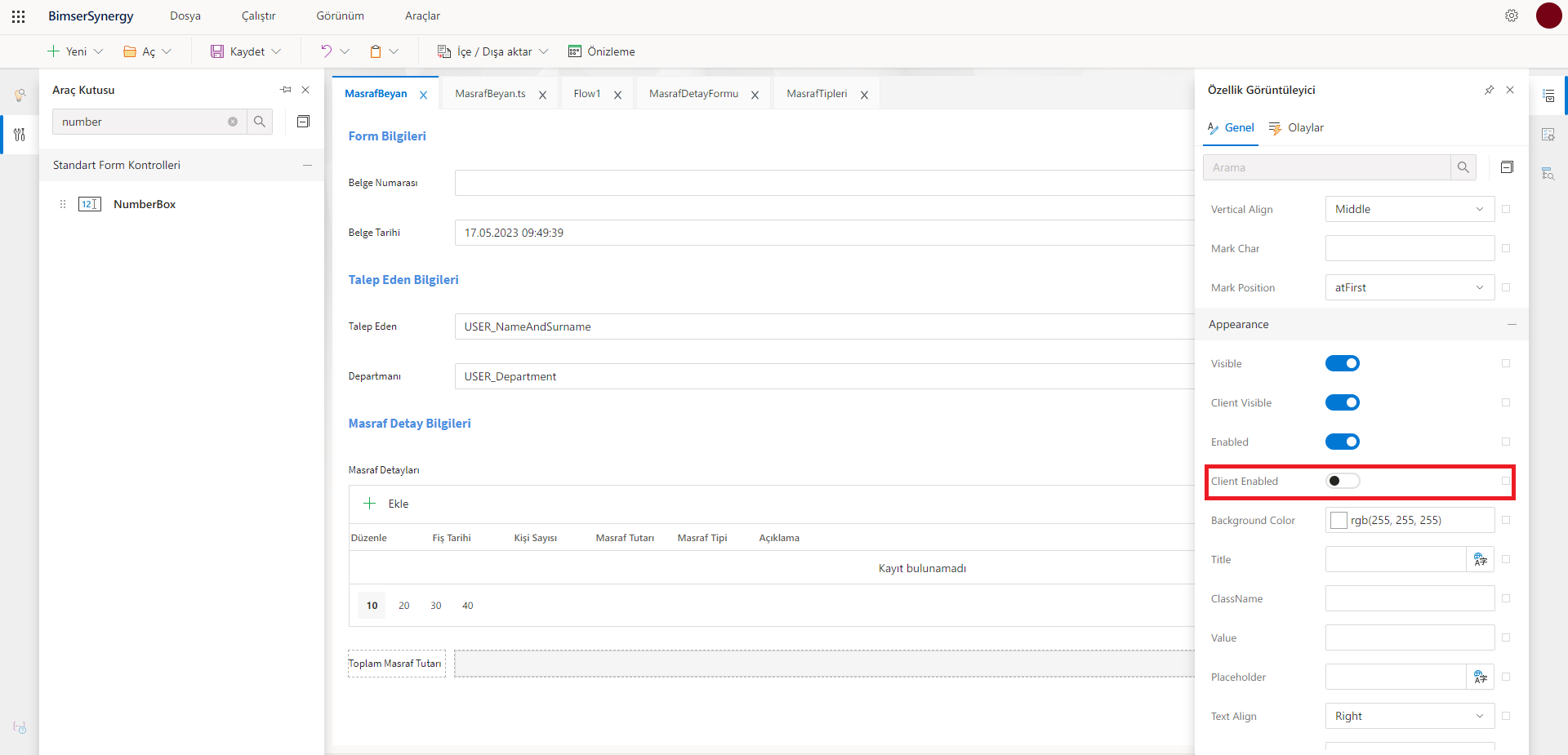
The OnSummaryChanged event is added from the Client events of the DataGrid1 object so that you can assign the sum of the expense amount values in all rows in the Charge Details table to the Total Expense Amount field.
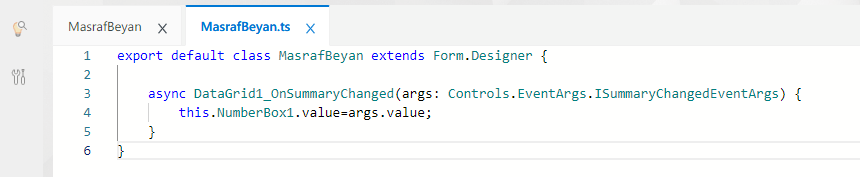 The value value of the method's parameter, args, is assigned to the value value of the object "NumberBox1", which corresponds to the Total Cost Amount field.
The value value of the method's parameter, args, is assigned to the value value of the object "NumberBox1", which corresponds to the Total Cost Amount field.
A ComboBox object is added to the right of the expense amount field to select which currency the Total Amount value will be in. The Visible property of the Caption field is turned off so that the object title is not visible. From the Datasource field, Static values can be added as "TL" and "EUR".
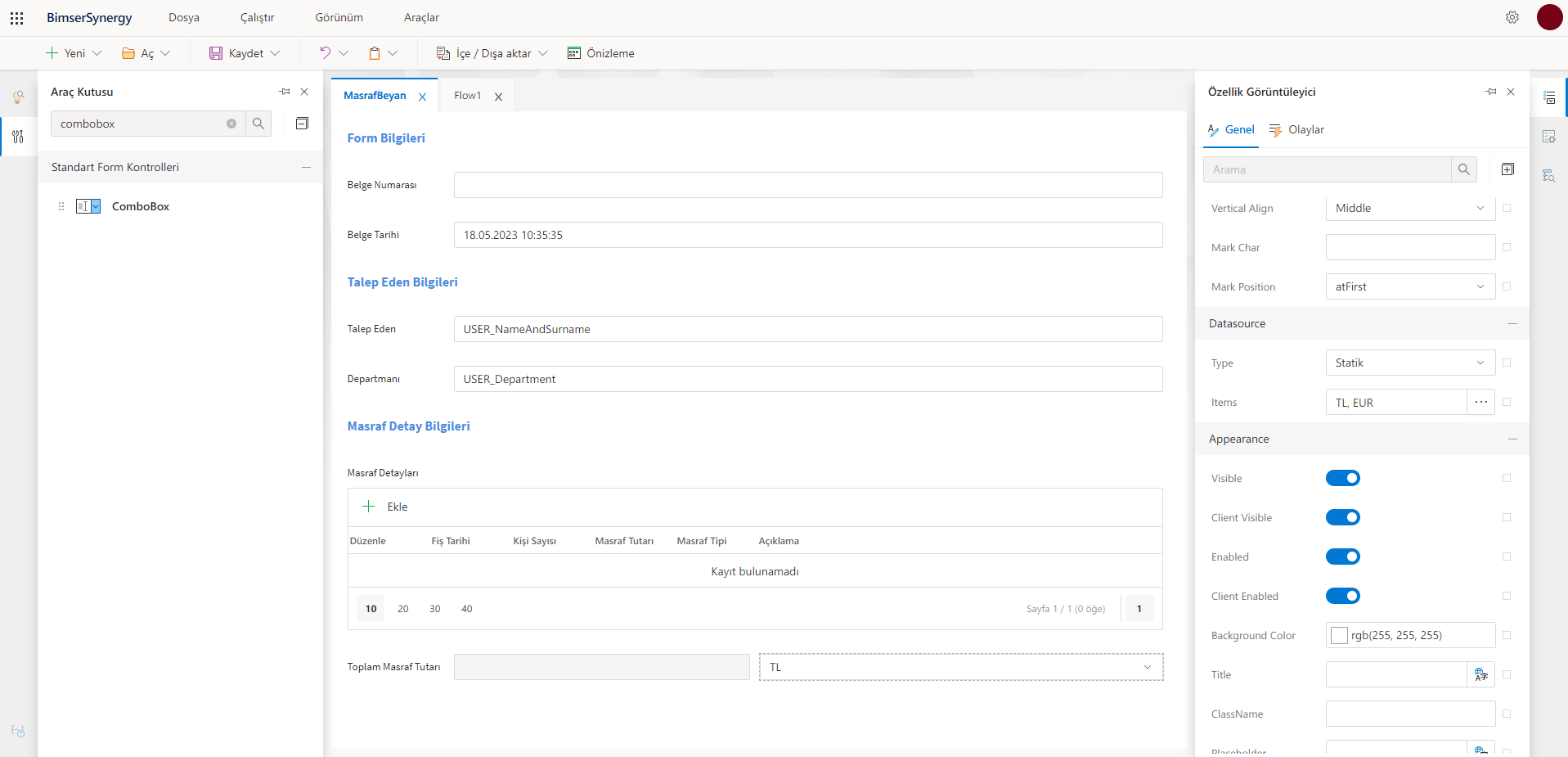
A TextArea object is added to the form so that additional descriptions of charges can be entered. The MaxLength property of the object can be given a value of "250" and the Show Character Counter property, which indicates the number of characters remaining, is enabled.