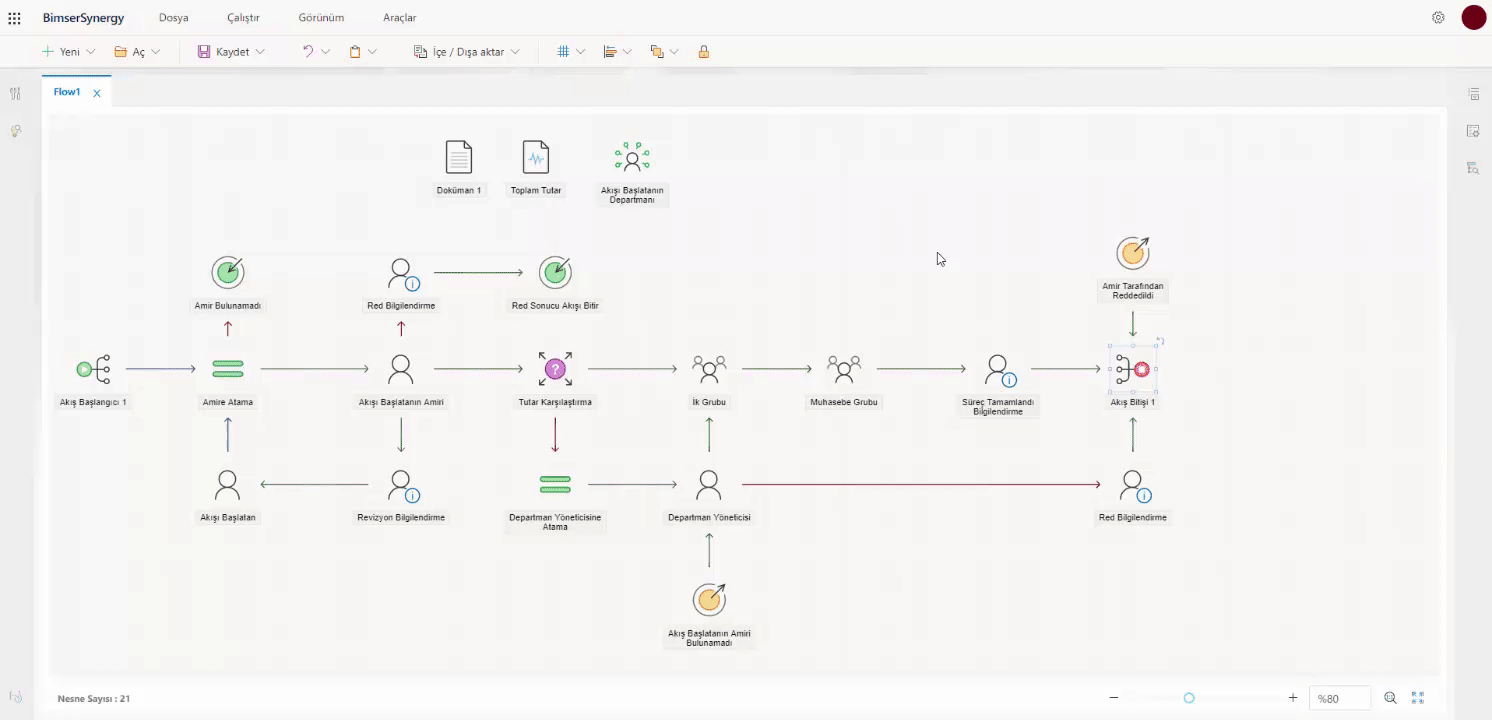Step Five
After the approval of the Human Resources Group, the Flow will be directed to the Accounting Department. In the properties of the Position Group object added to the stream, click the three dots next to the Group Content field and select Contents>Position Groups>User Groups by Department from the window that opens, creating and saving the Accounting Department (Financial and Administrative Affairs) from the existing departments in the system.
Since the approval of one person from the Accounting Department is sufficient for the flow to continue, "Number" is selected as the Condition for the Confirm event from the Events properties of the object and "1" is selected as the Condition value value.
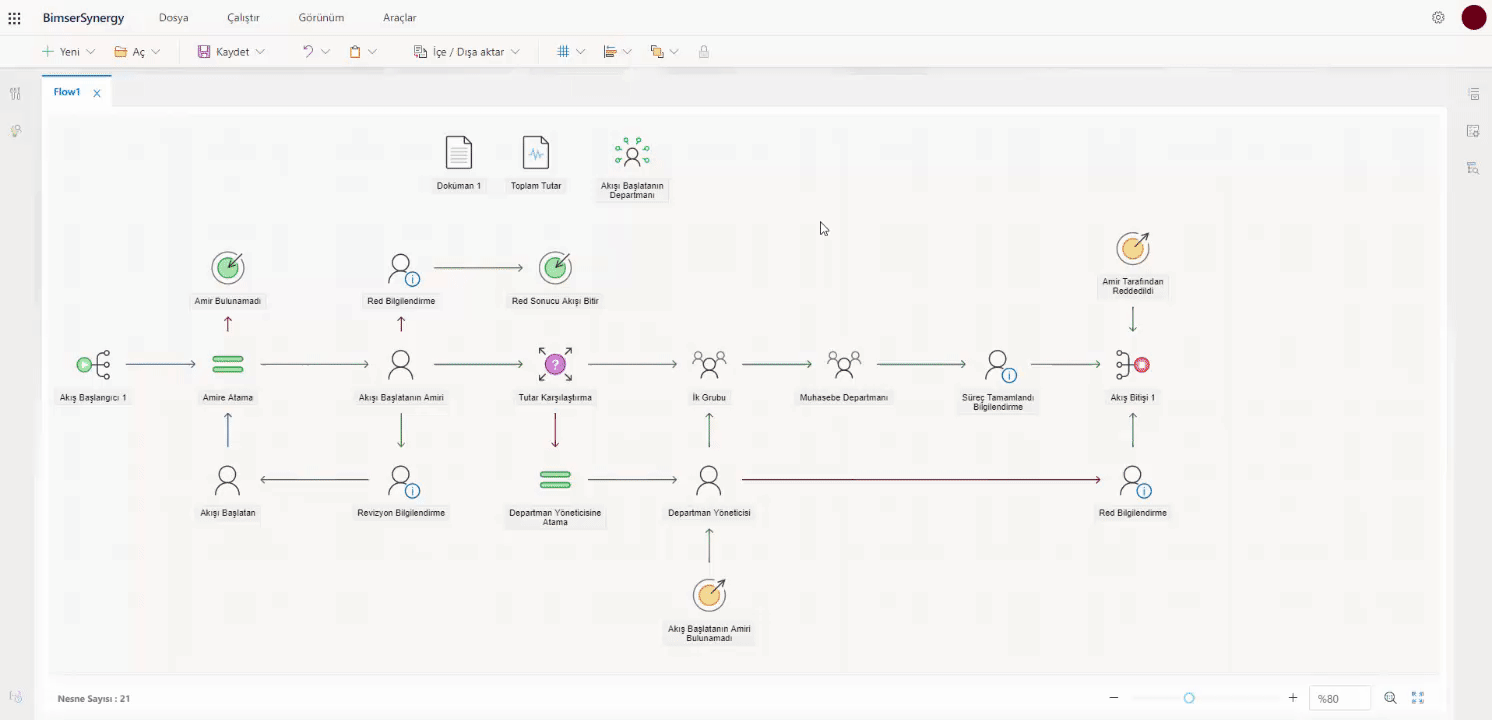
The Disclosure object is added to the flow so that you can be notified that the process is complete. In the Group Content field in the object properties, Stream initiator is selected. For the message to be sent to the user, a message content such as "Your Expense Declaration request has been approved" can be written from the Message field.
After the informational object, the Flow is routed to the Flow End, and the process is complete.