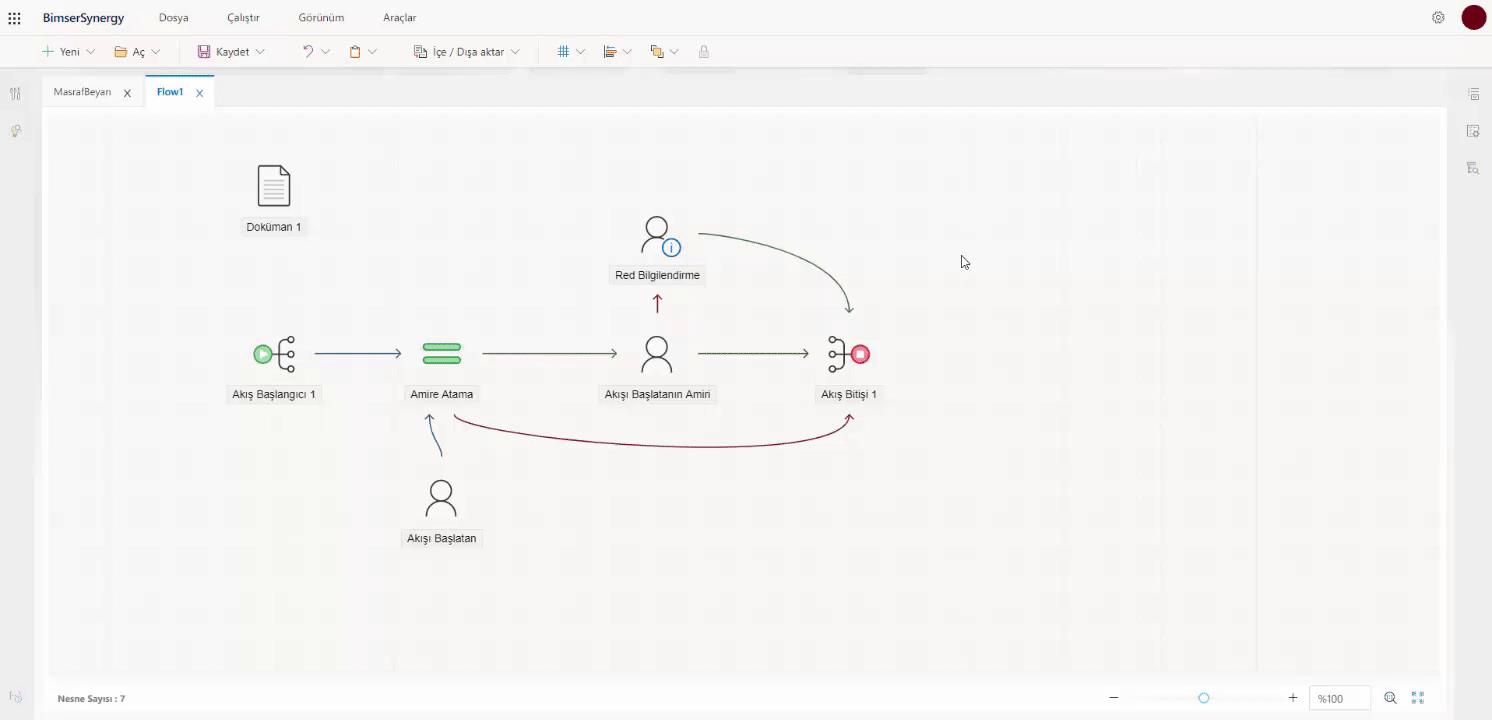Step Two
To add the "Revision" lever as a new action lever on the flow, double-click an empty space in the stream and add the Revision event from the Events tab. This makes it possible to add this action lever to any position on the flow.
Since the scenario requires that the Flow Initiator's Supervisor can request a revision for the Form, the Revision lever is added from the position's Events properties and a Reason for the Revision is required. To do this, the Reason field is activated and the "Reason Title** field is entered as the "Reason for Revision" field.
After the Revision and Rejection arms, a Information object is added and an informative mail can be sent to the initiator of the stream. To do this, after the Informational object is added to the stream, the Stream Initiator is added from the Group Content property.
A new position object is added on the stream to return the post-revision approval to the Flow Initiator. The approve and reject events on the action arm of the position are deleted, replaced with a send event. The document to be submitted for approval by the initiator of the flow is selected from the Document properties of the object.