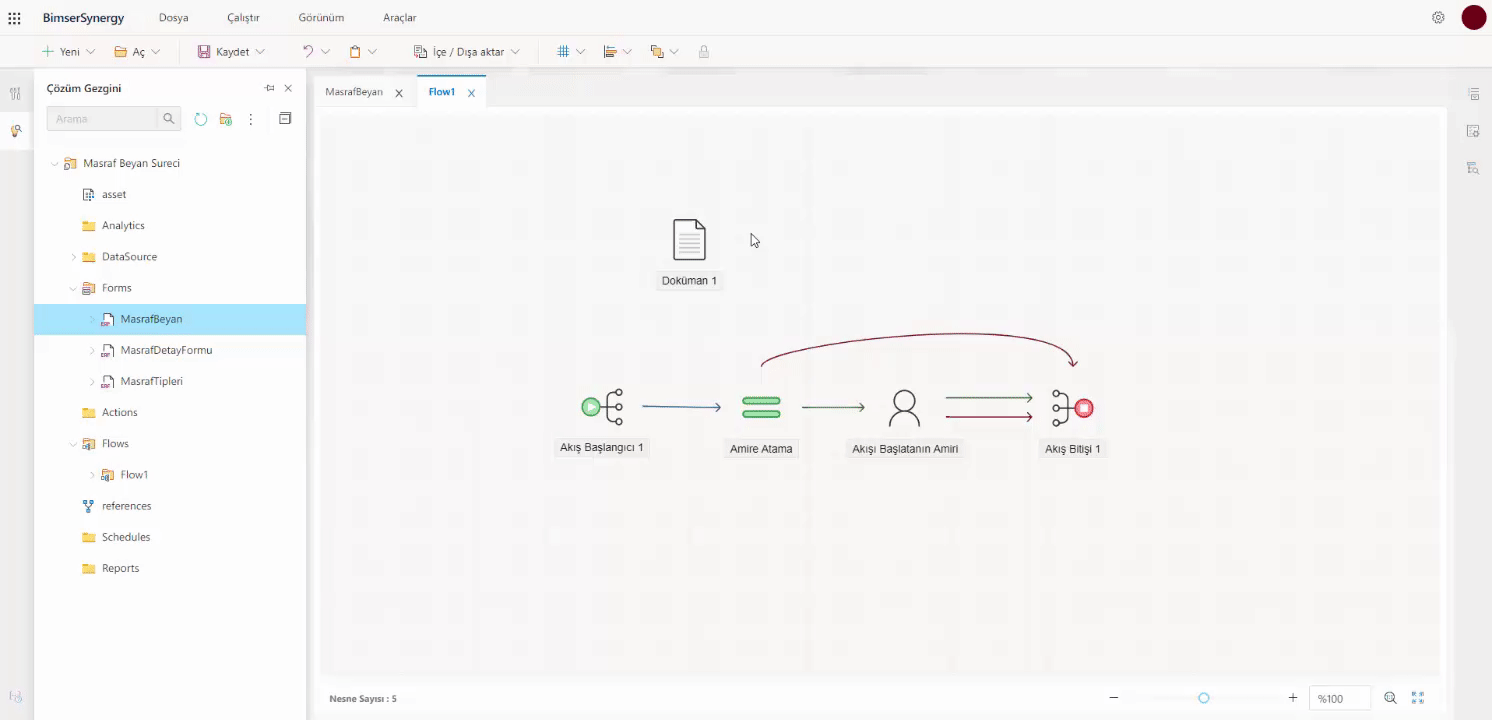Step One
When a project is created in the development interface, the Flow Starter 1 object is available on the flow screen that comes up by default. And this object comes with the Send event attached as an action button.
In the Properties properties of the Document 1 object, the Expense Declaration Process is selected in the Project field and the Expense Declaration Form is selected in the Form field. The default view is selected because a different view is not prepared as View.
The Document1 object is then selected from the Documents field in the Properties properties of the Start of Flow object.
In accordance with the scenario of this process, after filling out the form that starts the flow, the flow will be directed to the supervisor of the initiator of the flow for Supervisor approval.
For assignment processing to the Flow Initiator's supervisor, the Assignment object selects Flow Initiator's Supervisor (Position1) from the Target Object field for the target object to be assigned to, and Flow Initiator's Manager is selected as the Source Type for the value to be assigned.
Document1 is added to the Document field from the Properties properties of Position1.