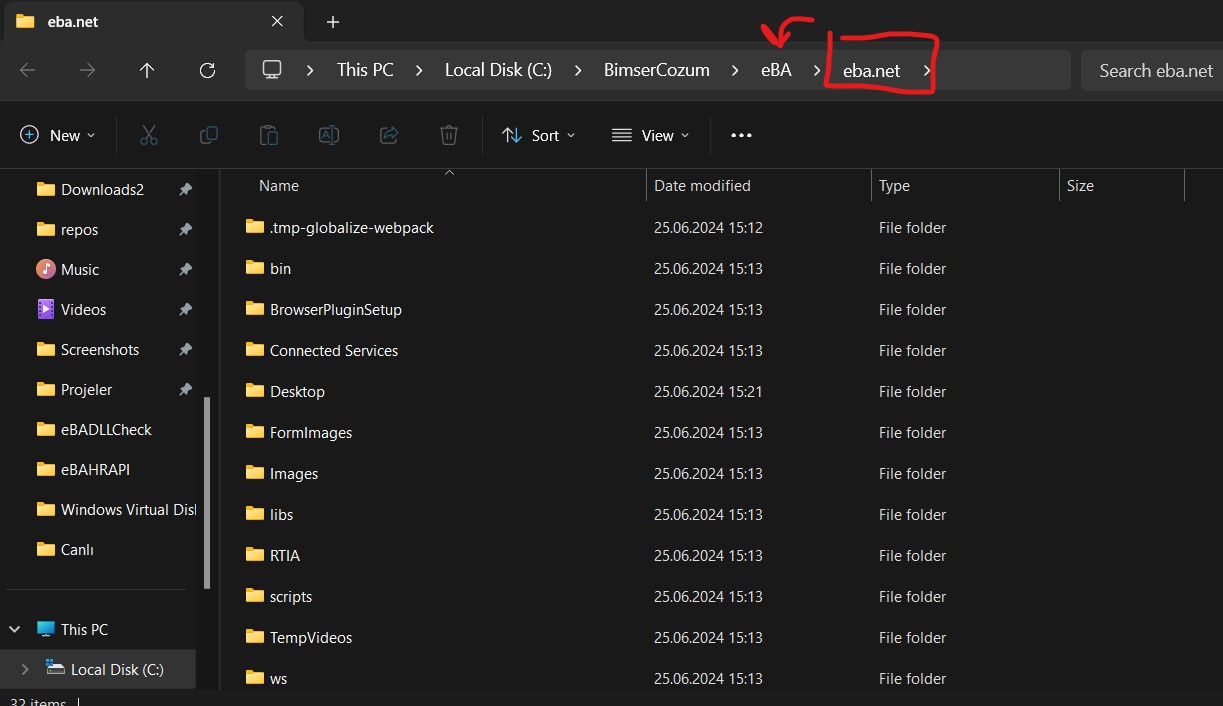How to find the disk location where eBA is installed?
First, the eBA web interface opens.
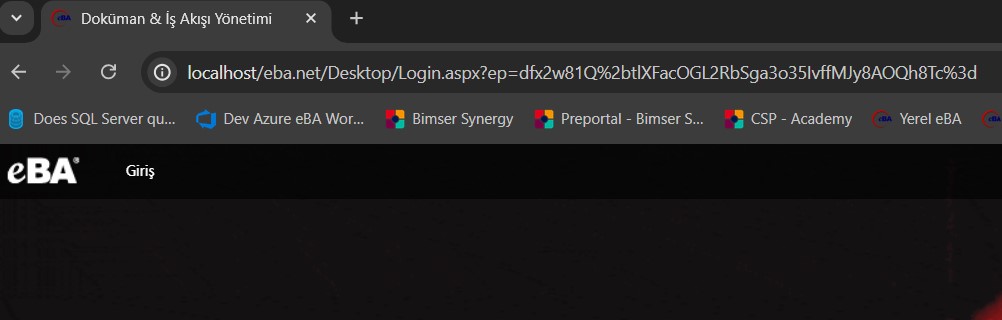
Afterwards, the address to access eBA is noted. A connection is made to the server on which the eBA is installed. Then Run is opened, inetmgr is written and opened
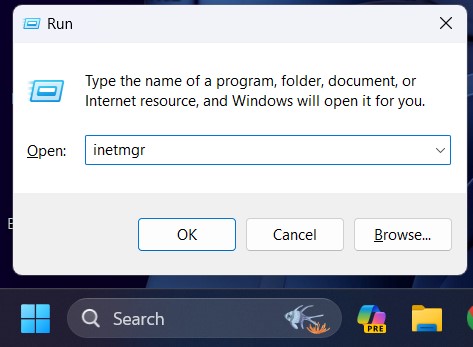
The IIS screen will welcome you. Expand it downwards.
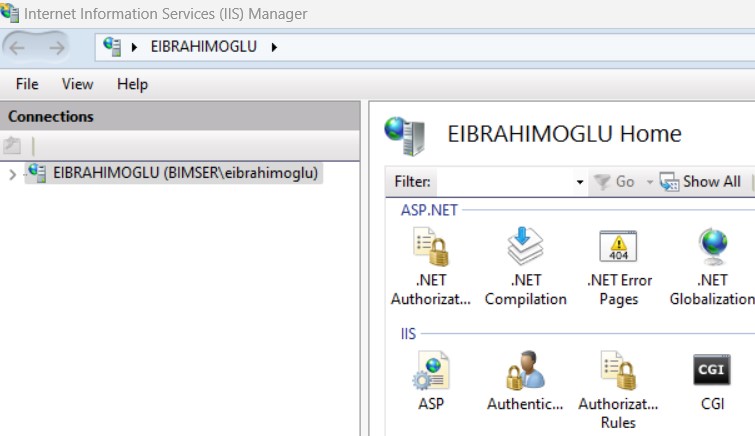
After expanding it to the bottom, you will see the websites listed. You need to click on each website here and check whether it matches the address you opened in the web interface at the beginning.
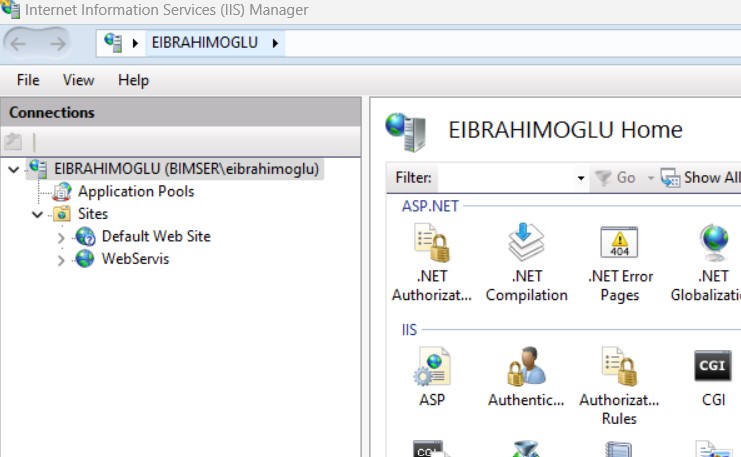
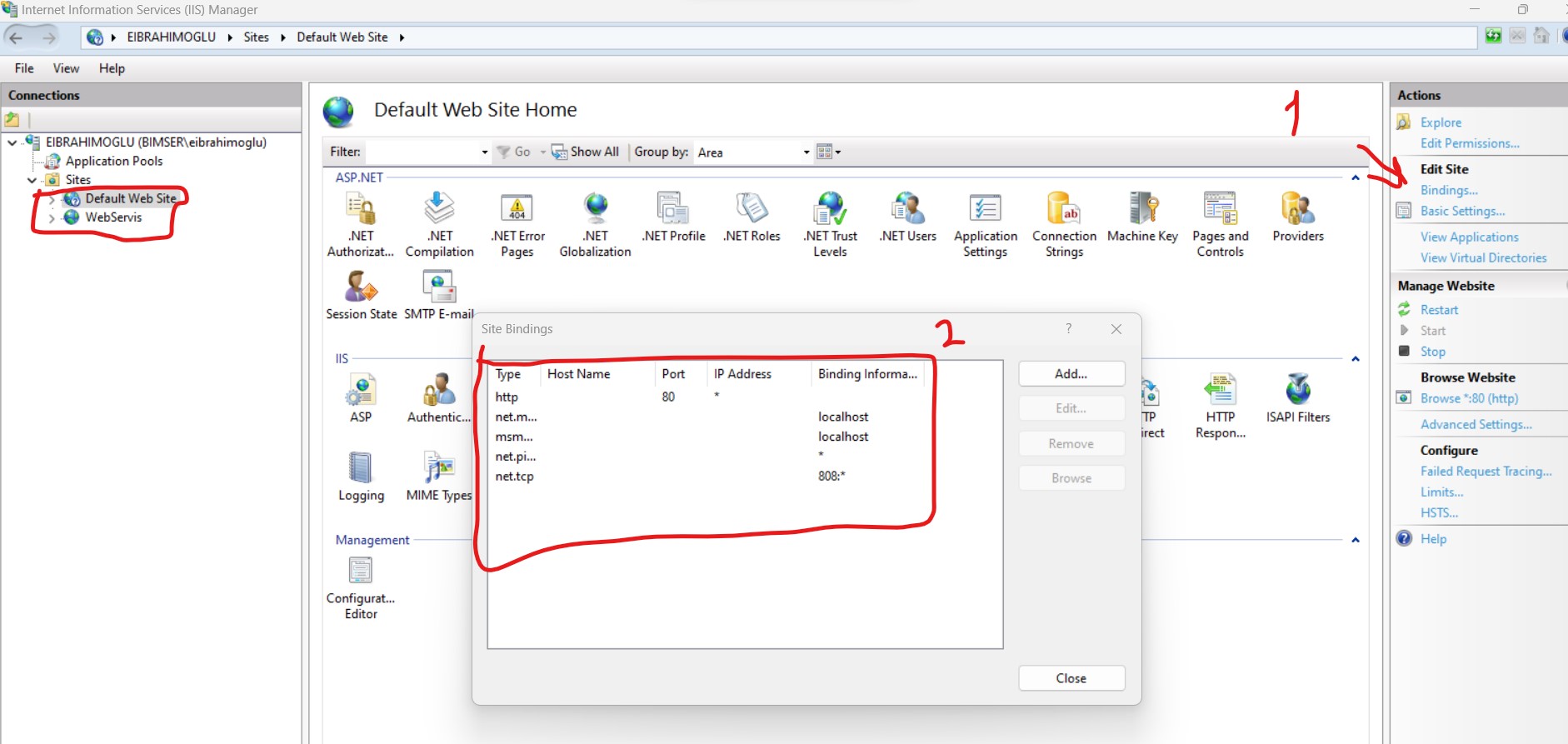
After finding the matching website, you need to expand that website downwards. Here, you need to click on the eba.net application, click explore and open the relevant directory.
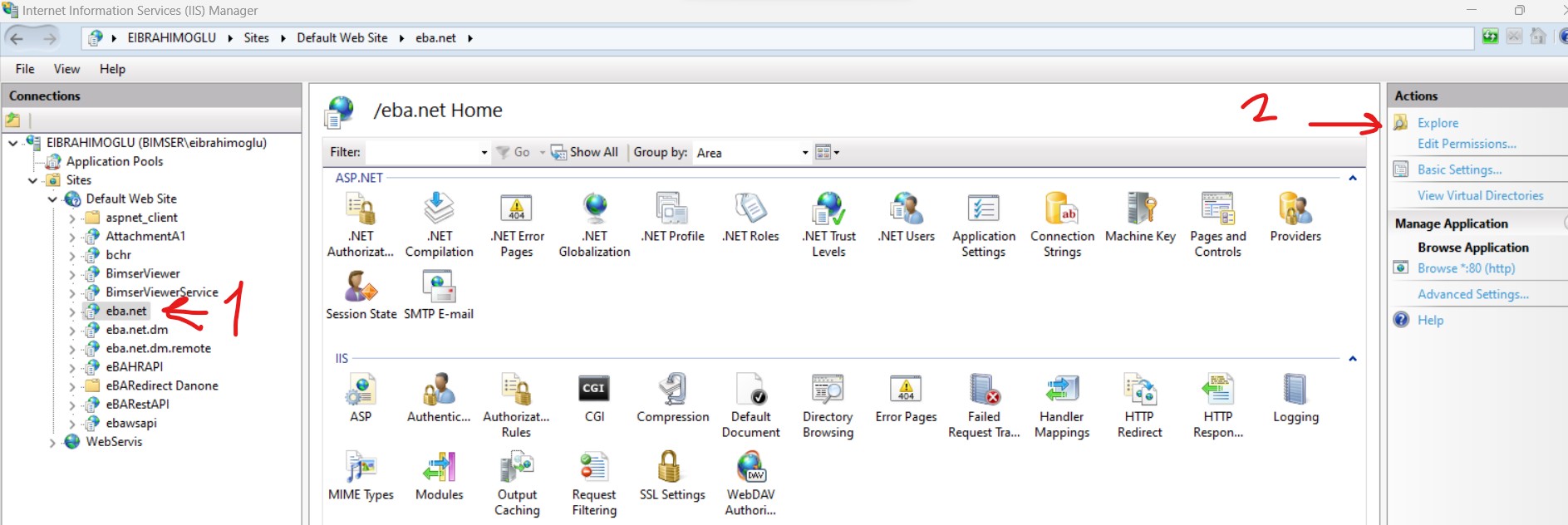
The directory that opens will be the folder of the eba.net address. When you go to the external folder one step, you will reach the directory where eBA is installed.