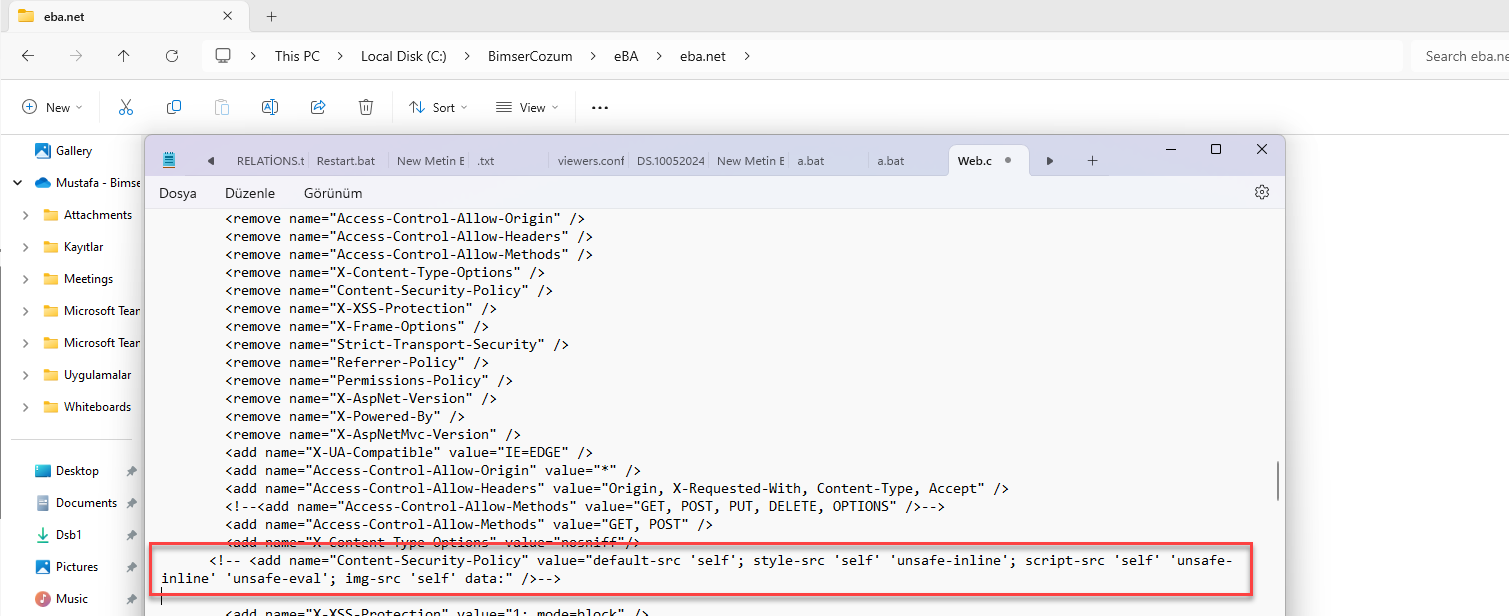DSClient application is not found error and solution suggestions
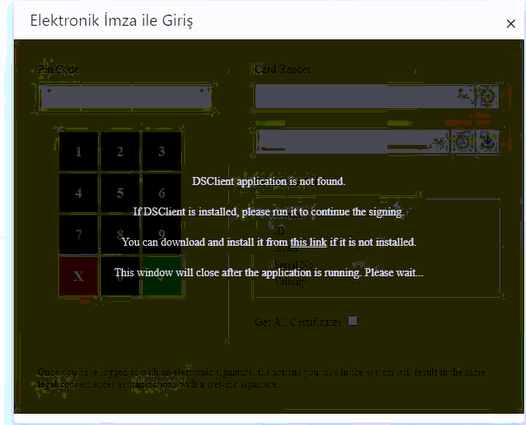
There may be more than one reason for this error, which is displayed on the dsclient screen when e-signing is to be done.
To solve this error, first of all, It should be checked whether Dsclient.exe is working on the Computer/Server where e-signature is attempted. Then, it should be checked whether the areas we have communicated in the link below have been fully installed.
https://docs.bimser.net/docs/Others/DIGITALSIGNATURE/Kurulum/Windows_installation https://docs.bimser.net/docs/Others/DIGITALSIGNATURE/Kurulum/Macos_installation https://docs.bimser.net/docs/category/linux-kurulum
If there is no problem in the installation and operation of the relevant applications and DSclient, a solution can be provided as follows
This error, which is usually received after eBA Version updates, occurs when the content security policy field in the eba.net>web.config file is changed.
To solve the problem, eba.net>web.config in the content security policy section
```<```add name="Content-Security-Policy" value="default-src 'self' http://localhost:3638; style-src 'self' 'unsafe-inline'; script-src 'self' 'unsafe-inline' 'unsafe-eval'; img-src 'self' data:" /```>```
Edit it as above, if it does not improve, the Content Security Policy section You can provide the solution of the problem by taking it to the description line.