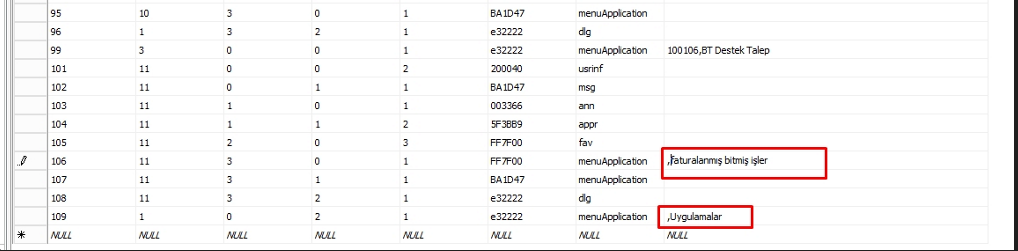Input string was not in a correct format. It gives an error after login.
When the user logs in, they can't access the home page. If clicking on the home page from the left menu also receives a warning as in the picture, the following should be done for the solution;
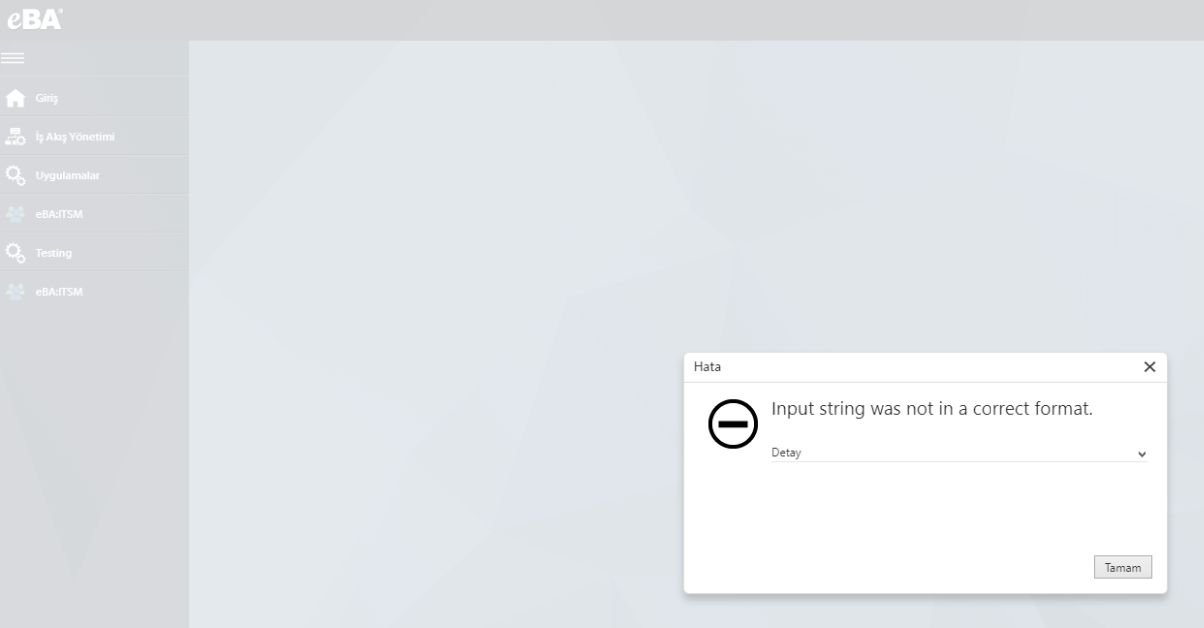
As a solution, the parameter field is checked in the DASHBOARDUSERSETTINGS table in the database. For example, if there is an extra "," at the beginning of the field, as in the illustration (,Applications), that job is removed. If removing the comma only does not fix it, the "NULL" fields in the DASHBOARDUSERSETTINGS table are deleted and the problem is resolved by restarting the system.