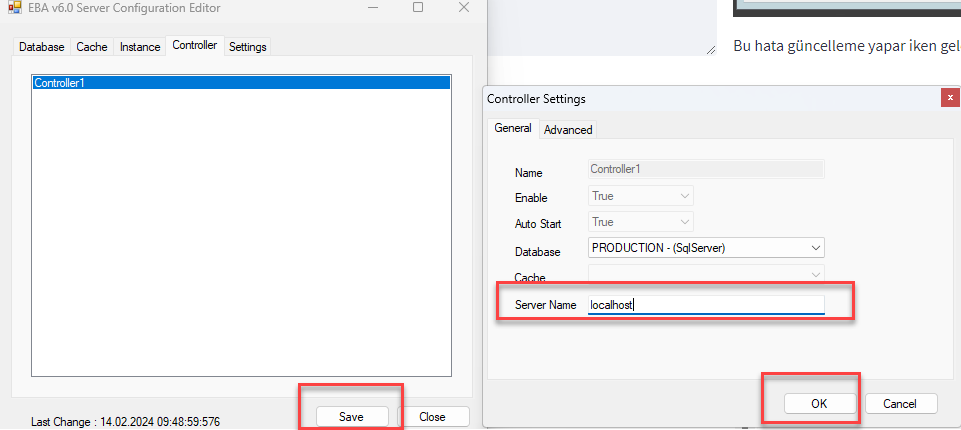Incorrect configuration file. No local controller definition found
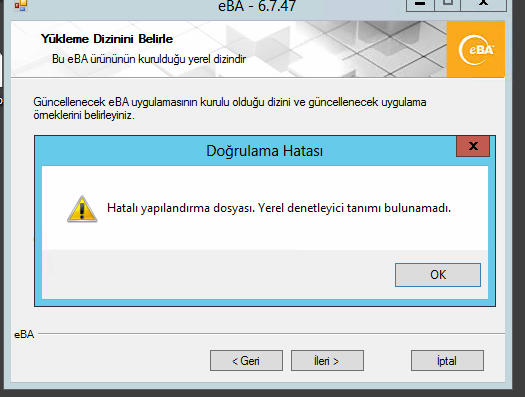
This error may come while updating. You can fix the problem by following the steps.
Step 1
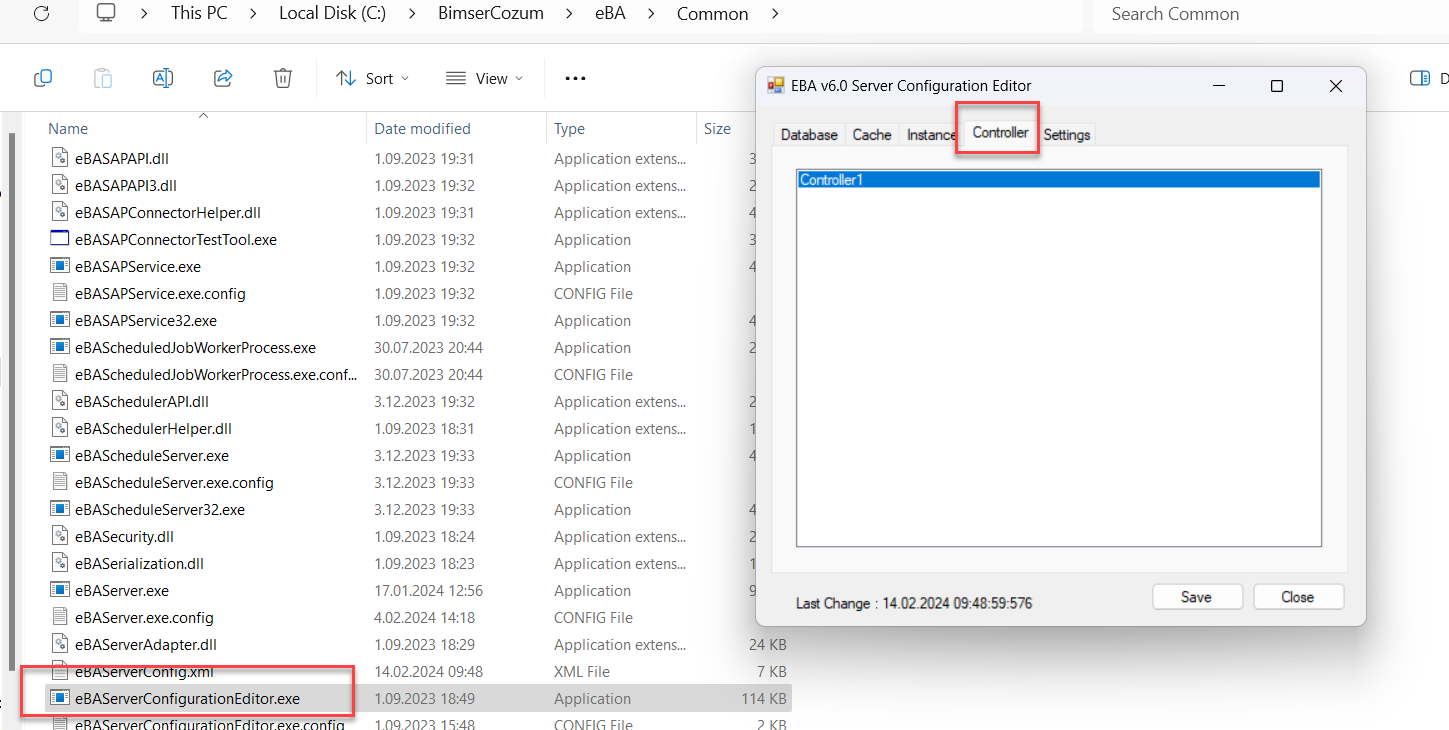
At the bottom of the Common directory Click on the eBAServerConfigrationEditor controller tab as shown in the open image.
Step 2
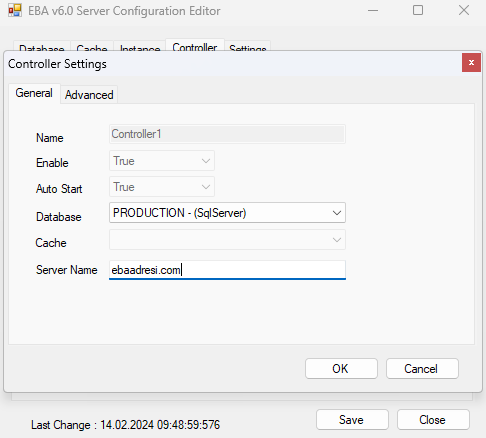
Change the address written in the server name section to localhost. Save it after modifying it. You can then continue to update. Note: After the update is completed, change the server name to the name before the update.