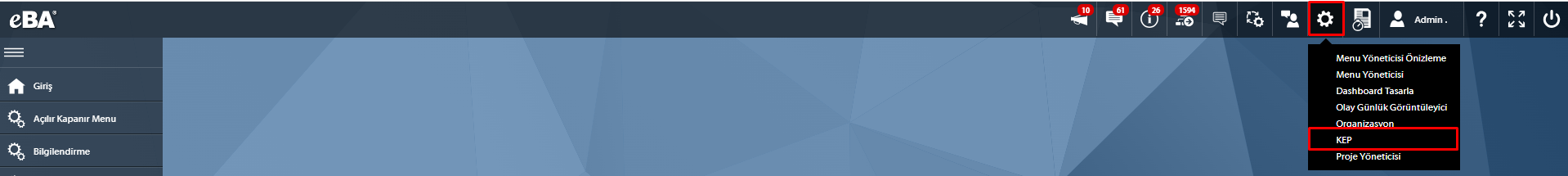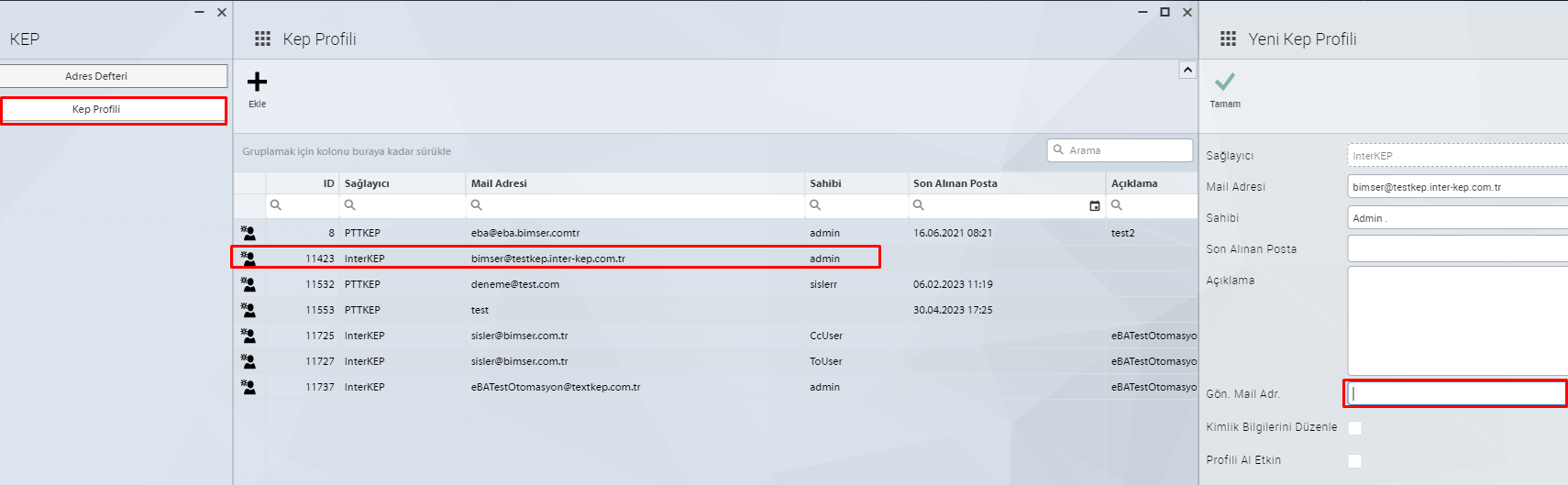Receiving Notification by Mail in case of Error in Kep and UETS Integration
To receive the kep error mail, the //Root/system/settings/kep mail templates directory is first created in the Document management. Two files are attached to it, "kep_receive_error_log_template.txt" and "kep_send_error_log_template.txt".
You can find sample file contents for Mail Template below.
kep_receive_error_log_template.txt
```<```!DOCTYPE html```>```
```<```html```>```
```<```head```>```
```<```meta charset="utf-8" /```>```
```<```meta name="viewport" content="width=device-width" /```>```
```<```title```>``````<```/title```>```
```<```/head```>```
```<```body```>```
{```<```h4```>```{provider_name}} Failed to Receive Kep Mail(s)```<```/h4```>```
```<```table cellpadding="7" cellspacing="0"```>```
```<```thead```>```
```<```tr```>```
```<```th style="text-align:left;"```>```ProfileID```<```/th```>```
```<```th style="text-align:left;"```>```StartProcess```<```/th```>```
```<```th style="text-align:left;"```>```GetOnlyUnreadMails```<```/th```>```
```<```th style="text-align:left;"```>```MailAddress```<```/th```>```
```<```th style="text-align:left;"```>```ProviderName```<```/th```>```
```<```th style="text-align:left;"```>```Date```<```/th```>```
```<```/tr```>```
```<```/thead```>```
```<```tbody```>```
```<```repeat-item```>```
```<```tr```>```
{```<```td```>```{profile_id}}```<```/td```>```
{```<```td```>```{start_process}}```<```/td```>```
{```<```td```>```{get_only_unread_mails}}```<```/td```>```
{```<```td```>```{mail_address}}```<```/td```>```
{```<```td```>```{provider_name}}```<```/td```>```
{```<```td```>```{date}}```<```/td```>```
```<```/tr```>```
```<```/repeat-item```>```
{{repeat_output}}
```<```/tbody```>```
```<```/table```>```
```<```/body```>```
```<```/html```>```
kep_send_error_log_template.txt
```<```!DOCTYPE html```>```
```<```html```>```
```<```head```>```
```<```meta charset="utf-8" /```>```
```<```meta name="viewport" content="width=device-width" /```>```
```<```title```>``````<```/title```>```
```<```/head```>```
```<```body```>```
{```<```h4```>```{provider_name}} Failed to Send Kep Mail(s)```<```/h4```>```
```<```table cellpadding="7" cellspacing="0"```>```
```<```thead```>```
```<```tr```>```
```<```th style="text-align:left;"```>```EMLPath```<```/th```>```
```<```th style="text-align:left;"```>```MailID```<```/th```>```
```<```th style="text-align:left;"```>```Profile```<```/th```>```
```<```th style="text-align:left;"```>```ProviderName```<```/th```>```
```<```th style="text-align:left;"```>```MailAddress```<```/th```>```
```<```th style="text-align:left;"```>```Date```<```/th```>```
```<```/tr```>```
```<```/thead```>```
```<```tbody```>```
```<```repeat-item```>```
```<```tr```>```
{```<```td```>```{eml_path}}```<```/td```>```
{```<```td```>```{mail_id}}```<```/td```>```
{```<```td```>```{profile}}```<```/td```>```
{```<```td```>```{provider_name}}```<```/td```>```
{```<```td```>```{mail_address}}```<```/td```>```
{```<```td```>```{date}}```<```/td```>```
```<```/tr```>```
```<```/repeat-item```>```
{{repeat_output}}
```<```/tbody```>```
```<```/table```>```
```<```/body```>```
```<```/html```>```
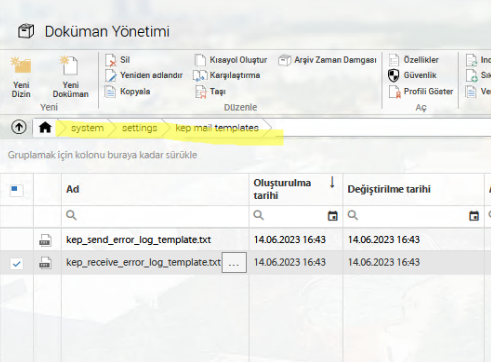
Matching the KEP Profile with the e-mail address where the error report will be made.
The screen where the KEP profiles are defined is opened and as shown in the screenshots, the e-mail address where the e-mail notification will be made in case of an error in the integration is written in the relevant field.