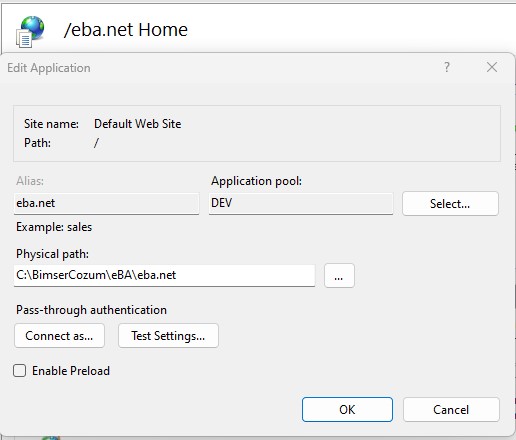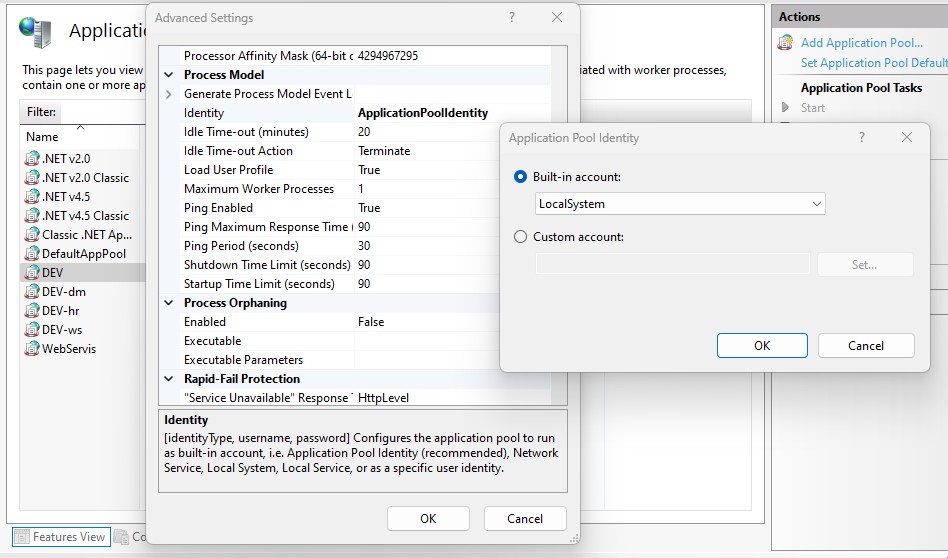Throwing to the login screen during Excel transfer
Install Microsoft Access Database Engine 2016 64 Bit. Then download 32 Bit and open CMD. Specify the file path as in the screenshot, add /quiet to the end, and run it. ---------- https://www.microsoft.com/en-us/download/details.aspx?id=54920
Example: C:\Users\eba\Downloads\accessdatabaseengine.exe /quiet
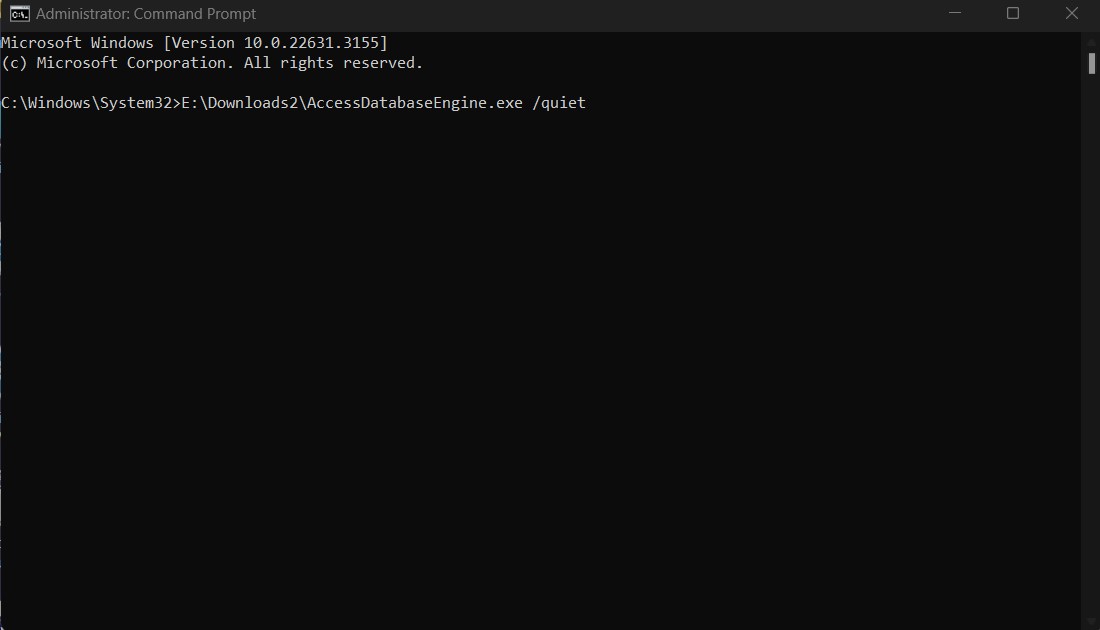
Then, PRODUCTION or TEST, in short, change the user of that application pool from ApplicationPoolIdentity to LocalSystem and restart the services, which is eba.net connected to the application pool under the website hosting the eBA in IIS.