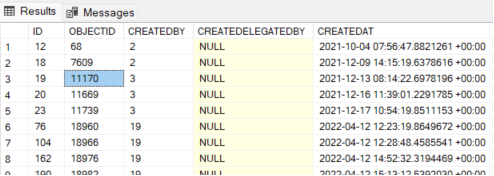DM Tables
DM Tables are data storage that is optimized for a specific business unit or subject area. A DM where the data within the applications is stored allows the data to be collected, processed and analyzed in a systematic manner.
DMOBEJCTS
Holds the metadata information of the objects in the DMOBJECTS table.
Table Fields and Their Meanings:
- ID:
- **Description: Provides a unique ID for each object. This field is used to identify and associate objects.
- CREATEDATE:
- Description: Specifies the date the object was created.
- Usage: Keeps track of when objects were created.
- PARENTPATH:
- Definition: Specifies the parent directory or hierarchical structure to which the object belongs.
- Usage: It is used to understand the hierarchical structure of objects. For example, it can reflect the internal structure of a database schema or a file system.
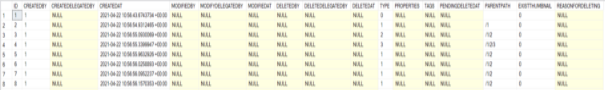
This table is also included in the ML table.
The DMOBJECTSML table, on the other hand, is the fields where we keep the names of the DmObjects, that is, their Descriptions
As a note, when DELETEDAT AND DELETEBY deletions are performed, we use softdelete, which we generally use in the db structure.
DMOBJECTVERSIONS Table
The DMOBJECTVERSIONS table is used to track the version history and changes of objects in the system. This table is a critical component for ensuring version control of objects.
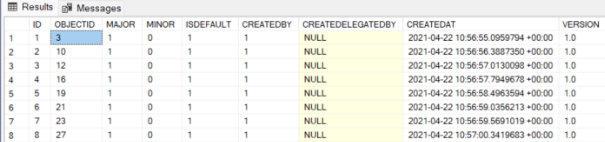
DMRELATEDFILES Table
The DMRELATEDFILES table ensures that the files associated with these frequently used objects are managed in an organized manner and that the relationships between the objects are tracked transparently.
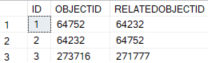
DMRECENTOBJECTS Table
The DMRECENTOBJECTS table records the objects that users access most frequently. This table, which contains the most up-to-date access information for each object, provides quick access to the objects that users refer to most frequently, allowing business processes to be carried out more efficiently.