Document Viewer
The document viewer helps us perform operations such as viewing, editing and deleting the content of documents in document management. The document viewer has two viewing modes, Simple and Advanced
Simple Document Viewer
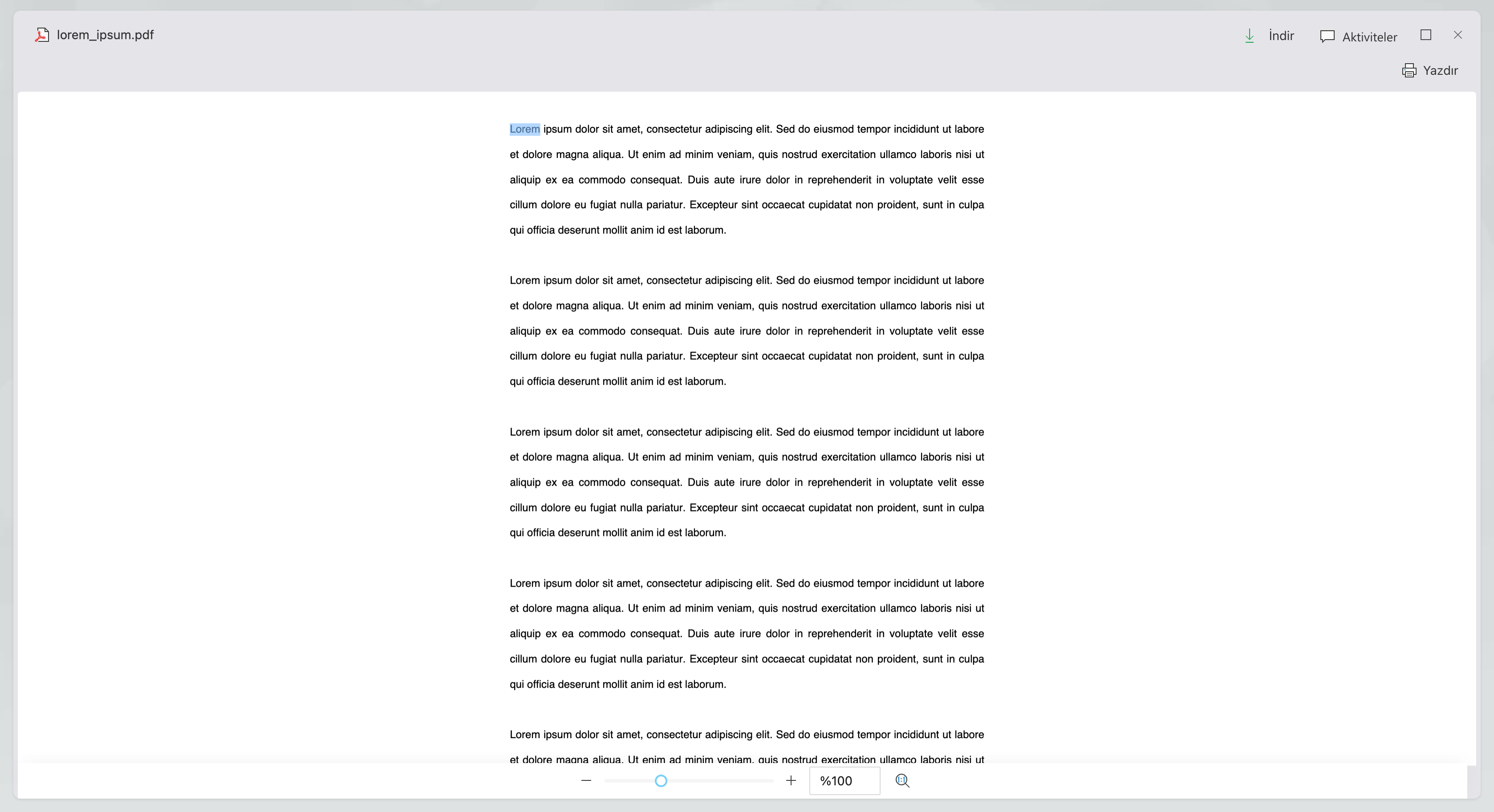
Documents opened in simple viewer mode can be viewed, downloaded, printed and activity operations can be performed on the document content.
Advanced Document Viewer
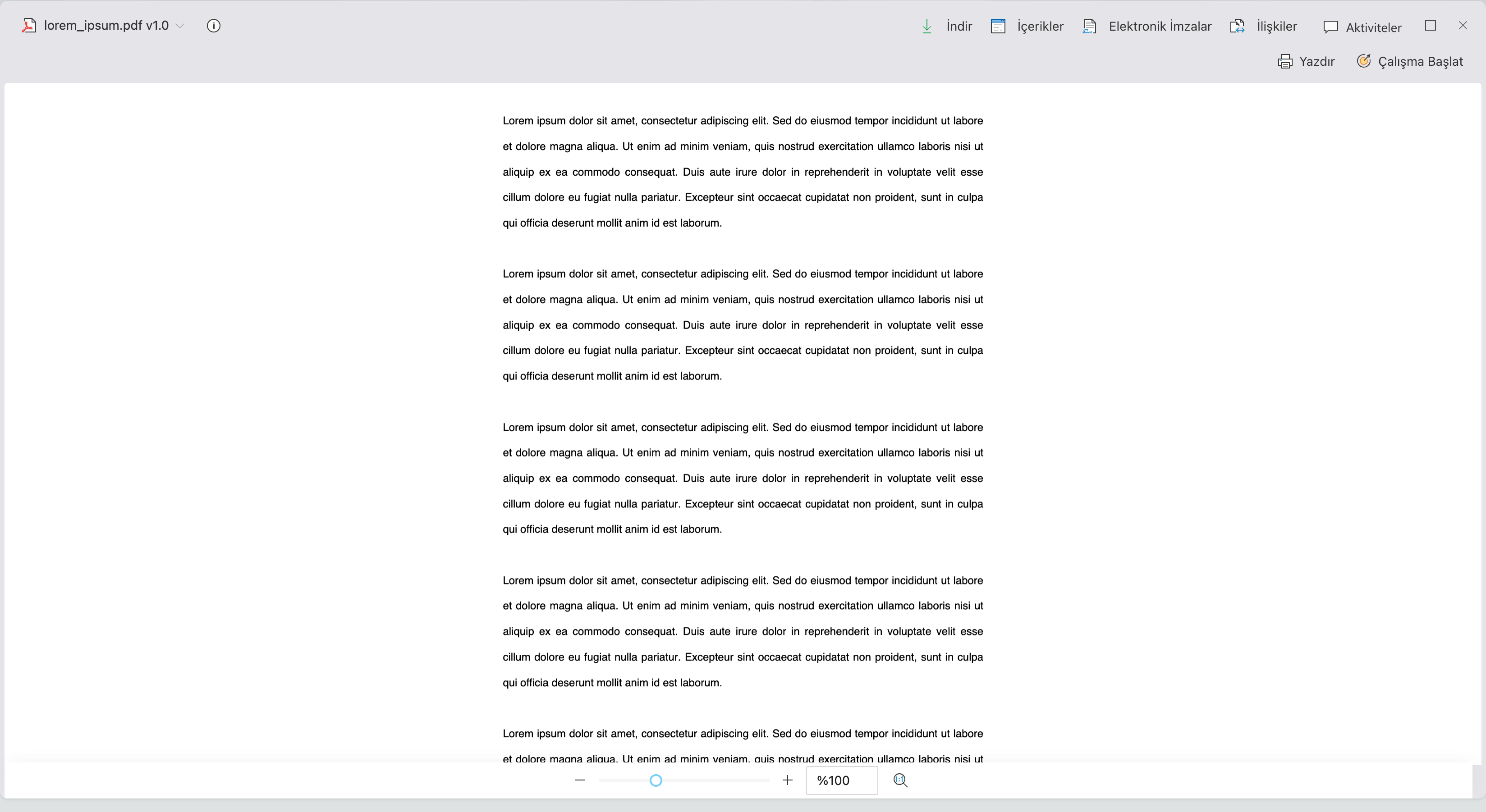
All operations in simple viewer mode can be performed on documents opened in advanced viewer mode. In addition to these operations, the advanced viewer mode provides the opportunity to perform advanced operations.

Version operations such as viewing versions on the document, performing version work, viewing other users who are doing version work and publishing new version studies can be performed.
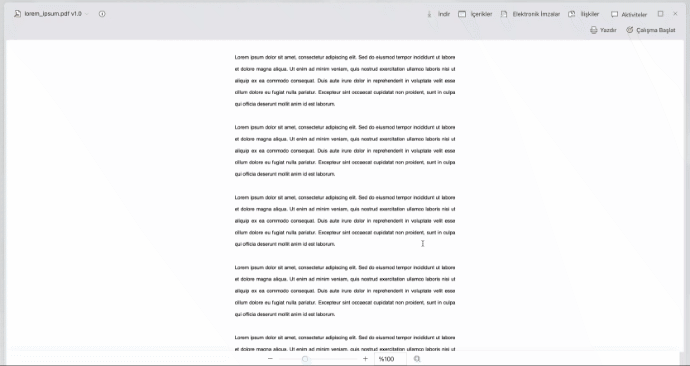
The document viewer can be displayed with the contents menu and a panel listing the contents of the document. On this panel, it is possible to view the content with a simple viewer, add new content, delete and update the content.
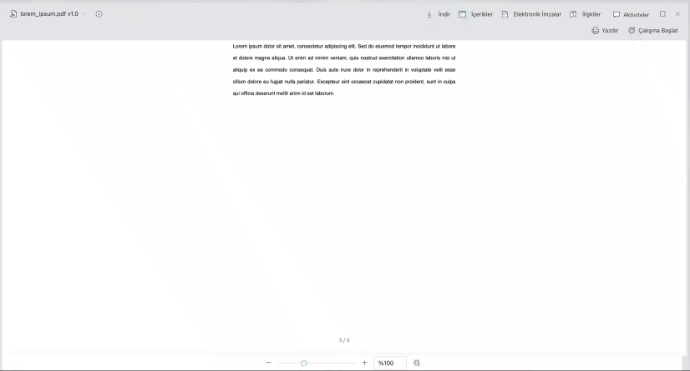
A relationship can be established between the document and another document from the panel opened through the document viewer, relationships can be removed, and the associated document contents can be viewed with the simple viewer.
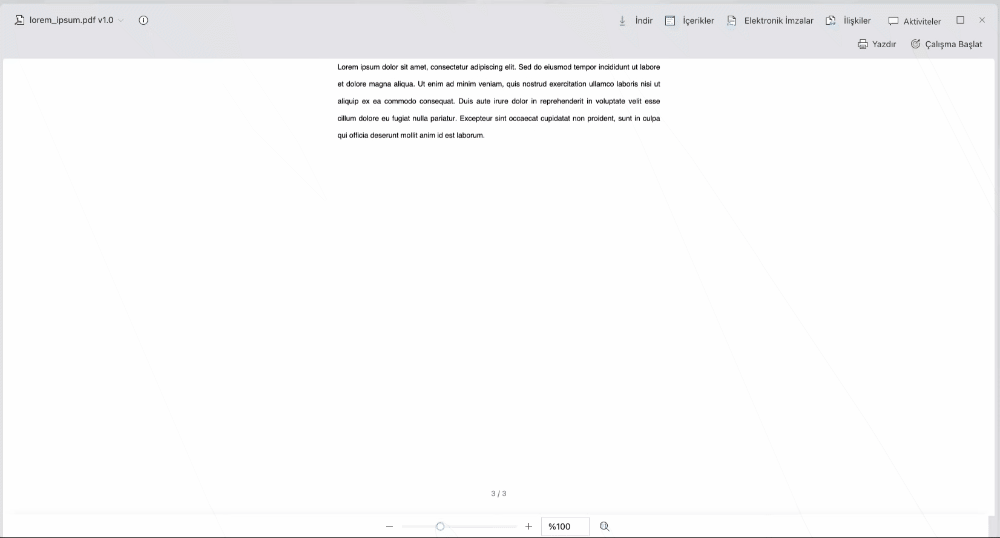
Electronic signature operations can be performed on the document from the panel opened via the document viewer, electronic signature menu.