MAIL Service Configuration Parameters
MailService.Section-sys.CertificateCheckAlwaysCorrect:
Sets up the server certificate validation callback of the SMTP client. The function of this line is to always assume server certificate validation as true/false.
MailService.Section-sys.DefaultProfile
If it is not specified which profile will be used in the requests coming to the Mail Service, the profile information in this configuration is used by default.
MailService.Section-sys.TemplatePath
MailService.Section-sys.Profiles
This configuration keeps the e-mail addresses that our mail service will use when sending e-mails and the necessary information for this address. Ex:
"BimserSynergy-Outlook": {
"Server": "smtp.office365.com",
"Port": 587,
"UserName": "synergytest@bimser.com.tr",
"UserPassword": "password",
"SecureSocketOption": 3,
"DisplayName": "Synergy Application Test Dev",
"OAuth2RefreshToken": "Q9RiMbT5CTGgBnY8",
"ClientId": "2d74b95d-5c45-12a2-b0a6-3a0dd5d8f201",
"ClientSecret": "",
"TenantId": "3462e409-a12r-457a-8po0-8qe246c31d62",
"OAuth2Provider": 1
}
In the above example Outlook Profile;
BimserSynergy-Outlook
It is the name of the profile. This name is used to access the information contained in it.
Server
It is the smtp server information for Outlook mails.
Port
It is the port information for Outlook mails.
UserName
Our address that we will use to send the e-mails (from which address the e-mails are sent).
UserPassword
It is the password of our e-mail address in the UserName information.
SecureSocketOption
Provides a way to specify the SSL and/or TLS encryption that should be used for the connection. It takes values such as None, Auto, SslOnConnect, StartTls, StartTlsWhenAvailable.
DisplayName
We will open this parameter with an example, for example, let's assume that Mail comes from the Synergy Platform. This e-mail address is synergy@bimser.com.tr. The name that appears in the incoming e-mail address appears as "TURKCELL", not "synergy@bimser.com.tr".
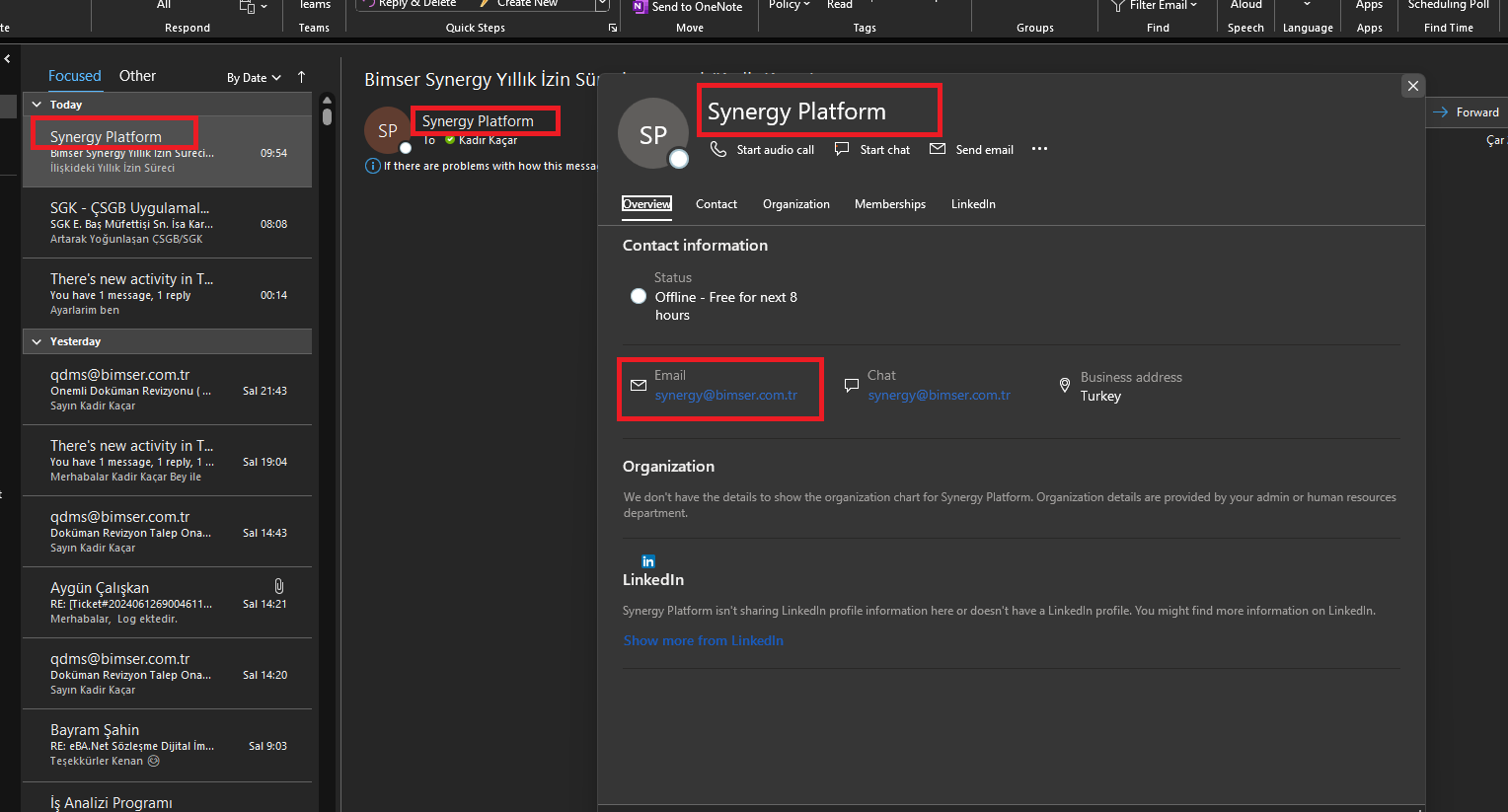
OAuth2RefreshToken
refreshToken information obtained when logging in to the e-mail address with Oauth2 (UserPassword information is not required to be entered if this parameter is to be processed.)
ClientId
Client information required for Oauth2 login
ClientSecret
Tenant information required for Oauth2 login
TenantId
Tenant information required for Oauth2 login
OAuth2Provider
Specifies whether the profile information is Outlook or Gmail. 1 Outlook retrieves 2 Gmail values.
Note: Information such as TenantId, ClientSecret, TenantId will be provided to you by Google or Microsoft when setting up mail.