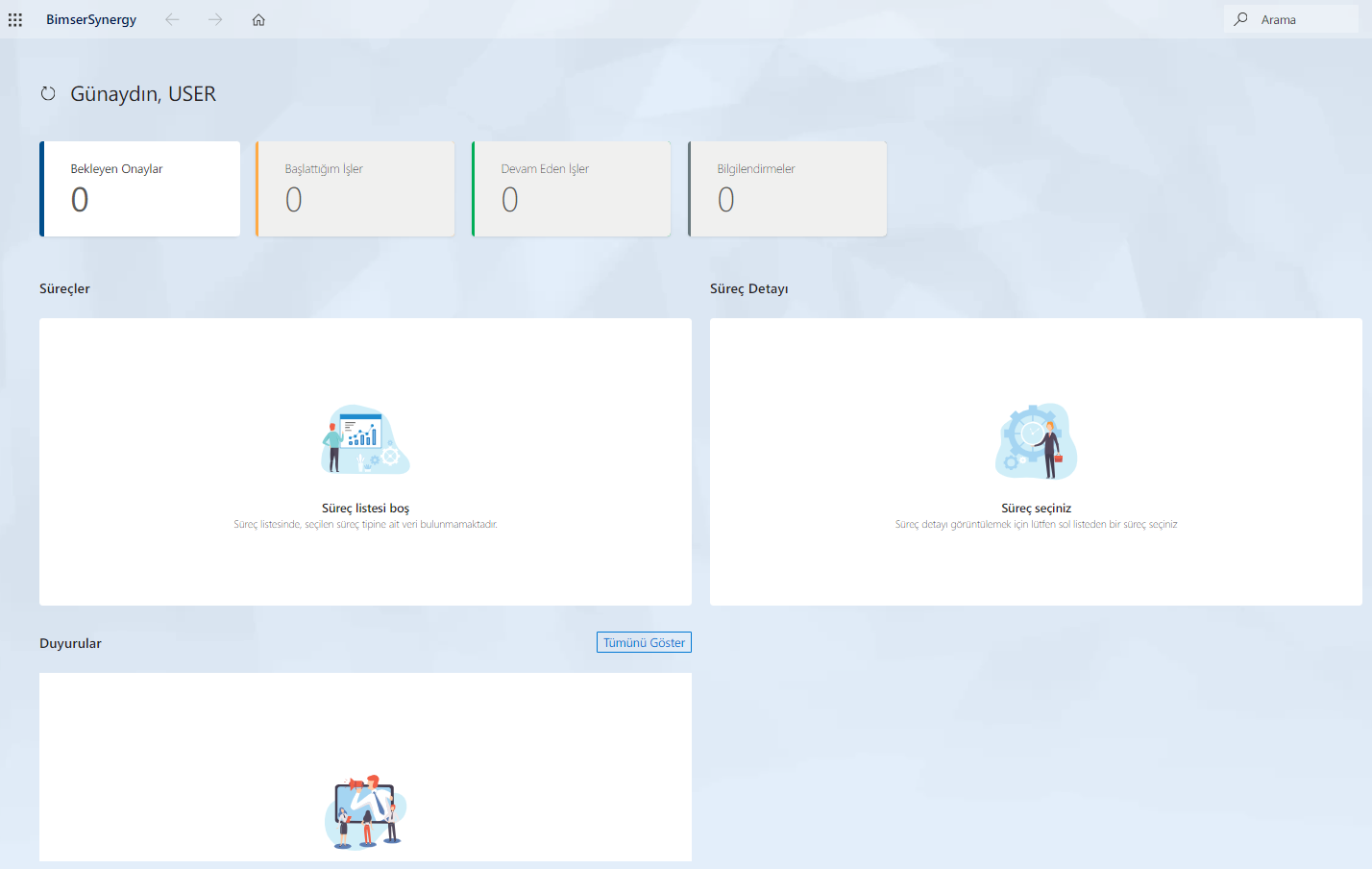Teams Addon Installation and Usage
Open the Microsoft Teams application.
From the left menu

Click on the sign to open Apps.
Type "Synergy" in the search field and search for it. Among the options that come up found the application called Synergy, published by Bimser Install it by clicking the Add button.
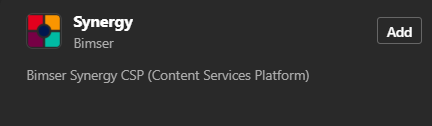
To use the Bimser Synergy Teams Addon application;
your organization uses the Synergy product,
You must have a Synergy Teams Addon license,
Microsoft Teams with your e-mail address where you are registered with the Synergy product Your e-mail address is the same as you have logged into the application Must.
If you meet the above conditions, after the installation process is complete You will be logged in automatically.
All the things you do in the web browser in the Synergy Teams Addon app You can easily do the operations.