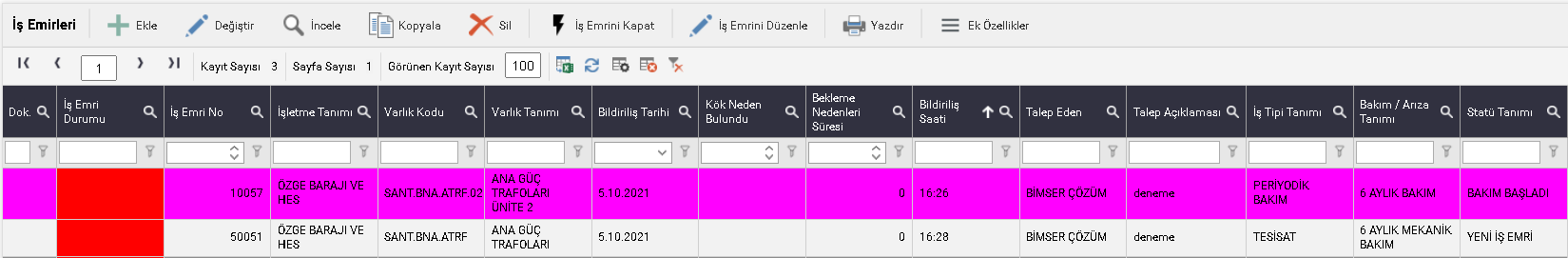WORK ORDER COLORING
• Coloring according to status is desired. (e.g. when performing work after light, another color is desired)
System'''>'''Common Definitions '''>''' from the Colorizations tab
1) From the Coloring Page field, we select which page we want to color.
2) We select the color we want from the "Ground Color" section from the general information area.
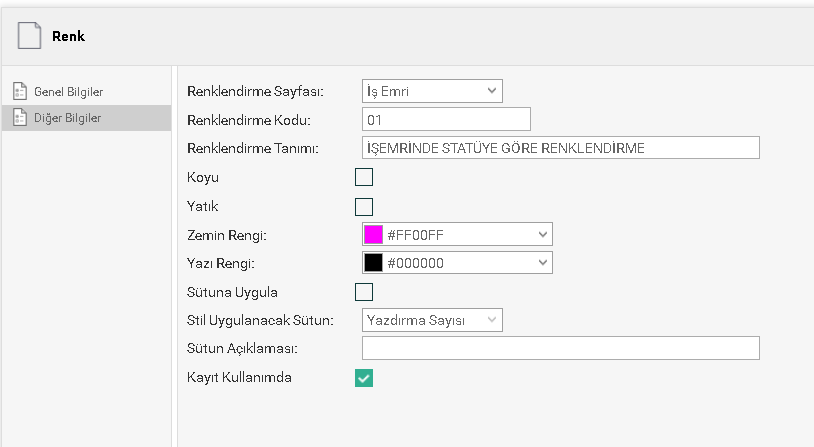
3) From the Other information field, select 1. The "Status Definition" field is marked with "Status Definition", the operator field is marked with "Contains", the Value Field (the definition of our status) is marked with "Maintenance Started" to tell us which situation we want to color.
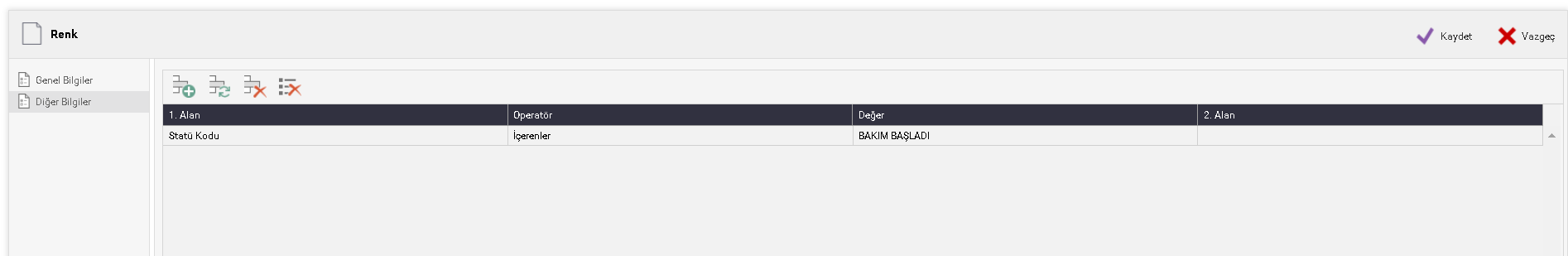
4) I go to the Work Order Page and mark the maintenance status "started" from the additional properties, the status of my work order will be "maintenance started" and my system will detect this, my work order will appear in the color I want. In other words, when my staff says that I have started the work order in the field, coloring is performed on the relevant work order on my work order page.