Measurement Package Definition
Click on the Maintenance Management / Periodic Maintenance / Measurement Packages tab.
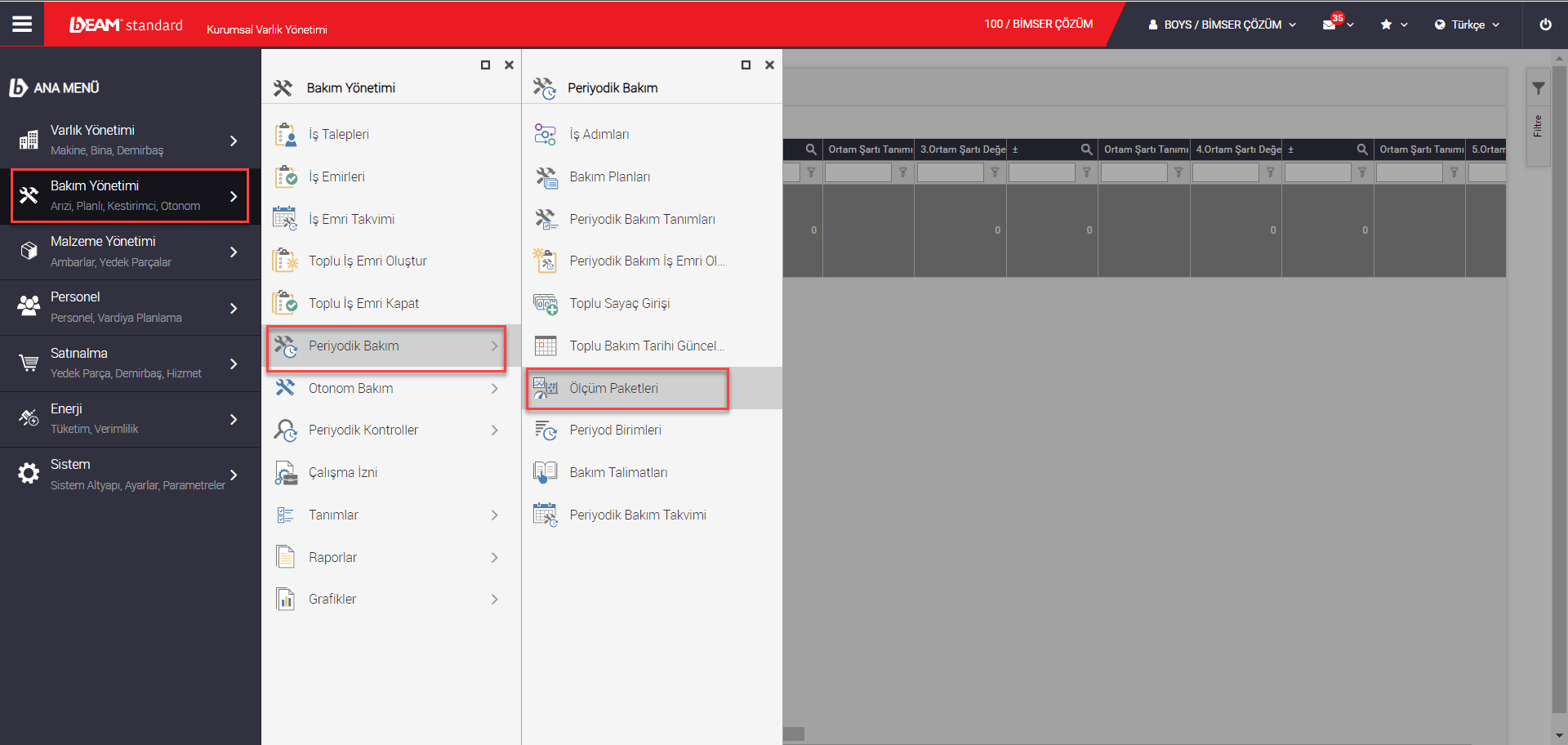
On the page that opens, click the "Add" button.
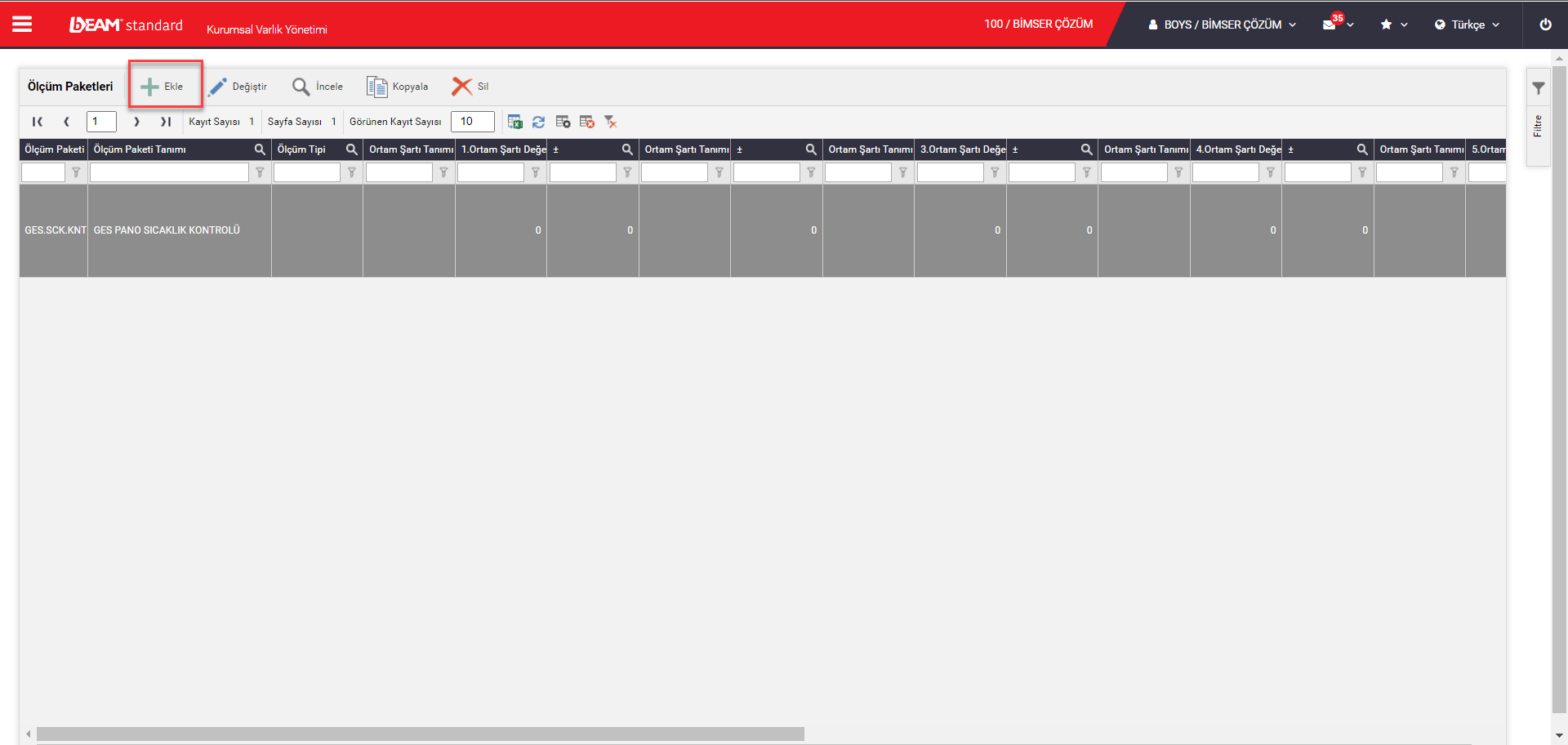
Measurement Package Code / Description is written. The Standard Value and Unit of Measurement are entered.
Child Acceptance Value and Parent Acceptance Value information are also entered.
When measurements other than Lower and Upper Value information are made, the "Work Order Information" heading is clicked for the Work Order to be opened.
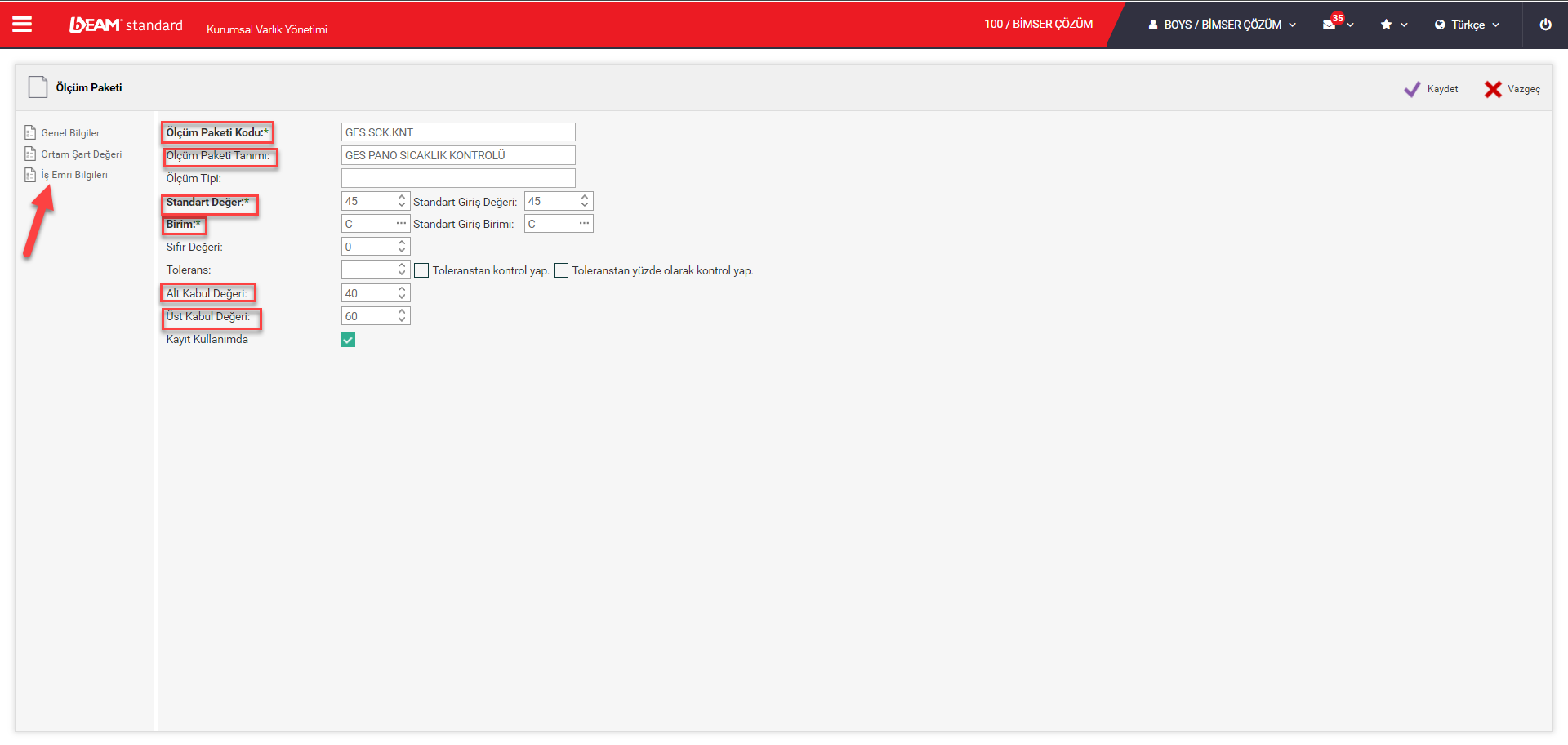
The information under the Work Order Defaults heading is designed to organize the work order to be opened.
''Create a Work Order when acceptable values are exceeded.'' The box next to the title is ticked.
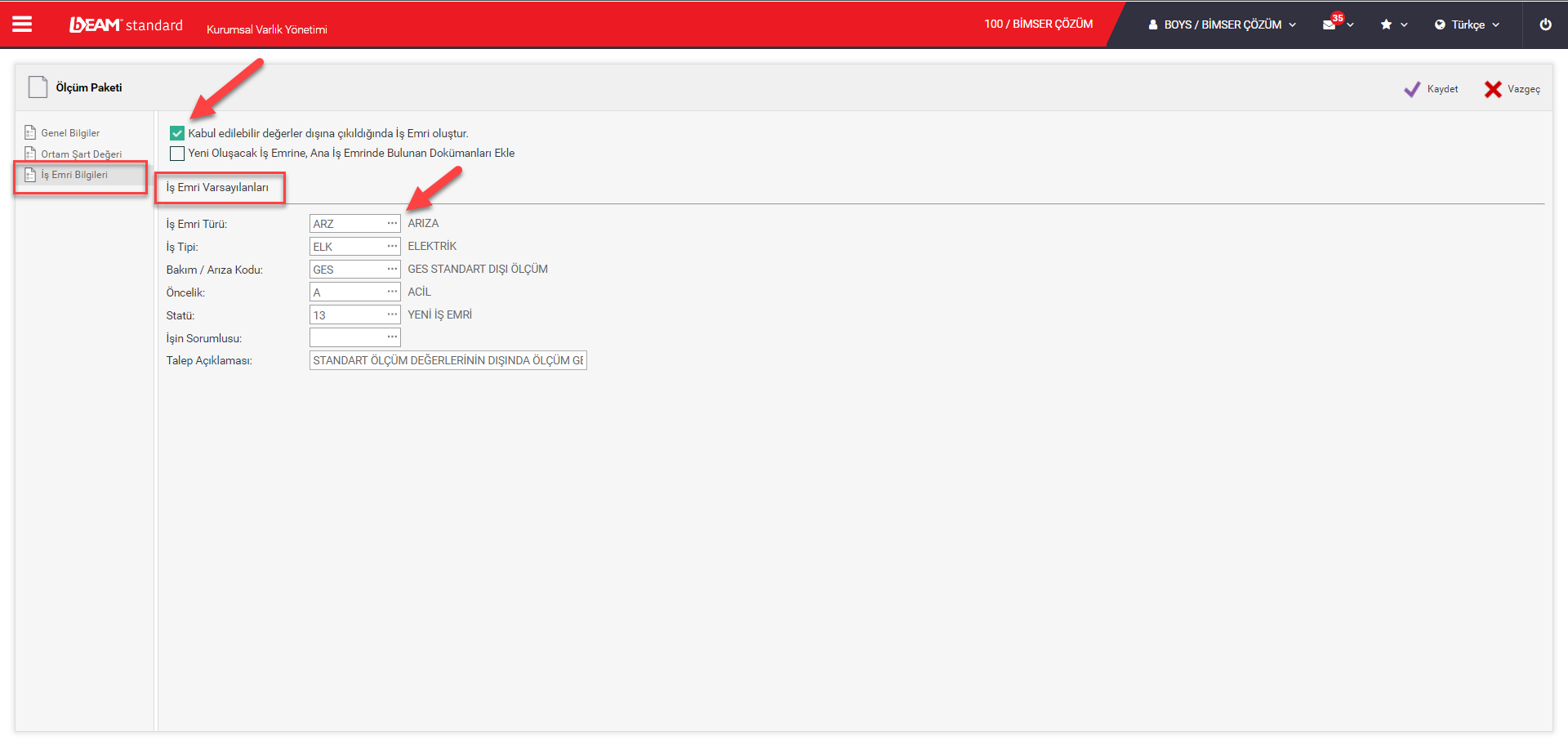
Measurement Package Identification and Periodic Maintenance Matching
In the Periodic Maintenance Definition, click on the Measurement Packages tab.
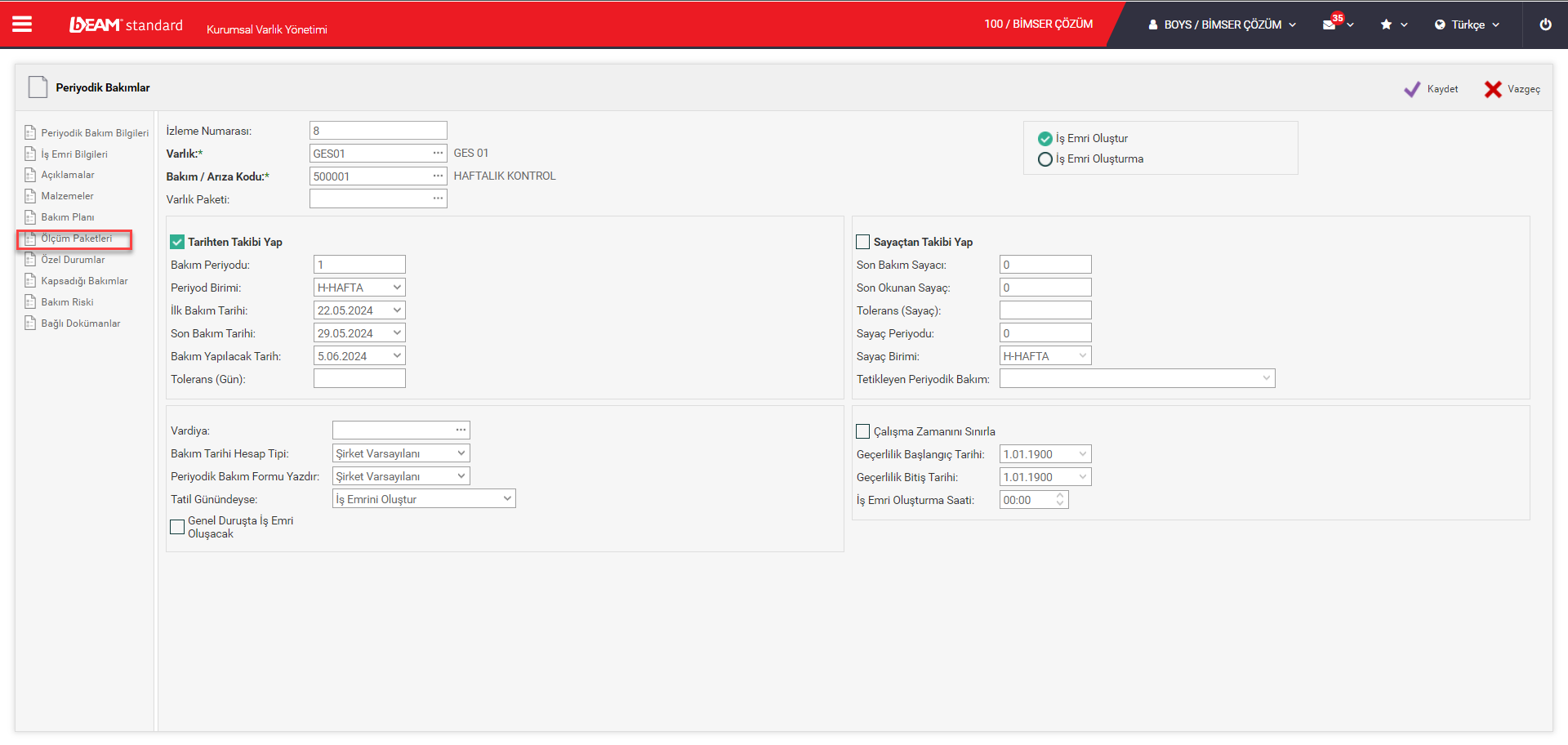
In the tab that opens, click the "+" button and select the Measurement Package.
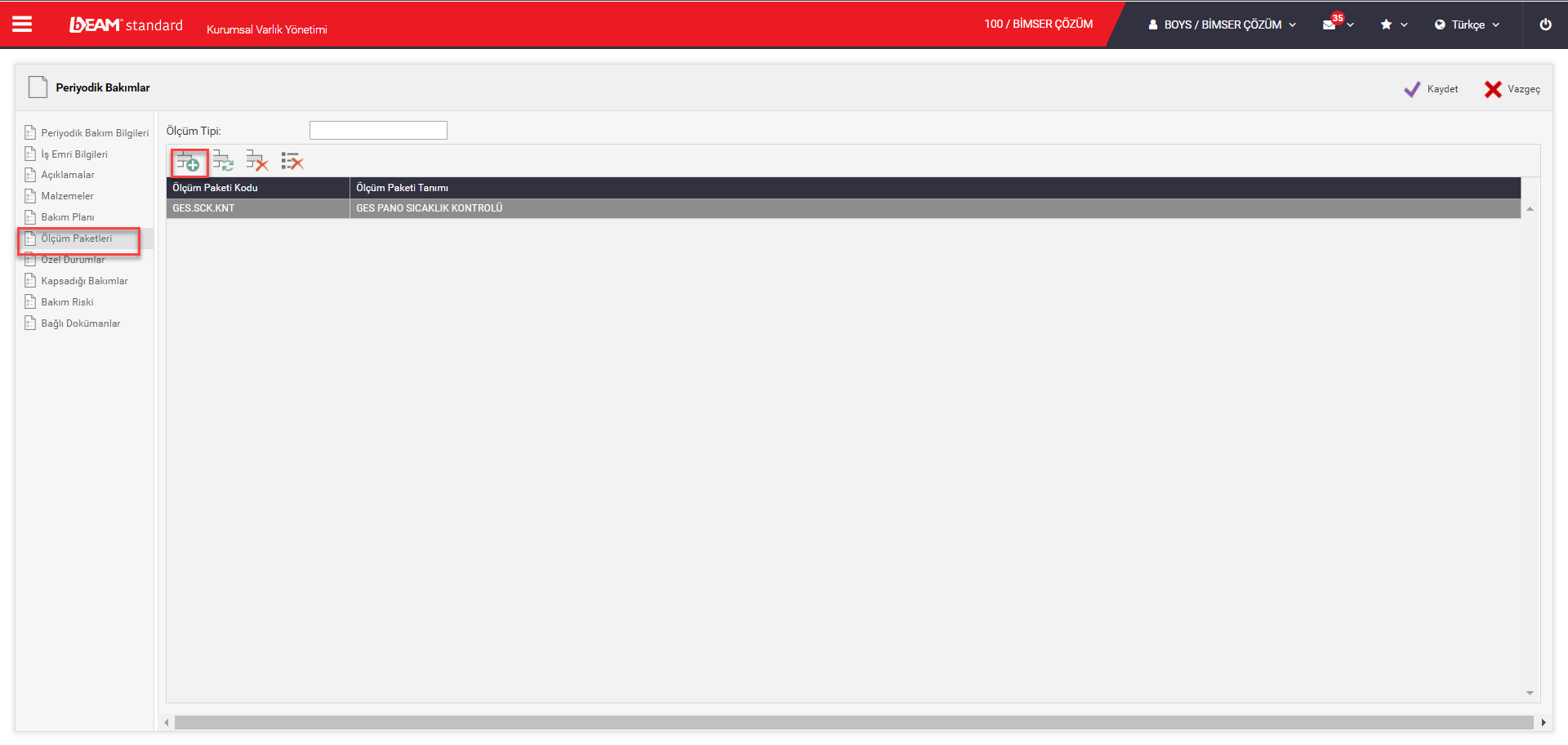
The measurement value made from the "Indicator Measurements" tab in the open work order is written under the heading "Measured Input Value" and ticked.
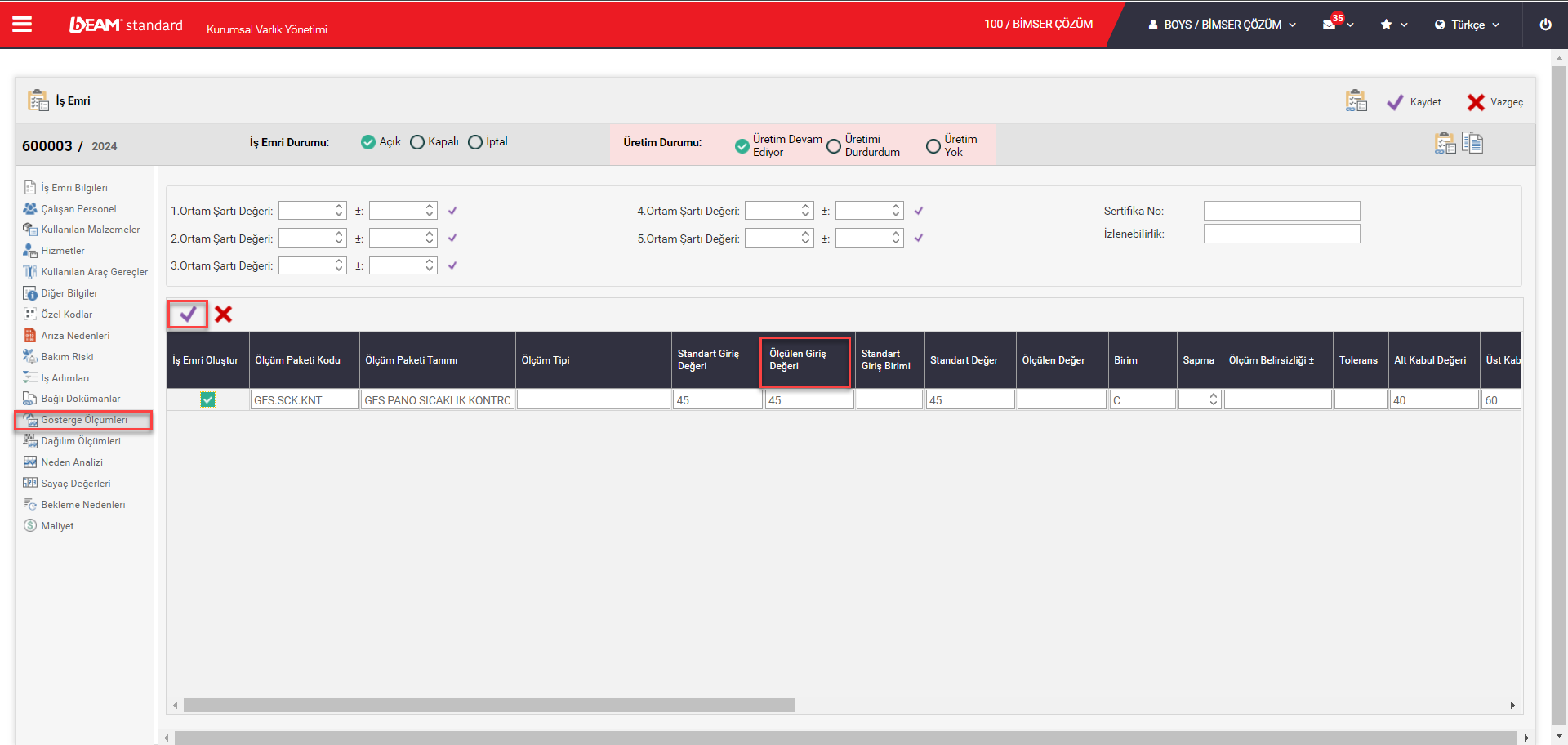
After the main work order is set to "Closed" and saved, if the Measurement is out of the standard value, a new work order is automatically created.