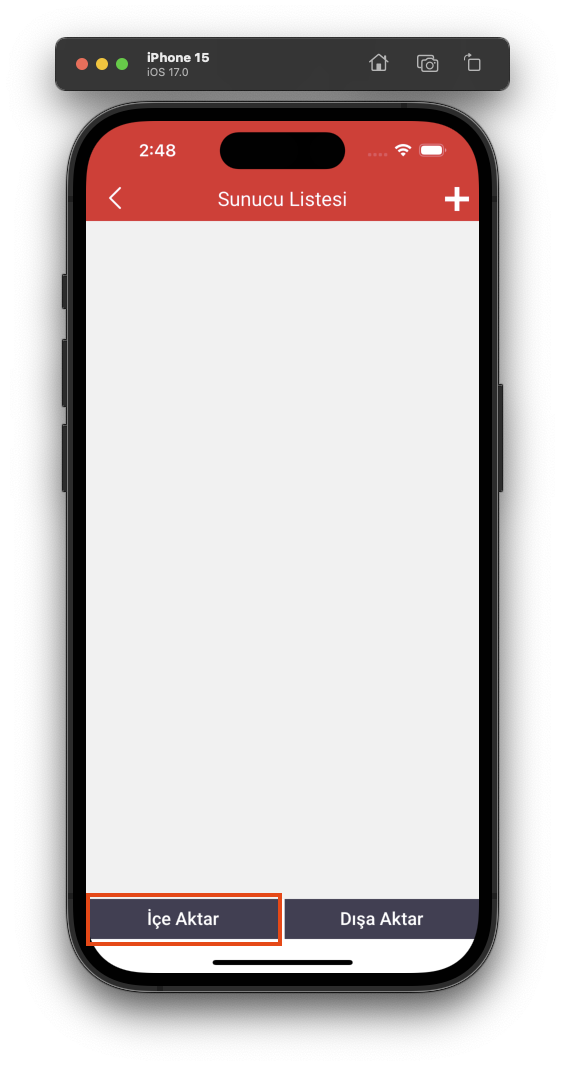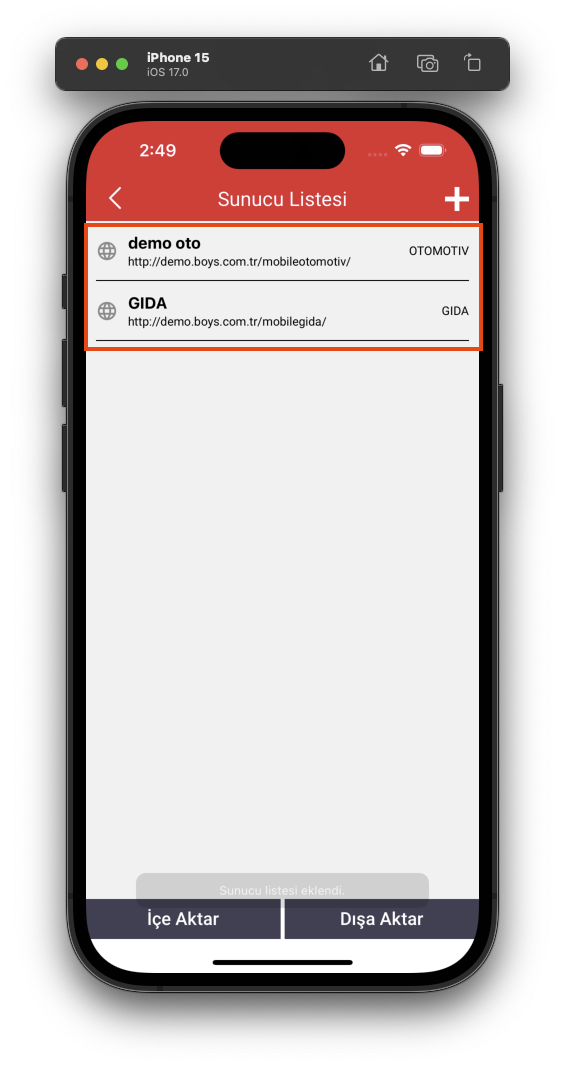Adding a Server with the Help of JSON Text in Mobile Application
- From the login screen of the application, press the gear icon to enter the server list.
- Press the Import button.
- Paste the current JSON you have into the popup that opens
- If there is no error in the JSON, you will see the server list come up
In this way, you can easily transfer the server list from another user or another device to the device you want