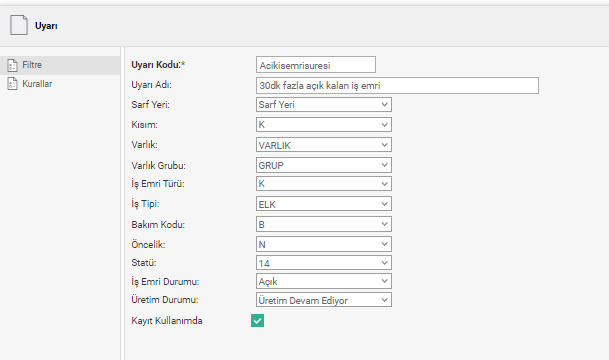Warning Codes
Alert codes are used to respond to a work order, to send alerts by email or text to designated recipients if the maintenance continues to last, or if the work order's open time exceeds the stipulated time.

Rules Section
The alert rules for the relevant record are made in the tab titled "Rules". Basically, the definitions are made as "When X minutes passes, Y recipients should be sent Z content e-mail and / or sms". A rule line is applied once for a work order. In other words, when a warning line that meets the criteria is operated for a work order that has been open for 10 minutes, this line is not processed again for the same work order. In this case, when adding the rules to the related record, it would be correct to add the time condition from small to large. To add more than one recipient; After entering a person's e-mail address, you can put ";" at the end of the other user's e-mail address to send a warning to multiple users.
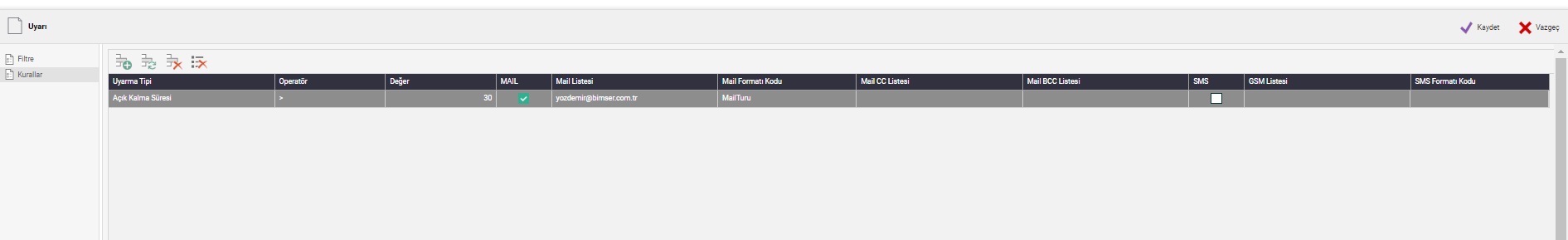
Excitation Type=The type of time to be warned is selected.
Operator=Checked whether it is less than, greater than or equal to the selected Time type
Value=The value to be checked is entered.
If SMS=This field is checked, SMS is sent.
If Mail=This field is checked, Mail is sent.
Gsm List=GSM numbers to be sent SMS are entered.
Mail List=The e-mail addresses to which the mail is to be sent are entered.
Mail Format Code=The desired mail format is selected.
SMS Format Code=The sms format to be sent is selected.
Filter Section
You can further personalize the alert to be given from the filter section and provide detailed warning control.