Report Scheduler
The report scheduler ensures that the filtered report is sent to the desired e-mail addresses within the specified time. The management from which the report will be prepared is entered into that administration. The relevant report is selected from the Reports area. (Reports created with Excel do not have a timer.)
If the report is requested to come with which filters, filtering is done accordingly. (For example: Only entities with an entity definition of xxx should come up with the report.) After filtering, the 'Timer' button is pressed. If a new timer is to be made, 'Add' is pressed, if the one is to be corrected, 'Change', and if the one is to be deleted, the 'Delete' key is pressed.
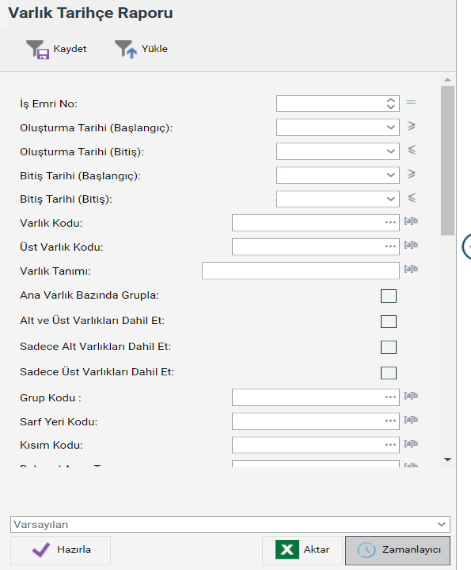
img1.png
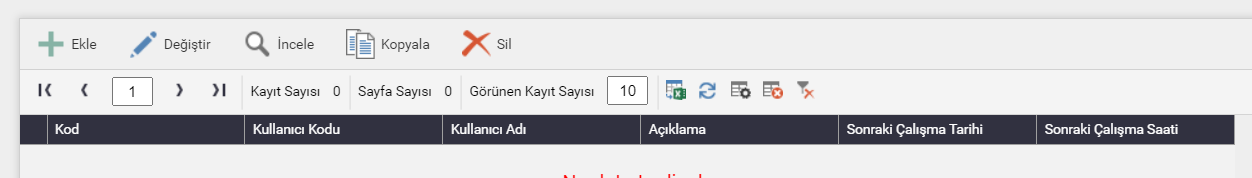
img2.png
General Information Field Required Locations
Code field; It should be bens-free. Description field; The desired description can be written. Sending format field (for mail); is the format written for the description field of the sent mail. A previously created submission format must be selected.
Blank report submission format field; If no data is received from the report within the specified time, it is a field that can be added to send an e-mail to the added e-mail addresses specifying this. (It can be the same as in the Submission format field.)
Output format field; The format in which the transmitted report is requested to be selected accordingly. Atkif area; If the timer is used, it can be made ticked, and if it is undesirable to use it, it can be made inactive by removing the tiki.
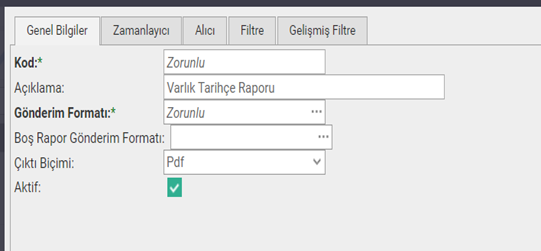
img3.png
Timer field needs to be filled in
Preparation period type: How long does it take to prepare the report Preparation period: How many times to prepare in the given period What time is the prepare: (if clicked) the report is sent at the specified time. Prepare periodically: sends a report at the specified time interval at the start and end times (if clicked).
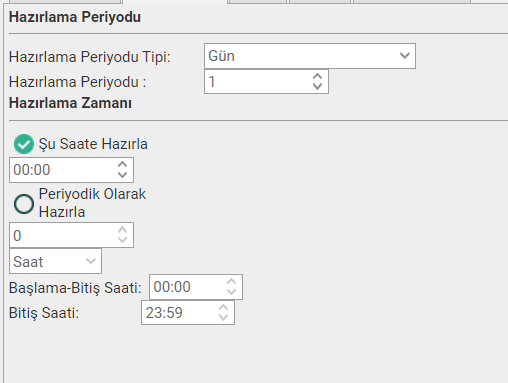
img4.png
Recipient field required
The people to whom the report will be sent by mail are added to this field. Addresses can be added to this field as user, user group, information group or e-mail address.
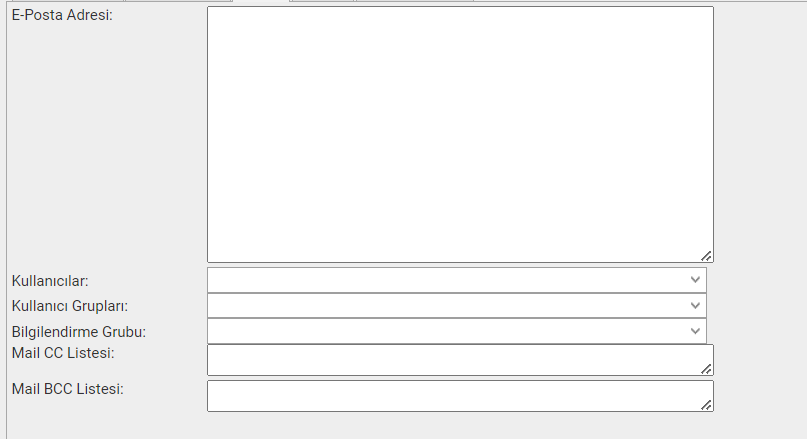
img5.png
Filter field where to fill in
If the report is requested to be brought with how many days of data the report is requested, the number of days is specified accordingly. (For example: If a five-day report is required, it is set to 5 – 0.) The number of days in the first report specifies how many days in the past, and the Number of days in the other report indicates how many days to cover in the report in the future. (The date filter must be stretched before the timer is created for the operation.) With the special date filter, reports are sent from the beginning of the week, from the beginning of the month or from the beginning of the year.
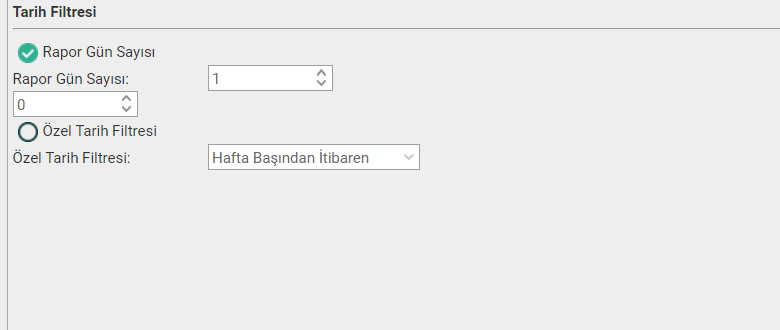
img6.png