Bulk Entity Status Change
A feature for changing the states of entities in bulk.
To use the feature, first, select the desired user group from the System > User Groups area;
(BCG1.403) - Can change aggregate entity status in entity list
parameter must be activated.
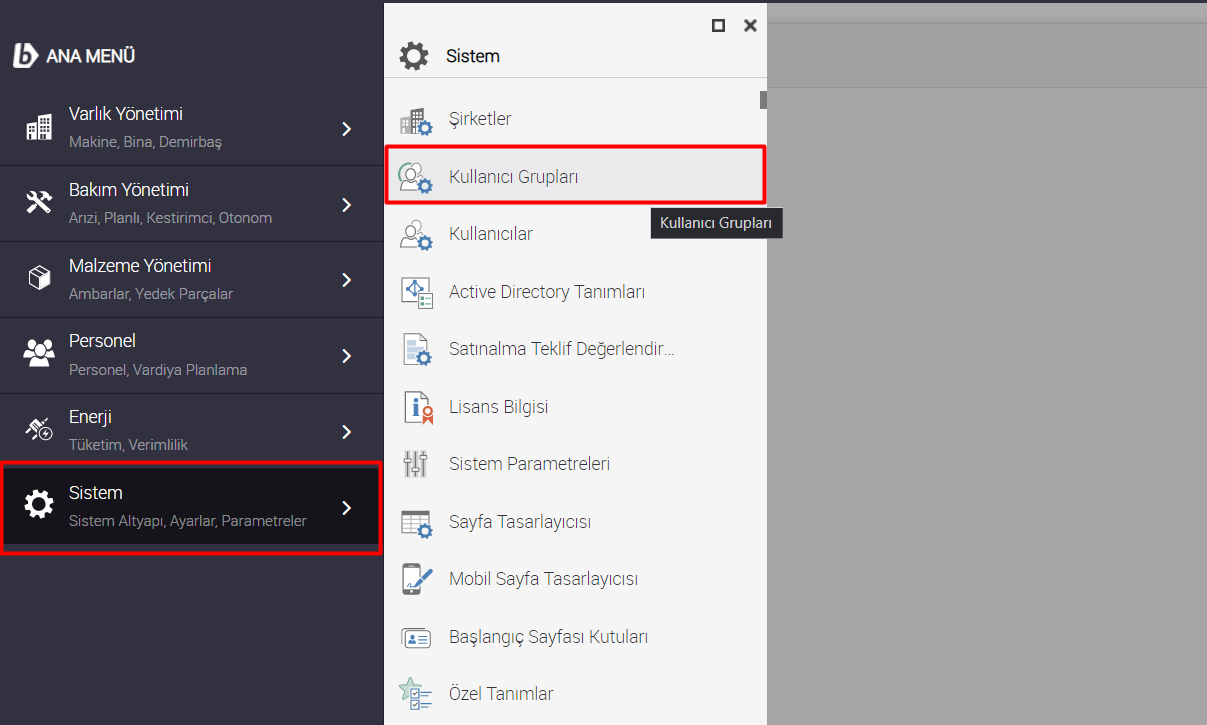
img1.png
From the menu, on the Asset Management > Assets page, the assets are selected by pressing Ctrl.
Additional Features > the Bulk Asset Status Change button is pressed.
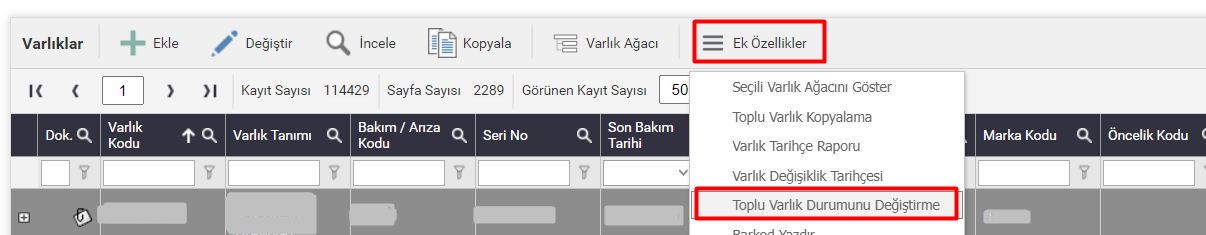
img2.png
The desired asset status is selected from the screen that appears and 'Change' is pressed.
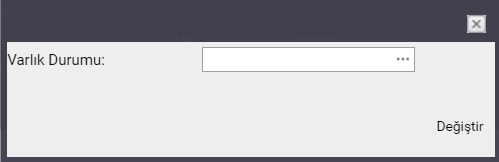
img3.png