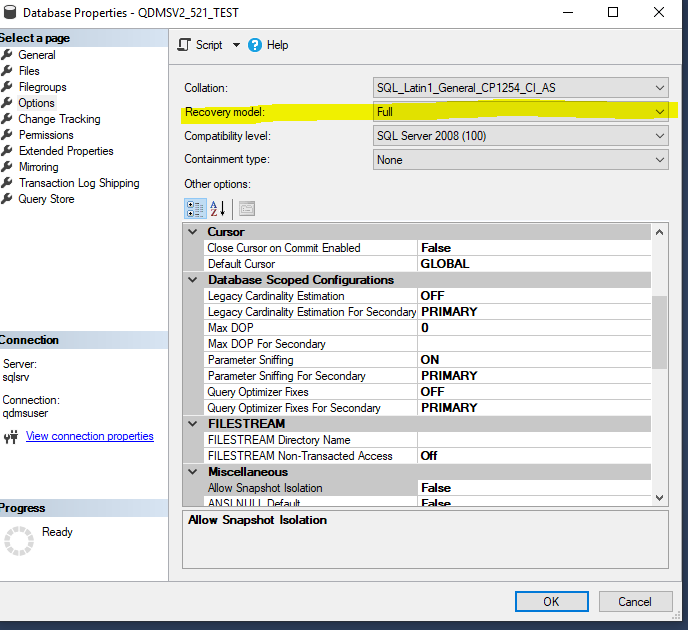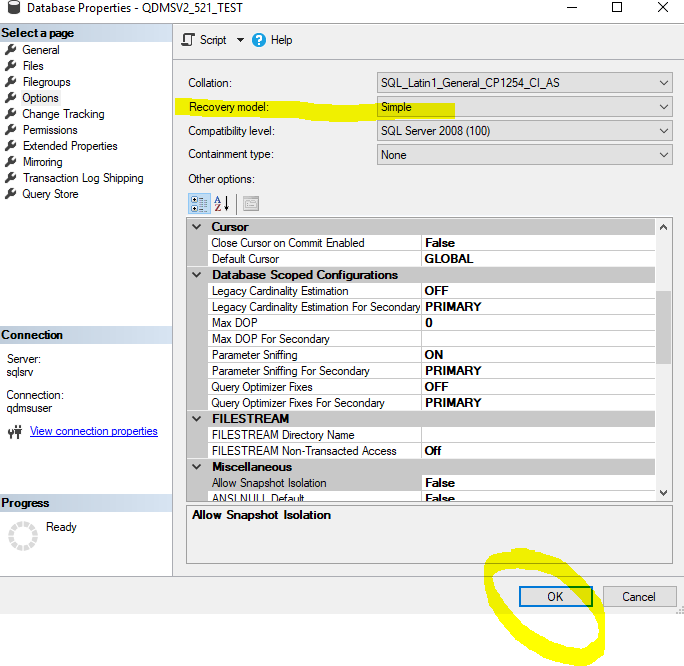Disk Occupancy Warning at QDMS Entry(LOG_BACKUP)
Sample Error

Such errors are due to the bloating of the log files of the application's databases. The problem can be solved by performing shrink to solve the problem at that moment.
SHRINK;
- Log in to the server.
2. The application's Database is selected. (for example: QDMS, QDMS_BSMS)
3. Right-click -
>Tasks ->Shrink ->After selecting Database/Files, 4. It is said OK.
SHRINK: The process of reducing or shortening the current size of a DB or a file within the DB is called "shrinking".
To prevent the problem from happening again;
- The IT team can perform transaction log collection in the databases on the relevant server server or update the recovery mode to Simple. If this method is applied, there will be no space problem.
- Disk space in the directory where the relevant Databases on the server server are located is checked. If there is a lack of space, the disk should be increased in space.
Recovery Model Suggestion
-If the transaction logs are inflated, the recovery model is set to Full. On the full model, you should receive a daily backup along with a Transaction backup. Logs are swollen because no transaction backup is taken.
-If you prefer to take only daily backups according to your backup procedure, you can pull recovery medel from Full to Simple. In this case, the logs will not swell.
- The operation example is as follows, the yellow scanned area shows the recovery model. The selection from the check box is made and saved with the arrow button.