QDMS Login Error
An error received when a user registration number or password is entered incorrectly.

First of all, SAT > BSAT > DEFINITIONS > PERSONNEL The user should be searched from the Identification screen and checked whether the status section is active.
- If sending an e-mail via QDMS, after clicking the forgot password button on the login screen, the user can receive his password by entering the E-Mail information on the QDMS Password Reminder screen.
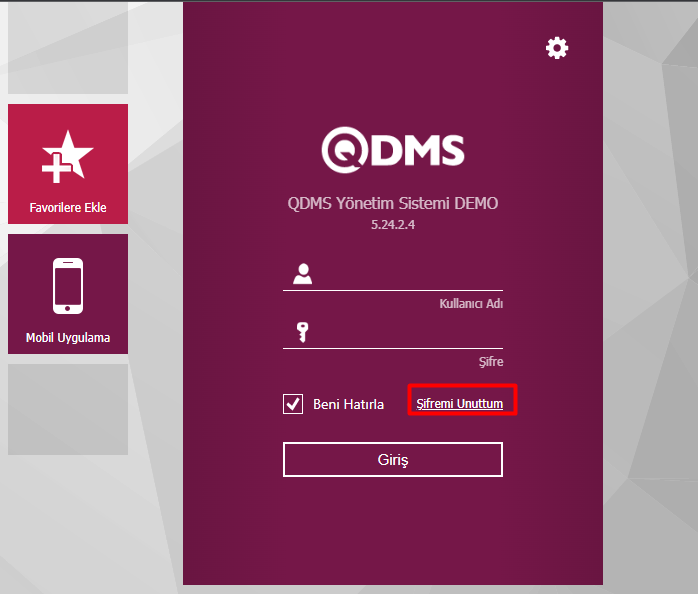

- If mail delivery via QDMS is not provided, the system administrator defines an account SAT
>BSAT>>after the user who cannot log in is found in the PERSONNEL IDENTIFICATION menu, the Personnel Identification - Update Record screen is entered with the edit button at the top right. On this screen, a temporary password is entered and saved in the password and password repetition section. The temporary password information and registration number are shared with the staff and a re-entry attempt is requested.
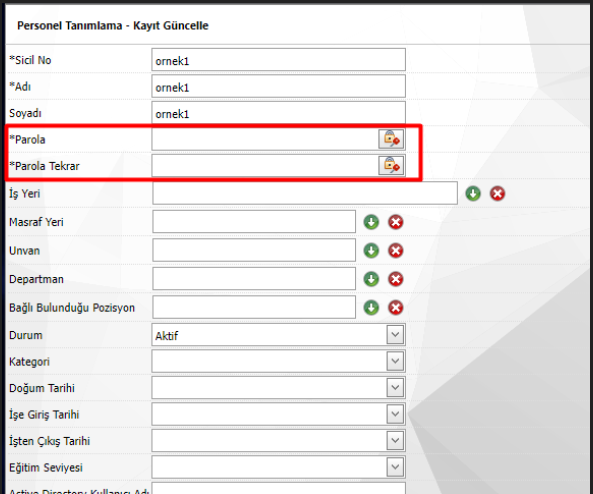
- In cases where the user's status appears as quit work, QDMS can log in by reactivating if the personnel information is updated manually.
- If the personnel information is automatically transferred with the integration and the employee shows as quit the job, you need to create a Support record.