Error in Personnel Deletion

If you get an error that this record is used in the following tables. Since the record of the staff has been previously used on the QDMS, the system is designed in such a way as not to allow deleting the user. In this case, instead of deleting the personnel, the deactivation process should be carried out.
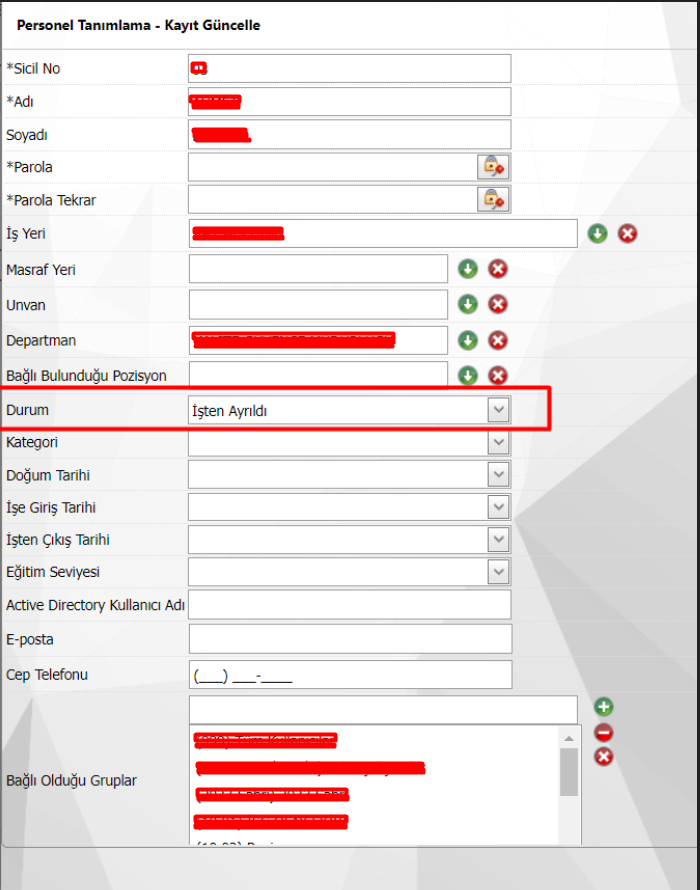
In order to deactivate the personnel, after the personnel to be deleted are selected, you must press the change button at the top right and select the status information section of the personnel as Left the job and save it.