Defining a Group to the Information Object
In order to define the group that creates the people to be informed, click on Users Groups from the system manager and press the "add new group" button.
In the window that opens, fill in the required fields and click the "select users" button.
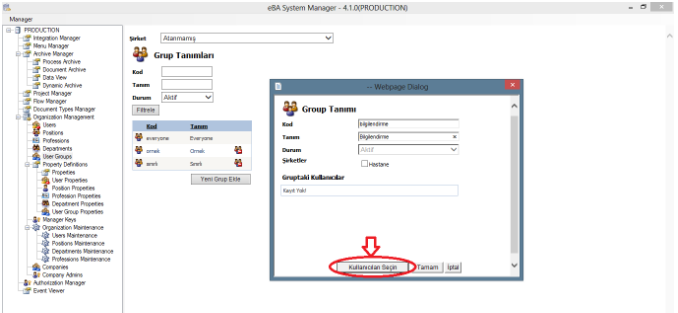
When the Select users button is clicked, the people to whom the notification is desired to be sent are selected in the window that opens and the "OK" button is clicked.
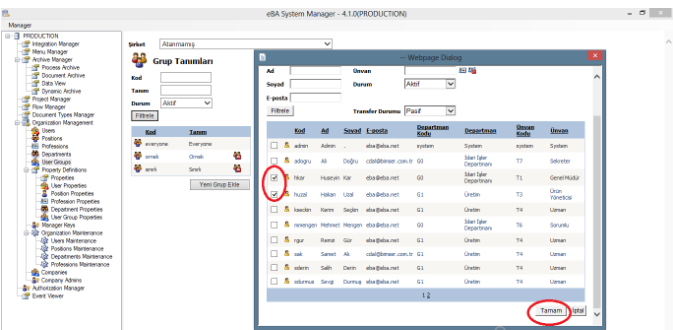
When it is said OK again, the group named "Information" we created is added to the User Groups.
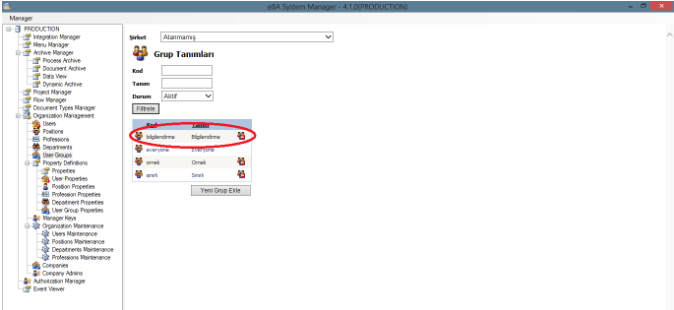
Now, enter the properties of an information object added to the flow side of the project, select "position group" in the "Group Content" tab and press the next button.
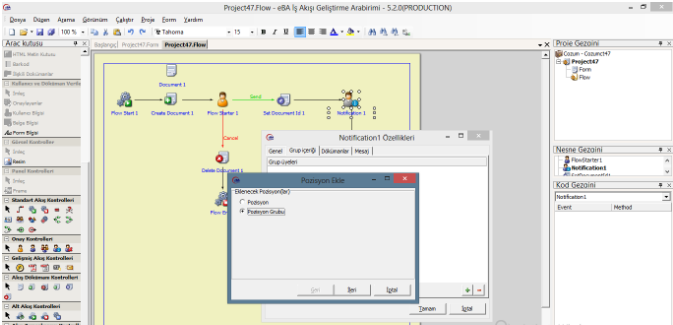
In the window that opens, "User Group" is marked and the next key is pressed.
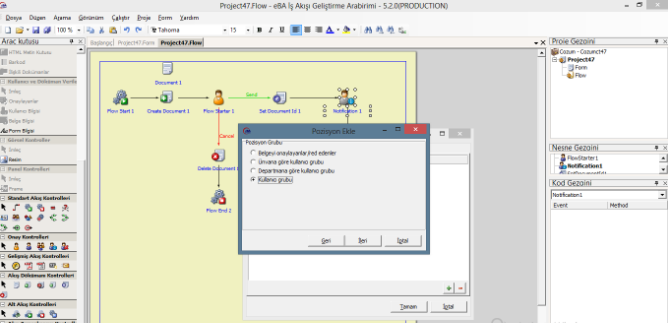
When you say "select group" in the window that opens, the groups created in the system manager will be listed. From here we select the Information group that we just created and say OK.
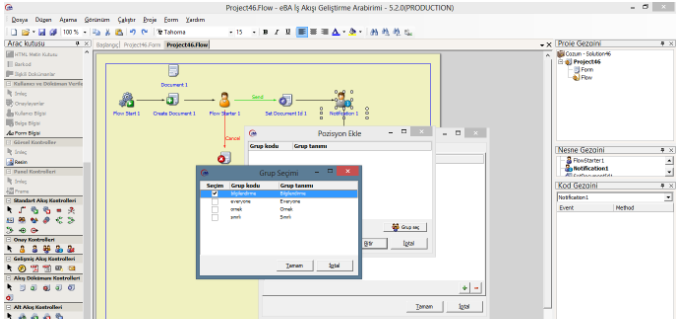
Finally, when we say finish and ok, information will be sent to the people we have defined in the group we have created.