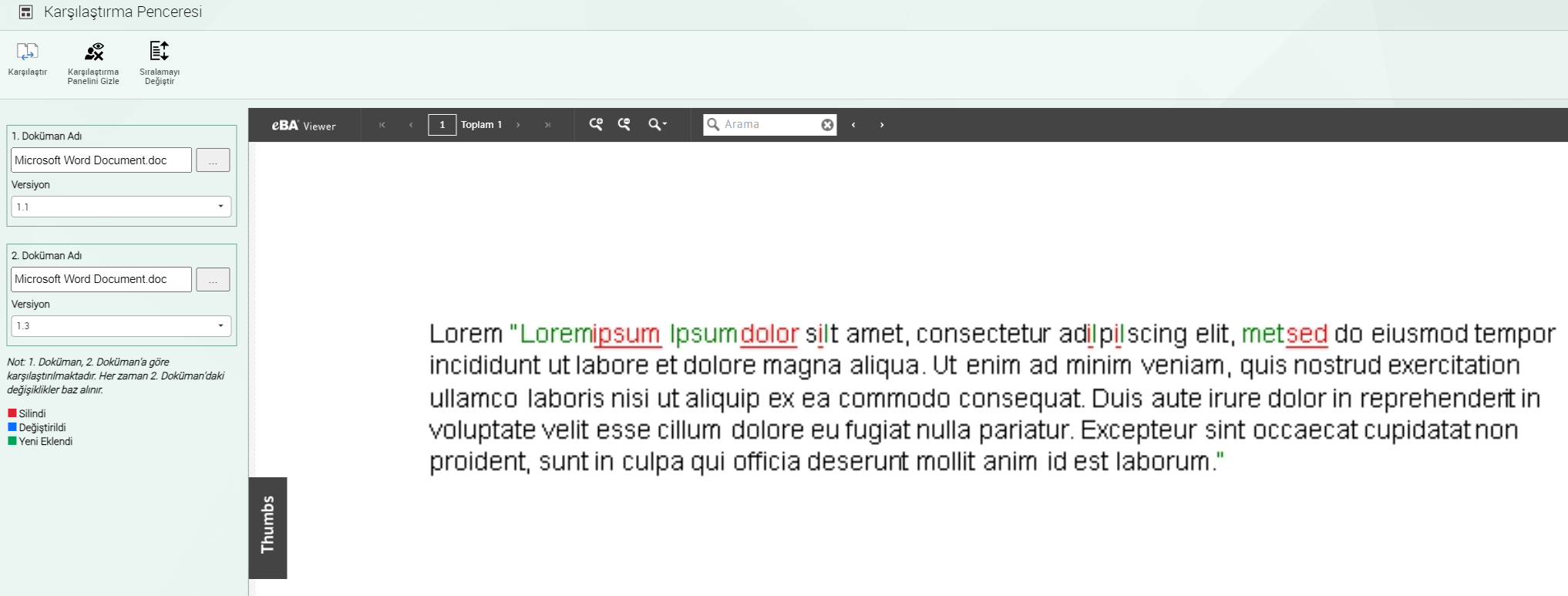Document comparison
The eBA Document management module has the ability to compare the versions of the documents hosted through the eBA application.
With the comparison feature, it is possible to compare the documents in the Document management libraries on eBA, as well as the versions of the document in the approval process in user signing or approval processes.
In order to use the comparison feature, the viewer application used for document viewing must first be installed.
The viewer application is made in the first installation in parallel with the eBA installation, and it is updated with the eBA as the viewer application is updated.
1- For the comparison feature, the following definitions must be added to the web.config file in the directory where the viewer application is installed.
```<```httpProtocol```>```
```<```customHeaders```>```
```<```clear /```>```
```<```add name="X-UA-Compatible" value="IE=EDGE" /```>```
```<```add name="Access-Control-Allow-Origin" value="*" /```>```
```<```add name="Access-Control-Allow-Headers" value="Origin, X-Requested-With, Content-Type, Accept" /```>```
```<```add name="Access-Control-Allow-Methods" value="GET, POST, PUT, DELETE, OPTIONS" /```>```
```<```/customHeaders```>```
```<```/httpProtocol```>```
2- In the directory where the eBA application is installed, the addresses of the viewer application and service used should be defined by adding the 'BasePath' and 'ServicePath' keys under "config > DocumentManagement > Comparison" in the Advanced tab in the eBAConfigurationEditor.exe in the common folder.
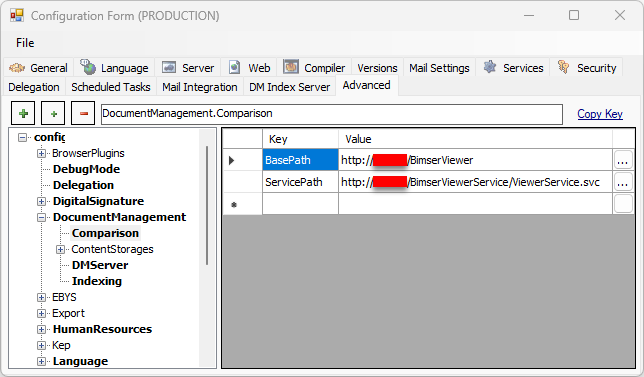
3- Users must have webComparisonVisible authority on eBA in order to make comparisons in documents. This authorization must be defined to the relevant user, position or group via eBA System Manager.

4- After all the settings made, there will be a Compare button in the eBA application. Clicking on the button opens a window in which the versions will be selected. If the button is in a dysfunctional state when clicked, the following keys must be added to the relevant field in the web.config file in the eba.net folder in the directory where the eBA application is installed.
```<```httpProtocol```>```
```<```customHeaders```>```
```<```clear /```>```
```<```add name="X-UA-Compatible" value="IE=EDGE" /```>```
```<```add name="Access-Control-Allow-Origin" value="*" /```>```
```<```add name="Access-Control-Allow-Headers" value="Origin, X-Requested-With, Content-Type, Accept" /```>```
```<```add name="Access-Control-Allow-Methods" value="GET, POST, PUT, DELETE, OPTIONS" /```>```
```<```/customHeaders```>```
```<```/httpProtocol```>```
The sample screenshot of the comparison feature is as follows.