eBA Captcha Detailed Usage Document
This document explains how to configure and use the captcha feature within the eBA platform.
Usage
Captcha configuration and usage in eBA is performed from the Security breakdown in the Advanced tab on the eBA Configuration Editor.
In general, captcha is managed through 3 parameters;
- EnableCaptcha
- CaptchaCount
- CaptchaCase
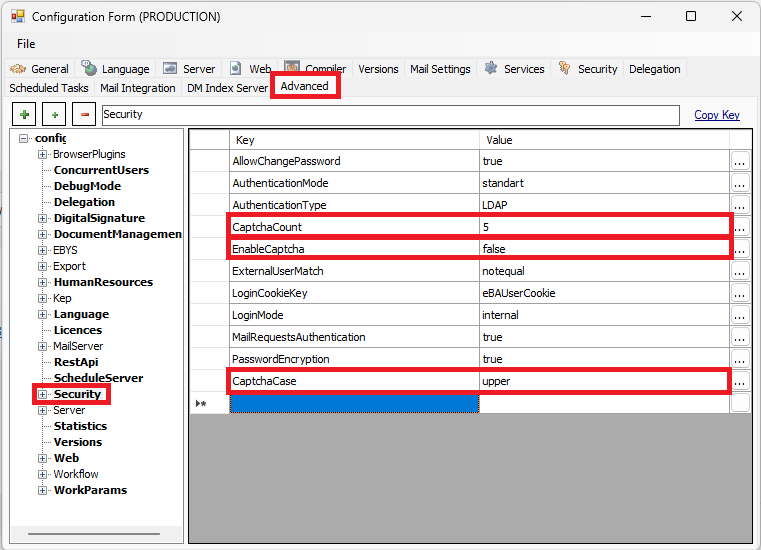
In order to activate the captcha on the system, it is necessary to set the EnableCaptcha parameter to true and value the CaptchaCount parameter on this screen. The EnableCaptcha parameter is the parameter that specifies whether the captcha will be active / active throughout the system. The CaptchaCount parameter also specifies how many unsuccessful login attempts the captcha will appear on the screen if the captcha is active system-wide.
CaptchaCase Parameter is the parameter that indicates that the letters in the displayed captcha will only be capitalized, only lowercase, or mixed with capitalization. This parameter can take 2 different values;
- upper
- lower
When the parameter is specified as "upper", the characters displayed in the captcha are determined only as large as follows.

When the parameter is specified as "lower", the characters displayed in the captcha are determined only small as follows.

If this parameter is not added at all or if it is blank, the characters displayed in the captcha are determined as a mix of uppercase / small as follows.

More detailed information about the parameters of the eBA Configuration Editor can be found here.